This tutorial is going to benefits every students or individual who own
a phone, tablets or PC because what am
about to share with you, is what some individuals pay heavily to learn. So
fastened up your seat belt and ride straight with me.
a phone, tablets or PC because what am
about to share with you, is what some individuals pay heavily to learn. So
fastened up your seat belt and ride straight with me.
Have you ever imagine your laptop or phone being stolen and
all you could just say is ‘how I wish God will touch this person to just return
only my sim card’ eeh..! It sounds so weird when you can mercilessly track and
trace the thief down to where he/she lives.
all you could just say is ‘how I wish God will touch this person to just return
only my sim card’ eeh..! It sounds so weird when you can mercilessly track and
trace the thief down to where he/she lives.
I know you are
already curious to know; but relax your
mind lets take it step by step because I am still the pilot of this ship. Lol!
already curious to know; but relax your
mind lets take it step by step because I am still the pilot of this ship. Lol!
At the end of this tutorial, you will be able to keep track
of your Phone, System or Tablets.
of your Phone, System or Tablets.
How Do I Keep Track of My Phone And System When It Is
Stolen?
Stolen?
Let me introduce you
to PREY. Prey lets you keep track of your laptop, phone and tablet whenever
stolen or

|
| www.yomiprof.net |
missing — easily and all in one place. It’s lightweight, open source
software that gives you full and remote control of your device anytime and
anywhere. Prey will automatically get the details of the thief ranging from
photographs,phone number and email it to you without the thief being aware of
it.
On a laptop with a
webcam, a Wi-Fi chip, and Prey installed, it’s a good bet you’ll have a photo
of your thief and an approximate location on them just as soon as they have
your computer running for a few minutes.
Prey currently
supports computers running Windows, Mac, or Linux to Android devices.
To begin with Prey,
follow this simple steps
1. Download Prey here and click on
install to run on your system. During the installation period, create a new
account for your self and enter all your details as pictured below including
your device type
2. Once you click on create, you
will receive a congratulation message telling you that your device is now set up and being
tracked by prey.
3. Head straight to their site and
login to your control panel with your user name and password – click on Device
– Click on Report(0) from the tracked device
– Click on Main as pictured below
4. It’s time to configure our
MODULES so set the following parameters
as seen on the pic below
Once you are done,
save changes.
The most important
module to turn on is Geo, which uses Google’s Wi-FI location API to try and
triangulate a laptop’s location—or the GPS chip in an Android for very accurate
positioning. But you can turn on every thing for effective performance.
For Android Users
Android phones set up
with Prey actually have fewer reporting and alarm modules than laptops, but
they do have one unique feature: SIM card protection. One of the useful feature
is that you can set Prey to SMS the phone number of any new SIM that is
inserted into your phone to another number. So even if a thief replaces the SIM
card, you’ll have the new phone number you can use to report at the same time,
track the calls made with that phone.
5. Finally, the moment you noticed that
your phone or laptop is been stolen, just log in to your account and click on
missing and the tracker will begin to take snapshots, and details of the thief ;
immediately, you will receive the reports in your email account.
Track the thief and keep your device safe and secured. Don’t forget to ask question where you seems to be confuse.

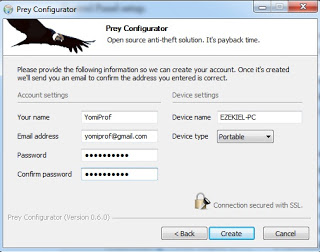

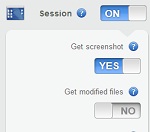

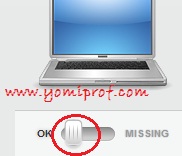
Yomiiiiiii tank you for this ooo. I must confess i have been looking for something like this for a very long time after loosing 3 of my Android phones to 'Thief'. I am now configuring the app on my Android phone. Will update you about it sir!
make senseeeeeee….
Good.. Good and Good! i just can't beleive what i am reading here, a guy told me last week to bring 5k to that for my Hp Laptop but i posted it till next week. Tank God i hav'nt pay. Yomii you are the Boss
Oga Yomi please Is it only for android or can it work on blackberry phones as well
This one is only ment for android. BB own differen oo
What about for iPhone? And please I want to activate my magic sim, is it still working?
Iphone users sorri,, no hope for iphones for now. Magic sim is still working but i dnt know if new sims can still be activated.
can it work on techno n3?
N3 is an Android phone na? so it will work kola.
Yomi prof, am reali api dat i cn finally make a comment on ur blog bcos am a novice on dis. Tnx 4 all d info coz av gain alot of xperience abt mobile dis blog. Thumb up bro!
Am glad you did bro. Happy commenting.
pls yomi add me on whatsapp with 08168315509 i want to ask u some tin pls and pls…
What if you did not have Prey installed and system's already been stolen?
if prey is not instal on your system before your system was stolen, then their is nothing to track. Prey act as invisible even to system owners.
why always pc and android guy?pls guy consider people usin symbian,java and bb…please
for those asking if magic sim is still working. i activated a sim last week thursday by sending 2h to 131. mtn didnt send me any successful message oo. i left the sim for 24hrs and inserted into my phone and mtn sent me a message that i av used 0minute(s) of my subscription. i conected bt there was no internet access and i waited for like 2hrs in anger i removed the sim and threw it away. that was on saturday. this morning i decided to just try the sim if it will work. THE THING WORK SHALL AND I AV NO MB BONUS. E BE LIKE SAY NA MAGICAL SIM OOOOO. THIS MAGIC MUST NOT STOP. THOUGH I NORMALLY DONT LIKE FREE THINZ BUT I LIKE THIS ONE! THUMPS UP PROF YOMI.
prof Yom, pls for d prey on android fon,pls teach me more on hw 2 set it up n use it. is it d SIM dat was in d fon dat I will send txt to "GO PREY" or which? if it's d SIM, wat if d thief has quick remove d SIM. wat do I do?
Prey on androd phone works like magic. It allow you to track your phone whenever your phone is missing or some one stole it.
It will automally send you to number of the person that stole the phone.
How Can i Activate Prey on My Android Phone?
1. Download Prey for mobile from this link http://preyproject.com/download
2. Install it and follow all the instruction.
3. After installation, you will be prompted to log on to their site for other settings which is very important.
Other steps on this looks similar to that of Pc above as posted! Feel free to ask if you don't understand
prof, if your system is stolen when u ve install the prey, what device will u use to track the system location
It is very easy to track, you will just log on to your account on Prey site Here
And activate stolen alert. Immediately your system will begin to take photo shots of the thief and get it emailed to you with their current location.
This tip is the best have ever seen of how to track ur phone or pc.You are great!
But the phone was be connected?
Does it need internet