Good day friends, I know we are all having a nice Sunday evening
rest, and we are still enjoying our free etisalat browsing on Android. Nothing
is as sweet as browsing free of charge without thinking of any things friends.
rest, and we are still enjoying our free etisalat browsing on Android. Nothing
is as sweet as browsing free of charge without thinking of any things friends.
Because of popular demand about browsing with this same
tweaks on PC, I have decided to put something together on how to go about that.
But before that, it will be nice to notify you that another
tweaks on PC, I have decided to put something together on how to go about that.
But before that, it will be nice to notify you that another
means of activating
mtn free browsing is live and I will be posting it here tomorrow when I have
verified it authenticity; so keep in touch.
How Can I Browse unlimited with Etisalat on PC
1.
Download Pd proxy here
Download Pd proxy here
2.
Run and install it on your Pc
Run and install it on your Pc
3. Sign up for free account here
3.
Set the Port to 53
Set the Port to 53
4.
Connect your modem with etisalat sim and surf
judiciously and globally.
Connect your modem with etisalat sim and surf
judiciously and globally.
But to fully enjoy this unlimited etisalat browsing on PC,
you need to upgrade to PD-Proxy premium. It will be very important to upgrade
if actually you want to enjoy the unlimited to the fullest.
you need to upgrade to PD-Proxy premium. It will be very important to upgrade
if actually you want to enjoy the unlimited to the fullest.
How Can I Upgrade To PD-Proxy Premium?
I have been searching for the best way of upgrading because I
know there are so many vpn sellers now a days. You can try www.vpnvouchers.net It’ just #650 to
upgrade.
know there are so many vpn sellers now a days. You can try www.vpnvouchers.net It’ just #650 to
upgrade.

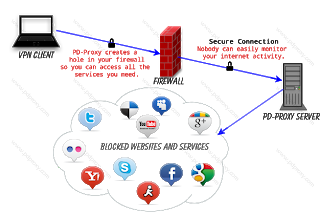
Nice one prof but i still haven't gotten the etisalat on ANDROID….
to use it on Android, just download Droid vpn and set the udp to 53. That's all man
Thanks Prof,,,
———–MULTILINK STAFF
my droid in android is not downloading it downloads just few mbs nd say complete pls how can i upgrade it for beta results
how can i set my port to 53 on my pc?
Your efforts are appreciated bro.
Hav registered, downloaded n installed, lemme try connectin
I tried this trick and it worked too though it was a bit of a drag sometimes.after connecting on android phone with droidvpn.share your internet with your pc via wifi tether.connection speed is fair towards evening most times.
I tried this process and it worked too though it was a bit of a drag sometimes.after connecting on android phone with droidvpn.share your internet with your pc via wireless tether(check your wireless settings or download from googleplay).connection speed is fair towards evening most times.
I stil find it difficult to connect…it says server is full! & other stuff
pls, prof, what VPN app can I use for my iPad with mtn bis. pls reply soon, thanks alot.
With Premium account, its still SLOW.
@Darian try 2 use anoda state or country
mine was saying no tun.co install tun.ko atfter installing it from playstore it says it unable to get compitable bla bla bla thanks for dat rooting lesson i have rooted 2 of my friends tecno p3 nd n3
Pls Prof is the mtn 2h mtn magic sim procedure is it still workin or not pls pals.
[email protected]
Thanks
PROF I THINK IT HAS STOPPED WORKING IN ABUJA SINCE TUESDAY
I am using it to download IRON MAN 3 for mobile. It's still working except that it is slow.
@ubuntu, pm me to upgrade your droid vpn
@Tosin Banky, you are right, it is fast towards evening
@Anonymous25 August 2013 19:58, Try Avast SecureMy Vpn for Ipad, it works just fine or TunnelBear for Ios
@Anonymous25 August 2013 21:20, What kind of Android phone are you using that it is saying no Tun.ko installed?
@Anonymous25 August 2013 21:31, Mtn magic sim using 2hr method is not working.
@Anonymous25 August 2013 22:51, Change your country, it is still working
[email protected]
Pls I need the android tweak. My email is [email protected]
Thanx Prof!
gud morning s email me the etisalat…[email protected]..tankz
The droidvpn no longer works. Plz sum1 should confirm it. Thanks.
good morning prof, pls how do i select the UDP to 53? thanks for helping us all
thanks 4 your effort, my email is [email protected]
[email protected]
my email is [email protected] i need the Etisalat Tweak please!
my email is [email protected] i need the etisalat tweak. thanx prof
@Prof my droid vpn with etisalat sim has stopped, please what can i do… i am using tecno M3 rooted with all the stuffs installed, i Use UDP and port 53 but it stopped after 1 day… and now i cant use it… on the pc where will i put the port 53 to connect wid the pd proxy… please reply me…
I beleive it's for some selected sims, mine is still working after four days of activating it. Tanks Prof,
[email protected]
i beg email me.
[email protected]. thanks
It appears to have stopped working o since around 4am
I would like to upgrade my droid VPN. Thanks Yomiprof. Email is [email protected]
If etisalat is no more working for you, I recommend you use mtn bbcday with pdproxy or sandwichvpn
Just use port 500 and use icmp instead of udp
For sandwichvpn. Register n login then Connect
Enjoy
How about the frequent disconnection issue with MTN BIS, how does one work around it to ensure it stay connected all day long?
bros good job!kindly hit my ass with the etisalat free browsing tips [email protected] thanks bro
bros good job!kindly hit my ass with the etisalat free browsing tips [email protected] thanks bro
Mtn is now back and better…blazing fast….you dont have to pay before you can browse the net like an inteligent CIA….doesnt require much instinct to activate very simple and straight to understand. if you need this Holla@ your boy and am going put you through on how to do that……..here is my no 08102476010
Prof, please push me the MTN free browsing u mentioned in your note above
OBOSIROW [@] gmail.com
for mtn pdproxy use ICMP
Pls I need android free browsing.my mail is [email protected]
Thanks
Etisalat Free browsing:
kindly help me with Etisalat Free browsing and
[email protected]
good morning prof,
pls how do i select the UDP to 53? for etisalat unlimited PC (on pd proxy on laptop)
Thanks
[email protected]
My airtel bb unlimited on pc stop yesterday. pls prof is it network problem?
@Anonymous, it is a network problem from Airtel man, but iti s working now.
dial *123*10# to check you available balance.
God bless u, u r doing a great job keep up. pls i want u to look into windows phone, can it b rooted? Am using lumia 710 windows. Help
@Fanyeofori williams, definitely you can update/unlock or jailbreak your nokia lumia 710 by first of all unlocking your bootloader… or do you need the full tutorial?
I beg mail me. [email protected]
Pls mail me . [email protected]
Yomiprof, how far with the MTN free browsing, whats the outcome of ur test?
pls how can i root my Samsung GT-1800 (samsung Omnia II)?
Gud day, pls i need the full tutorial on how to jailbreak Nokia Lumia, my email is andybanj [@] gmail.com…. thanks alot
gud morin,pls d etisalat pc free browsing [email protected]
here its my e mail [email protected] thanks prof
is it still browsing, mine stopped on monday?
The droid vpn still consume data and the vpn does nt change my ip am still seeing eti ip as my location
@yomi the prof i need a full the details on how to jailbreak my nokia lumia. [email protected]
Hi YOMI PROF, you really are doing a nice job sharing information. Keep up the good work man. Can you kindly send me the Etisalat instructions for android on [email protected]. Thank you.
star9ja.ghettohost.tk for ETISALAT NEW UNLIMITED DOWNLOADING TWEAK IS AVAILABLE HERE
@prof yomi my laptop refuses to connect with all d vpns and even pd proxy can u please help me out. buh if i do normal mb or airtel 2gig subscription without proxy or vpn it works.