Facebook Live is an interactive way to share what you’re
doing while you are doing it. When it
comes to broadcasting an event or a random rant to your social-media friends,
it might make a lot of sense to do it where you spend a lot of your time.
doing while you are doing it. When it
comes to broadcasting an event or a random rant to your social-media friends,
it might make a lot of sense to do it where you spend a lot of your time.
How Do I Go Live on Facebook?
To go Live using Facebook for iOS:
1.
Tap at the top of your News Feed or
Page
Tap at the top of your News Feed or
Page
2.
Tap ?Live
Tap ?Live
3.
Write an optional
description for your broadcast
Write an optional
description for your broadcast
4.
Tap Go Live
to begin your broadcast
Tap Go Live
to begin your broadcast
5.
Tap Finish
when you want to end your broadcast
Tap Finish
when you want to end your broadcast
To go Live using Facebook for Android:
1.
Tap? Live at the top of your News
Feed or Page
Tap? Live at the top of your News
Feed or Page
2.
Write an optional
description for your broadcast
Write an optional
description for your broadcast
3.
Tap Go Live
to begin your broadcast
Tap Go Live
to begin your broadcast
4.
Tap Finish
when you want to end your broadcast
Tap Finish
when you want to end your broadcast
Once you begin streaming, an alert will be sent to your
Facebook friends, notifying them of your stream. The top half of your screen
will show what your viewers are seeing, with a control to switch between the
front and rear facing camera in the top-right corner.
Facebook friends, notifying them of your stream. The top half of your screen
will show what your viewers are seeing, with a control to switch between the
front and rear facing camera in the top-right corner.

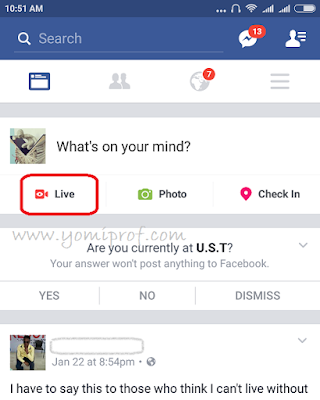
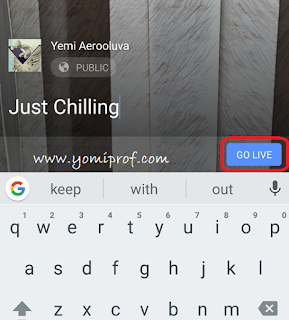
Thank you prof for keeping us posted.
It's cool
Thanks for this information prof.nice one
Informative