Everyone has a favorite method for browsing the web privately. Mine includes using a private VPN, tethering my internet via an app that automatically changes my IP addresses.
But seriously, did you know that, even if you use your browser’s Incognito Mode, your online antics can still be tracked by your Internet Service Provider, the government and that guy who seems to spend the whole day using his laptop on the Wi-Fi hotspot at the mall?
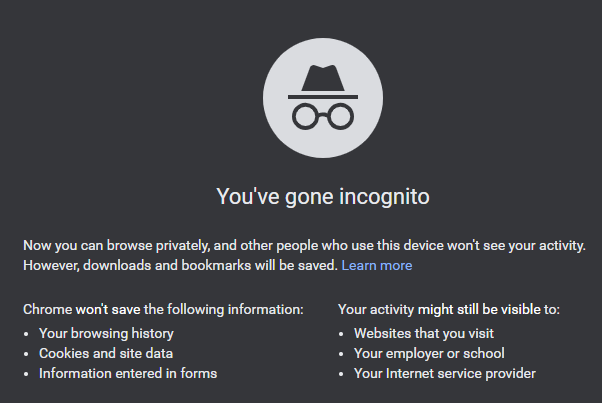
What Does Incognito Mode do?
Incognito Mode is a special mode or private mode, available on most popular browsers, that helps users hide their online activities from other users of the computer.
It deletes the history of any websites you may visit during the session, saves no information you may enter in forms you fill out and deletes any “cookies” that you might collect along the way.
Look at this illustration below;
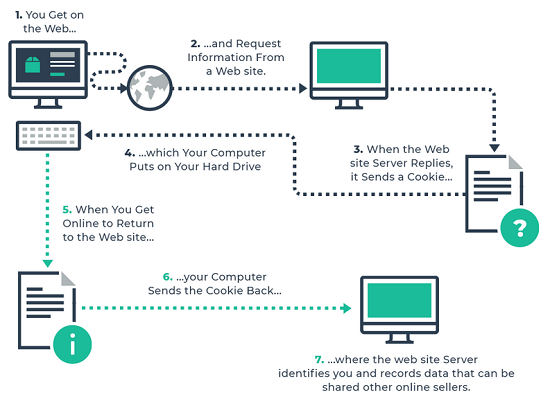
Incognito Mode gets rid of everything you collect during a session, making it impossible for other users to see which websites you’ve visited during your session.
How to Activate Incognito Mode
Here’s a list of commonly used browsers with steps to enable private browsing.
- Google Chrome
- Click on the wrench icon in the top right corner
- Select New Incognito Window
or Press Ctrl + Shift + N
- Firefox
- Click the menu button on the top right corner
- Select New Private Window
For Phones and Tablets
- iPhone
- Safari
- Tap the pages icon at the bottom of the screen
- Tap Private
- Tap done
- Android
This may vary depending on the browser.
- Chrome
- Tap the tabs icon in the upper-right corner.
- Tap the more icon (three horizontal dots)
- Tap New Incognito Tab
- Firefox
- Go to the tabs icon in the upper-right corner
- Tap the mask icon at the top
- Tap the plus sign (+) in the upper-right corner to open a new tab
However, Incognito Mode only prevent your web browser of choice from saving information about your browsing session, it doesn’t stop the monitoring of your Online activities by your ISP.
