If you are a Npower applicant waiting for stream 2, we have good news for you, The list of Npower Batch C stream 2 has been released by Nasims for biometrics fingerprint capturing.
Here is how to check if you’ve been shortlisted
Visit nasim self-service portal here and you should get a message like this
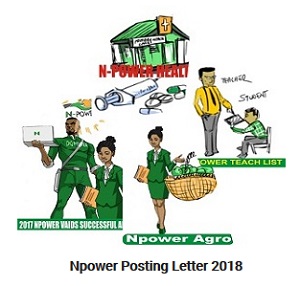
“Congrats on passing the screening phase. We just want to verify some of your details and you will be good to go. If you feel you missed out on any important detail during the application phase, kindly send an email to our support team via [email protected]”
Once you see the message above, proceed to a cyber café for fingerprint capturing and verification.
How to Perform NPower Stream 2 FingerPrint Verification
1. log in to your dashboard https://nasims.gov.ng/login and click the “verification” tab
2. Click the “capture your fingerprint” button to download and install the enrolment application
3. After installation, provide the required credentials and click “Proceed”
4. Make sure the fingerprint biometric device is connected, then click on “Begin Enrollment” to launch the enrollment process.
5. Click on the finger to begin the enrollment process
6. Applicants are to enroll their Right thumb, Right index, Left thumb, and Left index fingers only for successful enrollment
7. After successful enrollment, click on “Submit” to save the biometric enrollment
8. After successful enrollment, please check the “verification” tab of your self-service portal to confirm if the capture was successful.
Let us know in the comment if you are having difficulty performing the capturing, enrollment or verification.

Good morning Prof, Pls I’ve been shortlisted for stream 2 but the problem is that I’m I’m now serving and no longer in the state that I register for, can I change it to my current state or wait till I’m back from service after 6 months
I don’t think you can change it. Why don’t you just perform all the necessary enrollment and verification first before ur posting
Ok Prof, I’ll perform all the task and see how it goes. Thanks.
You can redeploy later.
Thank you for the information Prof. Please when is the deadline for biometric verification? Is there any?
I was changed from N Agro to N teach
Good morning sir, l applied for this current batch c.npower but I can’t recall my application id and my password, so sir can these be recovered?