If you’ve been paying close attention to the mobile space recently, you’ll know that Google’s release track record for new Android versions has been all over the place.
And now, the company has launched Android 13 software update, offering several new features, including extended app color theming, per-app language settings, and better privacy controls.

The updates should be going out to supported Pixels starting today, with devices from Samsung, Asus, HMD Global, iQOO, Motorola, OnePlus, Oppo, Realme, Sharp, Sony, Tecno, vivo, Xiaomi, “and more” joining the party “later this year”.
The first significant visual change in Android 13 is the expansion of Google’s Material You feature, which synchronizes themes and colors on the phone to match the user’s wallpaper.
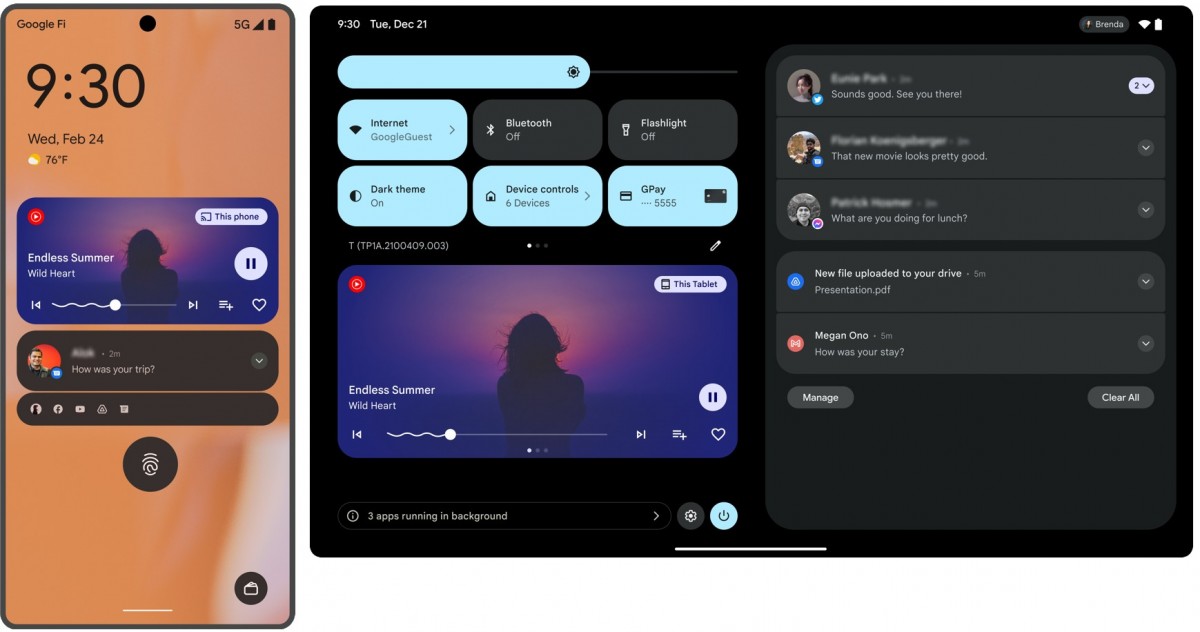
You can assign specific languages to specific apps, and Bedtime mode is getting more customizable too, with wallpaper dimming and a dark theme.
Android 13 lets users customize non-Google app icons to use the feature, making the home screen more cohesive and customized to the user’s style.
The update also comes with a helpful feature for users who speak multiple languages — the ability to assign specific languages to individual apps while keeping the primary phone system language separate.
There is also a new media player that automatically adapts its look based on the music or podcast a user is listening to.
With regards to privacy improvements, Android 13 will let users choose to only allow apps to access specific photos and videos instead of their entire library.
In addition, Android 13 will automatically clear data from your clipboard history after a period to minimize the risk of unwanted access to sensitive information by rogue apps.
Android 13 will require explicit permission for apps to send notifications, rather than allowing it by default as in previous releases of the mobile operating system.
New multi-device features such as streaming messaging apps directly to a Chromebook to send and receive messages from the laptop or copy content between Android phones and tablets will also roll out soon.
