One of the things you should do right away is to protect your SIM card from being hacked since hackers are on the rise. Activate SIM lock, at least it will prevent them from having access to your bank account and vital information attached to your SIM.
Just follow the simple guide below to prevent your SIM from being hacked.
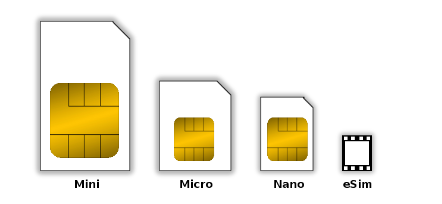
For Android
On your smartphone device homepage
Navigate and click on Settings
>>Scroll to select Security
>>Click on set up SIM Card LOCK
>>Click on the LOCK SIM card
>Insert MTN default SIM Card PIN, 00000 (Airtel is 1111, Glo is 0000, 9mobile is 0000)
>>Tap on “Change SIM Card PIN” to change the default pin to your unique 4-digit pin
>>Confirm your 4-digit unique pin
>>Power off and on to check if SIM PIN is activated.
For iOS Devices
On your iOS device homepage
>>Navigate and click on Settings
>>Go to Mobile Data or Cellular
>>Click on SIM PIN
>>Activate SIM PIN
>>Insert MTN default SIM Card PIN, 00000
>>Immediately, change your SIM PIN from the default to a unique 4-digit SIM PIN known to you only.
>>Confirm your 4-digit Pin change
>>Power off and on to check if SIM PIN is activated.
Note:
You’ll always receive a prompt to insert your SIM PIN each time you remove and insert your SIM into a device or you power on your device, and the above process will only apply if you have never changed your SIM PIN.
“If you mistakenly input a wrong PIN, and your SIM is requesting for PUK, input the right PUK if you have it“.
If you don’t know your PUK no, you can call your network provider, and it will be given to you. For MTN users, you can get it from MyMTN app. It is advisable to retrieve your PUK number before attempting to use the SIM Lock feature.
