Gone are the days Cable TV used to
be the best way of getting foreign content on your TV screen as it is been
replaced with something far better considering the facts that cable tv are
somehow overpriced which I think its absolutely uncalled for.
be the best way of getting foreign content on your TV screen as it is been
replaced with something far better considering the facts that cable tv are
somehow overpriced which I think its absolutely uncalled for.
If you are geeky or techie, you’ll
bear me witness that streaming is the new cable. For God sake why will you pay
extra subscription for cable TV when you can simply stream directly with the
same internet subscription to your TV set?
bear me witness that streaming is the new cable. For God sake why will you pay
extra subscription for cable TV when you can simply stream directly with the
same internet subscription to your TV set?
Here are smart devices that you can
use as a substitute for your cable tv to make life easier and access the same
foreign content without the overpriced monthly cable TV subscription. With any
of these devices, what you will only be concern of with is your internet
subscription and nothing elese. No more Monthly cable tv subscription.
use as a substitute for your cable tv to make life easier and access the same
foreign content without the overpriced monthly cable TV subscription. With any
of these devices, what you will only be concern of with is your internet
subscription and nothing elese. No more Monthly cable tv subscription.
So, if you are planning to ditch
your cable contract and go for internet content, you should be thinking about
purchasing Roku Ultra Streaming Device, the Amazon Fire TV Stick, Apple TV or
the Google Chromecast.
your cable contract and go for internet content, you should be thinking about
purchasing Roku Ultra Streaming Device, the Amazon Fire TV Stick, Apple TV or
the Google Chromecast.
But let’s talk about Google
Chromecast.
Chromecast.
Google helps simplify your online
life—from email and online storage to news and digital maps. But it can also
take over your TV with its Chromecast, a streaming dongle that got a colorful
makeover in 2015 and a 4K “Ultra” upgrade last year.
life—from email and online storage to news and digital maps. But it can also
take over your TV with its Chromecast, a streaming dongle that got a colorful
makeover in 2015 and a 4K “Ultra” upgrade last year.
The Google Chromecast
The Google Chromecast Ultra for media streaming allows you stream in up to 4K
Ultra HD and HDR with stunning pictures and lightning speed. What this means is
that when you plug it into your regular TV HDMI port over your WIFI network it
allows you stream movies, music and entertainment content in crisper picture,
deeper color and smoother video quality with almost to no buffering and
smoother streaming.
The Google Chromecast Ultra for media streaming allows you stream in up to 4K
Ultra HD and HDR with stunning pictures and lightning speed. What this means is
that when you plug it into your regular TV HDMI port over your WIFI network it
allows you stream movies, music and entertainment content in crisper picture,
deeper color and smoother video quality with almost to no buffering and
smoother streaming.
Whether your TV is 4K or HD,
Chromecast Ultra automatically optimizes your content for the best picture
quality possible.
Chromecast Ultra automatically optimizes your content for the best picture
quality possible.
Why Do I Need Chromecast?
With Chromecast, you get unlimited
entertainment, all on your schedule. So, you’re not limited to the restrictive
bouquet type access that you get on cable. With the Chromecast, you can access
the latest movies on Netflix, the latest series on HBO and YouTube or browse
over 200,000 TV shows and movies, 30 million songs plus radio, sports, games
and more plus a range of free, subscription or paid content from thousands of
apps.
entertainment, all on your schedule. So, you’re not limited to the restrictive
bouquet type access that you get on cable. With the Chromecast, you can access
the latest movies on Netflix, the latest series on HBO and YouTube or browse
over 200,000 TV shows and movies, 30 million songs plus radio, sports, games
and more plus a range of free, subscription or paid content from thousands of
apps.
Why Don’t I Need Chromecast?
If you prefer to watch TV the
old-fashioned way (via network television, cable or DVR), Chromecast won’t do
you much good. Similarly, if you don’t subscribe any streaming video services,
Chromecast may be of limited utility. If you own a Roku, Apple TV, PS4 or Xbox
One, your device already gives you access to most of the same content you’d get
via Chromecast.
old-fashioned way (via network television, cable or DVR), Chromecast won’t do
you much good. Similarly, if you don’t subscribe any streaming video services,
Chromecast may be of limited utility. If you own a Roku, Apple TV, PS4 or Xbox
One, your device already gives you access to most of the same content you’d get
via Chromecast.
How Do I Set Up Chromecast?
Just plug it into your TV, have a
smartphone or computer handy, and follow the instructions. As soon as
Chromecast and your controller device connect to the same Wi-Fi, they should
recognize each other and walk you through the rest of the process.
smartphone or computer handy, and follow the instructions. As soon as
Chromecast and your controller device connect to the same Wi-Fi, they should
recognize each other and walk you through the rest of the process.
Now, that’s a whole lot more than
Cable TV offers you. Even if your WIFI network isn’t ready for the demands of
4K, Chromecast comes with a built in Ethernet adapter so you can enjoy rock
solid streaming over a wired connection.
Cable TV offers you. Even if your WIFI network isn’t ready for the demands of
4K, Chromecast comes with a built in Ethernet adapter so you can enjoy rock
solid streaming over a wired connection.
Where Can I Get Chromecast?
Well, you can get it on AliExpress,
Bestbuy, Ebay for $35or Jumia Global for just N33,900.
Bestbuy, Ebay for $35or Jumia Global for just N33,900.
Are you using it already? Lets here
what you think.
what you think.



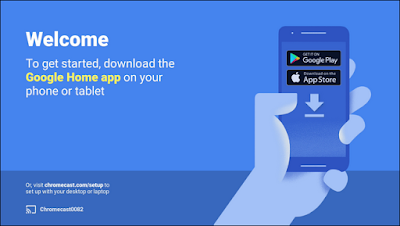
guys pls help me out on How To Add Customize Link In my Blog Post
Are making reference to shortened url? See this simple guide below
https://youtu.be/G_tyMBe8aGg
i think i'm gonna get myself one of these
Thank you so much for the explanation because I didn't understand this chromecast very well b4 .Because there's also chromecast app so I was confused . every body really need this .
Not yet using chrome casting, but data is a limiting factor when it comes to streaming.
permit me the liberty to share a treak I noticed while using uc mini handler. hello guys hope you have a wonderful day I want to show each and every one of us who are using a glo sim on how to download youtube videos for free using ucmini handler cheat 2>> After setting it up, visit youtube.com. pls: Don't visit YouTube through muchproxy, secure for or any other proxy site.3 or you can go to the youtube app in the Uc mini handler >> Search for the video you want to download and click the video. 4>> When you've clicked the video, scroll down a bit, you will see a link for watch video and another for share video. 5>> Hold the link for share video and you will see a popup option. 6>> Now, click on Page info, and then click on Copy beside LINK URL. 7>> When you've done that. 8>> Scroll down and up and input this link http://www.youtubeinmp4.com inside the box and click on GO. 9>> After that, the link you copied from youtube, input it on the space provided in the website.>> All you need do now is to click on Download Mp4 and select the format you want to download your video in. That's all friends. This is how i download videos from YouTube in Full HD. Note that downloading in Full HD attracts more size.
Thanks man, I'll try it out now
Chromecast is good But here in Nigeria, high cost of internet data is a big barrier
I have Fire Stick, its god but believe me all this streaming devices are not meant for Nigeria, because of high data subscriptions we are facing here, hardly you will see a truly unlimited packages in Nigeria without the so called fair use sage, thats why you hardly see free WIFI around in Nigeria, unlike unlimited free WIFI abroad.
I think I kind of agree with you but I am using the unlimited plan of InterC, in the office and at home and also with my ChromeCast and it serves me well… Only if Airtel unlimited can pay off. But data is expensive here in nigeria but more expensive abroad.
I am using smart TV which comes with inbuilt wifi, so no need for Chromecast. but data to stream is of essence. but if u help with a means of acquiring cheap data apart from the Airtel 1k 3gig I have been using for years now. will really appreciate. though screen mirroring really makes sense.
High cost of data in Nigeria
Since data is still very expensive in Nigeria, I don't see the usefulness of this. It's cheaper to subscribe for cable.
Get an android box and achieve more with less stress. And it is cheaper
Nice one from Baba Google
Good.
nice, …good one