The popular messaging app, WhatsApp has always been update and now we have some new updates already available for users.
Media Visibility
Whats App for Android has received a new beta version that brings a Media visibility feature. The feature, as its name suggests, allows you to hide or show the WhatsApp media content in the gallery.
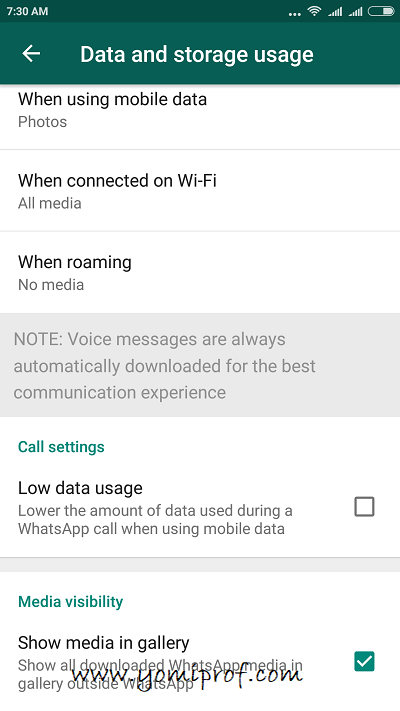
You can modify it in Settings (Data and Storage Usage), where you will find a new option called Media visibility.
With the new Media visibility feature, you can now choose whether you want to make the media that you’ve received on chat App visible in your gallery or make it limited to WhatsApp only.
You can, however, easily disable it by turning off the Show media in gallery option after going through the WhatsApp Settings > Data and storage usage.
New Contacts Shortcuts
Thought this new contact shortcut already exist on iPhone but for Android, its new.
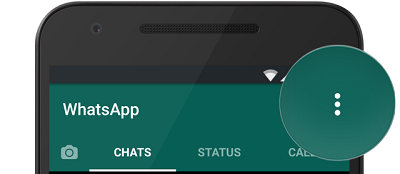
Select All
The select all is a quick option added to the main screen, it allows you to select all chats in order to mark them as read. You can also use Select All to achieve all chats.
To force the Select all option to appear in the action menu, you need to select at least one chat first, otherwise the option won’t be available.
Group Audio Call Functionality:
WhatsApp for iPhone is rolling out Group Audio calls functionality. This means that you’ll soon be able to make voice calls to your multiple contacts directly through the instant messaging app.
There are buttons to enable speaker, video call, and mute just below the profile pictures of the participants. The update is currently rolling to WhatsApp for iPhone version 2.18.60.
Let us know if you have any of the new features available.

Guess the my next update will come with this features
Great from the whatsapp group
Nice one, keep updating, keep evolving.
nice update.
Whatsapp always adding new features. Prof do you know if they have fixed the bug?
Nice update from whatsapp.
This is good
Very useful features!
The group call functionality would be great can’t wait to carry out conference calls with it
Whatsapp is really taking a leap foward
nice features. the audio message lock feature is available on my whatsapp
Hmmm whatsapp official is now adding the features on whatsapp mod. That’s good
This is a very good update from the team. Keep it up
Nice one from whatsapp
this really cool…but their calls is not encouraging you have to wait seconds before hearing your callers voice
Nice one prof kudos for the review on whatsapp
This is a nice update from whatsapp
This group call is sweet ooh, welcome addition ➕
prof most of my comments don’t appear, i have to repost them like twice or thrice before they appear. Why?
Maybe your browser or your phone. I think you are the only one experiencing this
Nice update. I have really missed a lot
WhatsApp doing what they know how to do best
Whatsapp is giving updates but with alot of noticeable bugs recently.
The media visibility option have been available on ios for a while. You only save the media you want to appear on your photo, otherwise, you can only see it on whatsapp except to set it to automatically download a particular persons files directly.
That’s one thing i love about whatsapp. They are always improving.
I don’t receive your newsletter any more
Nice update , your reader can also read this article How To Start A Whatsapp Group Video And Audio Call On iPhone