This might grow to be the easiest way to accept bitcoin and other cryptocurrencies considering the facts that WhatsApp has billions of users daily on its platform.
A swiss-based crypto messaging platform called Lite.IM developed a simple tool to receive and send bitcoin via WhatsApp. No need to download any wallet or login to any site. Just within your WhatsApp messaging platform, you can send and receive bitcoin.
To begin, just add Lite.IM WhatsApp bot and proceed with the following instructions to start earning and using virtual cryptocurrencies on the app.
Steps Explained in Detail
1. To begin, click here
2. Choose your language
3. Set a password
4. You are good to go

The amazing thing about this bot is that you can also earn free bitcoin by inviting friends, this might be a better opportunity for those who love to earn free bitcoin right from the comfort of their home.
How to Receive Bitcoin on WhatsApp
Follow the guide below:
1. Type 0 and press ‘Enter’, to reset the bot
2. This time, it will bring you back to the option menu, Type in 1 to receive BTC
3. Choose how you wish to receive it, either via QRcode or btc address displayed underneath. In my case, I selected 2.
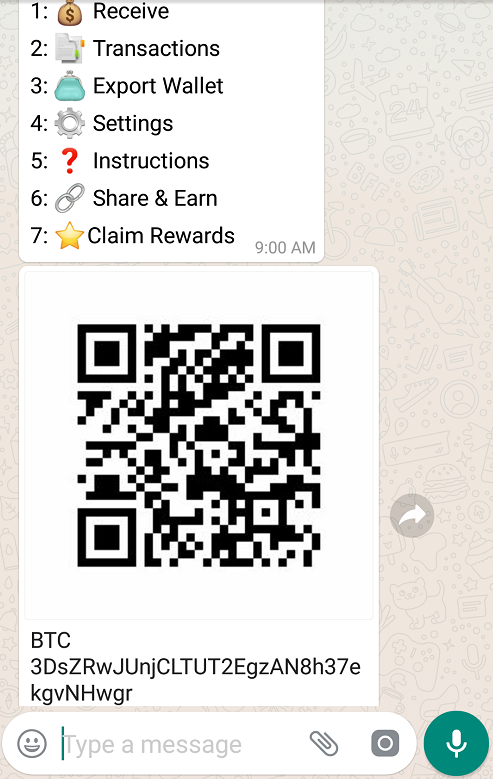
Send the QRcode or btc address to your friends for business and you are good to go.
However, aside of BTC, you can also receive other virtual currencies like Ethereum, Litecoin etc.
How to Receive other Virtual Currencies
1. Go back to the main menu by typing ‘0’, and Change your default currency by selecting 1
2. Choose which coin you wish to use as your default
At the moment, the app doesn’t supports ERC20 tokens yet. So earning airdrops via this means won’t be possible. We hope that it will be added later in the future.
Note: For now, this is just an addon and not FBcoin.

Will try it out
Hope it’s legit. Cause did one in telegram and it turned out to be a scam
How much does it pay per referral
This is surely a good move, we need more creative bot on WhatsApp just like we have on Telegram. I’m trying this out right now.
Trying it later…
Good
Good
But not really interested
So bot don dey enter whatsapp hmm?
Prof have you been able to claim your reward??
Am gonna try this out. thanks for sharing