There have been a lot of questions and challenges surrounding the new N-Power Batch C portal accessible via nasim.gov.ng some of which are unable to access the portal, receive a link to update their details, unable to upload their documents. Or Perhaps you successfully logged in but you are seeing another person’s details.
We’ll try as much as we can to provide answers to some of your questions below
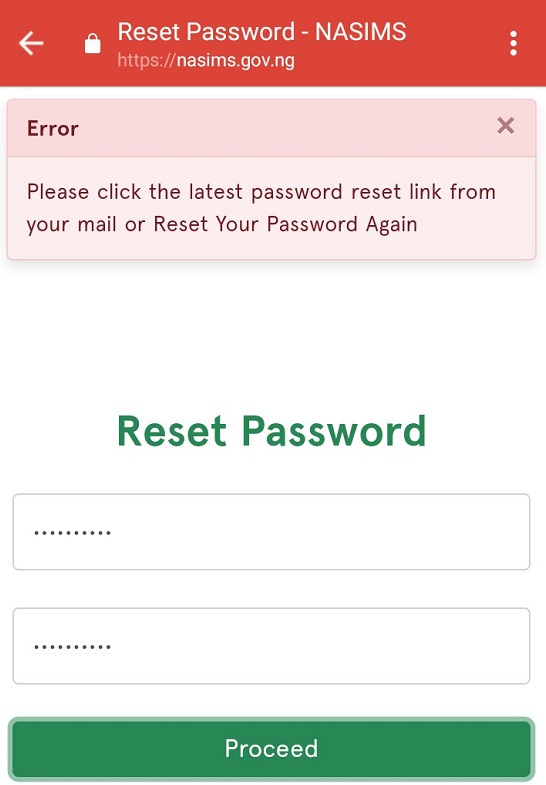
Frequently Asked Question Regarding N-Power NASIMs Portal
Q: I applied before but I don’t know how to access the new portal.
Ans: Go to https://nasims.gov.ng/ click on login, Use the “Forgot Password” Option
Enter your N-POWER application email
Click on “Send Link”
Check your mail and follow the instructions to reset your password. Then login again.
Q: I am not receiving a link in my email to reset my password
Ans: Check your spam folder, if you still can’t find the link, be patient as the link will be sent across to you.
Q: I am trying to Validate my BVN but getting BVN not found
A: Check your BVN number again and make sure that it is correctly entered
Q: How do I get the nasims ID to enable me to write the test
A: Kindly refer to the NPVN you were allotted
Q: I was not able to reset my password, getting an incorrect password token provided
A: send yourself another password reset link and reset your password again.
Q: I have successfully reset my password and can easily access my dashboard, but when trying to validate or update my profile, it shows: BVN details not found
A: Kindly enter your correct BVN in the space provided, then validate it
Q: I am finding it difficult taking the test it says “update your details from the self-service portal”
A: Try again much later at night or very early in the morning
Q: Please I can’t submit my details it keeps giving me error messages
A: Try again much later at night or very early in the morning
Q: I’m receiving a response that my account has been blocked, that I should “Contact support for more information”
A: In this case, you may have violated the test terms, kindly contact support
Q: I am getting BVN has been used already while trying to validate my BVN.
A: Logout of the portal, and log in again, then try to re-validate it
Q: I have been able to log in and upload documents, but I can’t submit them, it’s not going from there
A: Try to do it again later at night or very early in the morning
Q: I log in to my dashboard to update my personal information, and another name is coming out
A: Go back and revalidate your BVN. Make sure you use your BVN
Q: While taking the test, my ISP network crashed and my page refreshed, I was unable to complete and submit the test and was told I was blocked, kindly help
A: In this case, you have violated the test terms, you need to contact support
Q: Showing errors whenever I try to upload documents
A: Make sure your doc is not more than 300KB. If it is more than, kindly resize it and re-upload it again.
Note: if you are taking the test, and your network disappear and come back again, your account will be blocked. Just make sure you have a strong network before taking the test.

Will one be unable to write test I the email you used for the first registration is different from the one now?
Your registration email must be thesame with your login email.
Your registration email must be thesame with your login email
Oga Prof. cant update my profile. keep getting ‘your have an error there’
i have tried both midnight, early morning and even day time. please what can be the issue
transaction failed is what i get,after successfully reset password
Hello, Memunat, kindly reset the password again and login
Whenever i try to validate my BVN it keeps showing “Transaction failed. Pls try again later” i have been doing it for the past three days now.
Hello Habila,
It is their network. Try it at night, it will go through.
My bvn is showing error and have put the correct bvn
It is network error. Try it again much later
What do I do now that my account has been blocked?
Contact the support
sir, whenever i try to update my BVN, it will show me validation fail or transaction failed, that i should later or contact support team
Reduce the size of all documents to be less than 100kb
There was an incoming call while I was taking the test which got my network disconnected. Since then,. It’s been telling me that my account has been blocked. Please what should I do?
For this, you need to contact support for blocked account.
I receive your record ist not found in our database when I tried taking the test bet I have uploaded everything
try it again, it is probably a network error
Hello Good evening can I edit my profile after the test I have discovered some error on my profile pls help….
I have been trying to change my password since last week and it is showing me account not found. Please what could be the issue?
Good day sir, pls I’ve been trying to reset my password since last week but it keeps telling me; Account not found. Note that I used exactly the same email I used when registering. Please what can I do?
How do I contact support, thier phones are not just doing it and the email not going seems thier inbox is full
Please how can I contact support
Hello Glory, did you send a mail to the address listed above?