Airdroid is a remote Android desktop applications that
allows you to transfer files, paste text and links and access contacts and
messages directly from your desktop computer. You can manage
your Android phone or tablet from Windows, Mac or the web, wirelessly, for
free.A new version has just been
released and its features are just super amazing. It allow you to control almost
everything on your Android device on PC including Android notifications, new
SMS, incoming call alerts will be automatically displayed at the bottom
allows you to transfer files, paste text and links and access contacts and
messages directly from your desktop computer. You can manage
your Android phone or tablet from Windows, Mac or the web, wirelessly, for
free.A new version has just been
released and its features are just super amazing. It allow you to control almost
everything on your Android device on PC including Android notifications, new
SMS, incoming call alerts will be automatically displayed at the bottom
right
of your computer. No need to open a web browser. No need to sign in every time.
It just works, like Apple’s new Continuity feature.
Things You Can do With AirDroid on Computer
1) Files: Drag & Drop files to transfer to Android
devices.
2) SMS: Receive and reply to SMS.
3) Notification mirroring: Android app notifications are pushed to desktop in
real time.
4) Calls: Get incoming call alerts, reject with a message.
5) Contacts: Manage contacts.
6) Air Mirror (See below)
devices.
2) SMS: Receive and reply to SMS.
3) Notification mirroring: Android app notifications are pushed to desktop in
real time.
4) Calls: Get incoming call alerts, reject with a message.
5) Contacts: Manage contacts.
6) Air Mirror (See below)
Air Mirror is a feature newly introduced and it’s a Mirror Android screen to Windows/Mac, and
operate any apps directly using mouse and keyboard, all over the air. Air
Mirror can be very useful for many use cases. A great example is you can
receive and reply to Whatsapp messages on computer.
operate any apps directly using mouse and keyboard, all over the air. Air
Mirror can be very useful for many use cases. A great example is you can
receive and reply to Whatsapp messages on computer.
Supported Device
It only support rooted Android device. If your device is not
rooted, it won’t work.
rooted, it won’t work.
Where Can I Download It?
For your remote desktop windows/mac, you can download here
For your android device, you can download it here
Keep exploring the beauty of your Android device until you
become the boss of that device.
become the boss of that device.

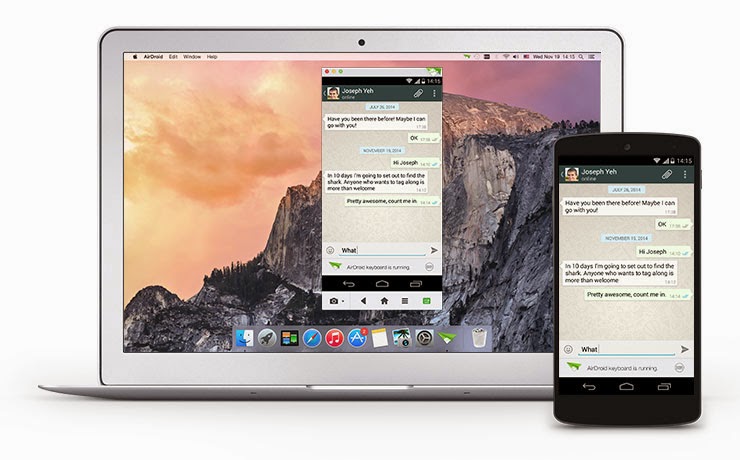
nice one.visit olawaleboss.com for trending post and tips,free browsing, free ebook and others
Wow boss great job
Thanks boss of life. I dey gbadun ur gist
Nice app .
More draw draw to your elbow prof.
Prof, this is off topic! But really must ask. If am buyin a london used phone what should I look out 4 to ensure its in good condition or even ok to buy? Am getting one real soon n its going to be android model.
Before I answer you, what model are you going for since it's not Android?
Hello Yomi. Good day.
I changed the windows of my computer and since then I've not been able to browse. Please can I download the drivers from another device and install on my PC? If yes, please where can I get the drivers? I upgraded to Windows 8 Pro. Thanks!Hello Yomi. Good day.
I changed the windows of my computer and since then I've not been able to browse. Please can I download the drivers from another device and install on my PC? If yes, please where can I get the drivers? I upgraded to Windows 8 Pro. Thanks!
It's not suppose to affect your browsing. Can you connect to your computer to internet even though you can't browse with it?
What browser are u using?
System computer>>system driver and check the driver that is not install. Then from dir, you can update it directly while ur system is connected to d internet.
Prof the problem is that the PC would be connected, either to a wireless or modem, but no app/software/browser would connect to the internet. Browsers keep saying error.
If u re using Mozilla, set it to use system proxy from settings and if you dnt have mozilla, pls download it
how can I root my Samsung s4
To root, use kingo root. The one I posted for rooting Tecno L7
thank you Mr yomi nice apps i like it
Any tecno phantom pad series