it weekend again people, and it very important you keep your gadget in check. This week, I’ll gladly be showing you how to recover any deleted file from your PC. Perhaps you have that important files, documents or music that you mistakenly deleted; don’t panic, because their are good chances that your files are still intact. This uncle is in town, and it will help you recover it.
How Can I recover Deleted Files on my PC?
Recuva is a freeware Windows utility that helps you restore files that have been accidentally deleted from your computer. This includes files emptied from the Recycle bin as well as images and other files that have been deleted by user error from digital camera memory cards or MP3 players. It will even bring back files that have been deleted from your iPod, or by bugs, crashes and viruses!
One good thing about this applications is that it is very easy to use without much brain cracking.
Features of Recuva
- Simple to use interface – just click ‘Scan’ and choose the files you want to recover
- Easy to use filter for results based on file name/type
- Simple Windows like interface with List and Tree view
- Can be run from a USB thumb drive
- Restores all types of files, office documents, images, video, music, email, anything.
- Supports FAT12, FAT16, FAT32, exFAT, NTFS, NTFS5 , NTFS + EFS file systems
- Restores files from removable media (SmartMedia, Secure Digital, MemoryStick, Digital cameras, Floppy disks, Jaz Disks, Sony Memory Sticks, Compact Flash cards, Smart Media Cards, Secure Digital Cards, etc.)
- Restores files from external ZIP drives , Firewire and USB Hard drives
Where Can I Download it?
Download it here
It’s fast, tiny and takes seconds to run!

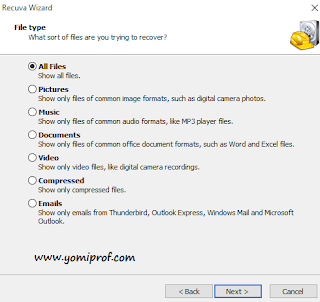
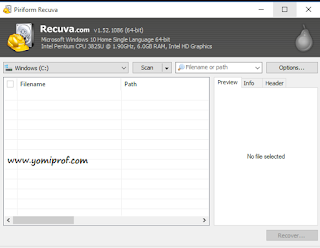
Gud one prof buh i recommend i-care .. its more o.k than recover
Thanks Oga prof
Nice prof. Pc recovery tools s also a great alternative..
Nice one, I have used Recuva before but the latest one I make use of is nice. Get Data Back….you can visit mightyfada.com to download that GetDataBack.
I hav used it before…. It doesn't totally recover ur files bt rather it damages it
Good info so helpful