Almost three years after launching its desktop version, Vivaldi has finally released its mobile version for Android today.
Vivaldi is the brainchild of Opera’s co-founder Jon von Tetzchner, billed itself as a browser for advanced users who want to be able to customize their browser to their heart’s content.
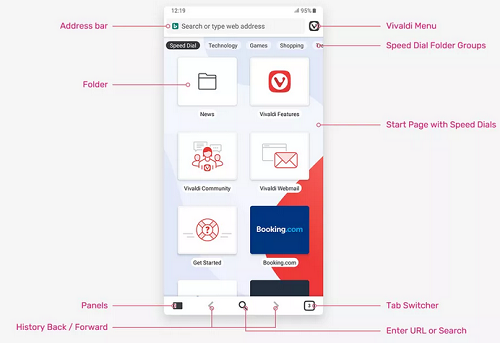
Vivaldi for Android brings in a lot of features familiar to those already using the Desktop version of the browser. If you are not using it, then you are missing in-the-plug.
Vivaldi covers all the bases, with speed dials and bookmarks, some advanced tab management features that aren’t usually available on mobile, including the ability to clone tabs, and a screenshots feature that lets you capture either the full page or just the visible area.
Even though the browser is still in beta, I’ve been using it for a few days, and I haven’t faced any issues at all. Specifically I love the following about the browser;
Easy bookmark: Vivaldi called this ‘Speed Dials’. With just one tap, you can access your favorite website.
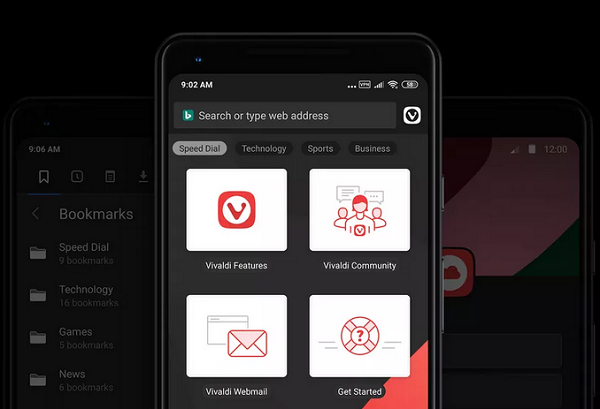
Easy Navigation: it gives you access to the tab switcher, back and forward history buttons, a shortcut to panels, among others you can clone a tab.
By default, the Vivaldi browser comes with a lot of features that will entice new users to plug-in like Dark mode, screen capture, notes, and no-tracking… Vivaldi mobile’s no-tracking option requests sites to not collect data for ads.
Where Can I Download it
You can download it here for Android Smartphones
You can download it here for Desktop Users
Vivaldi for mobile is my new found love, as I have ditched other mobile browsers for it.

Hmmm still using chrome though☺.
Will try it out. Hope it doesn’t consume space like chrome
Lemme see. Mais je n’aime pas n’importe quel navigateur sans adblocker
Hmhmhm. Over 46mb in size. Thot is lightweight like Via browser
Downloaded, works nice. But….no option for data compression? This is the only reason I’m still stuck with operamini
Chrome anytime