WhatsApp messenger has been releasing steady feature updates back-to-back, and again, and its set to update the chat messenger with more features to enhance its usability.
Chat Migration
WhatsApp is finally rolling out a new feature to migrate your chat history from iOS to Android! How to check if it’s already available for your WhatsApp account? Just open WhatsApp Settings from iOS -> Chats and if you see “Move chats to Android”, it means it’s already enabled for your account!
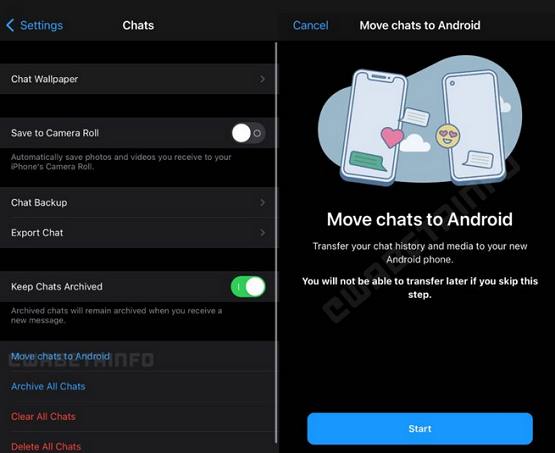
Large Link Preview
WhatsApp is also rolling out large link preview to beta users. When you get this feature, any link shared with you will first of all show the preview of what it contains. Share a link to see if the feature is already available for you.
90 Days
Last November, WhatsApp introduced messages that disappear after 7 days. A couple of months ago it also started work on “view once” messages, that are gone forever after you viewed them once, as the name handily implies.
Now it turns out that WhatsApp is also going to add another option for message expiry, and that’s 90 days. Yes, disappearing messages can expire after 90 days, in a future update.
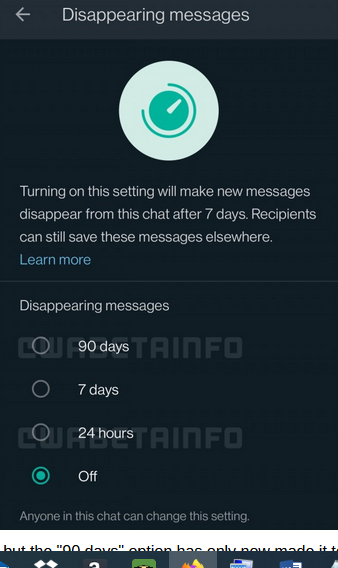
So whenever all of these features make it out of beta, you’ll be presented with a menu similar to the one you can see in the screenshot below, where you’ll be able to pick between “Off” (so messages never disappear), or choose to have your chats disappear after 24 hours, 7 days, or 90 days.
