Meta the owner of Facebook has officially unveiled Threads, an app designed as a direct rival to Twitter, launching the most serious threat yet to Elon Musk’s struggling social media site.
On Threads, people can post text and links and reply to or repost messages from others.
The app will let users port over their existing follower lists and account names from Instagram, Meta’s photo and video-sharing app that counts major brands, celebrities and creators among its more than 2 billion users.
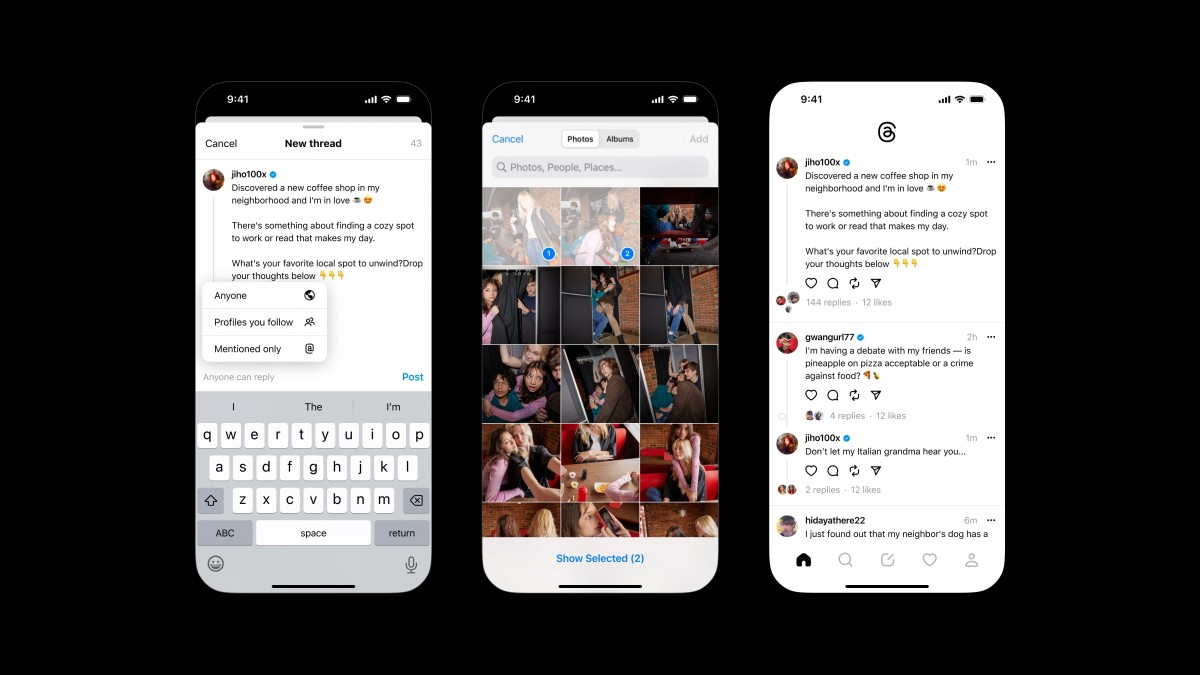
About 10 million sign-up was recorded on the app in its first 10 hours after launch says Mark Zuckerberg
Quick math reveals between 250 and 350 people from more than 100 countries register every second. The number probably would have been higher if Threads launched in the European Union, but regulators confirmed yesterday that Meta is still working to make the new service GDPR-compliant, and users in the EU will have to wait a little bit before registering the platform.
How to Get Started on Thread
It’s easy to get started with Threads: First of all download Threads on Apple App Store and Google Play Store, as well as on desktop at threads.net
You can simply use your Instagram account to log in. Your Instagram username and verification will carry over, with the option to customize your profile specifically for Threads.
Everyone who is under 16 (or under 18 in certain countries) will be defaulted into a private profile when they join Threads.
You can choose to follow the same accounts you do on Instagram, and find more people who care about the same things you do. The core accessibility features available on Instagram today, such as screen reader support and AI-generated image descriptions, are also enabled on Threads.
The service itself will soon get more features, such as suggested posts, more robust search function and easier navigation for following trends in real life, similarly to hashtags.
