for infinix zero, cheaper in price and better in battery life. A lot of peeps
who bought this device are now enjoying it; it was released in November and it
recorded one of the highest sales in Konga Store. The price has now gone back
to N13,400. If you want to get it, you can get it here
any other stubborn android device with Vroot.
vRoot is also known as Root
Master. It’s a Windows Application that helps you to root any android phone in
a single click. Here, I’m going to guide you on how to use vRoot to root your Infinix
Hot Android Device.
How Can I Root My Infinix Hot
Android Phone?
Step 1: Enable USB Debugging on your
Android Smartphone. To enable
USB debugging, Open Settings
> Developers Option
> USB Debugging
> Tick to Enable.
Step 2: Download and install vRoot
Application on your Windows Computer here
Step 3: Once vRoot Application is
installed on your Computer, Open It.
Step 4: Once vRoot Application is
launched, connect your
Android device to the computer.
Step 5: Once Your Smartphone is
connected successfully to the computer, vRoot will automatically detect your
Smartphone.
Step 6: Now, Click on the “Root” button to begin the rooting
process.
Step 7: vRoot will automatically “Reboot” your Smartphone and
install the SuperSU
Application.
Step 8: Your Android Device is now
Rooted. To check whether your phone is rooted correctly, open Applications
Menu, there you will be able to see a new app installed, called SuperSU. If this app exist
then it means you have successfully rooted your device.
You can also verify that your
device is successfully rooted or not by Root Checker Application.
Note Please
==> No data
loss process: Your
Android Phone Data like contacts, pictures, videos, music and etc will be not
be affected with this method.
==>Warranty
Void: Your
Android Device Warranty may be Void after following the above tutorial.
==>Credits: vRoot Application was created
by Shenzhen
(Developer).
==> vRoot allows you to root more
than 8000 android devices.
Don’t hesitate to use the comment box to ask your questions where you are confuse.
If your comments is not related to rooting or this topic, kindly use the Facebook comment box


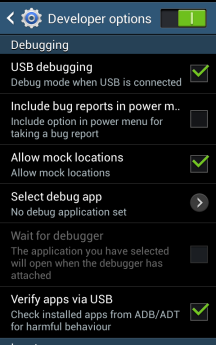
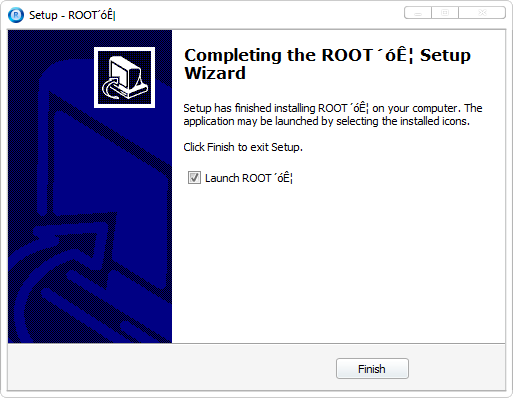

Prof pls I need help with changing iPhone imei using ziphone.I've tried everything.after doing everything when its tym to change d imei d stuff will keep searching for eternity.after a while d phone will leave d recovery mode n reboot doing nothing.pls help
The verion of ZiPhone u have won't do the job perfectly, that's why u are getting that error. Its been updated by d developer bt I dnt think it's currently available on net. I'll search for it and upload it hopefully
My Oga, I want 2 subscribe 2 MTN Smartphone data plan of 2500 code (120 to 131).
pls I want 2 know if I will be able 2 use it 4 MTN Data Share, bcos I want 2 subscribe 2 it & use it with 3 of my Brothers, pls I need ur respond. Thanks
You can subscribe to it but you can't share d data to another party. You can only use ur mobile hotspot to share to ur 3 brothers.
Thanks, but pls can I transfer d data 2 my three brothers. Thanks!
can vroot root infinix zero 16g 2g
No for infinix zero use errot, I've already made a tutorial on that
Dear Profyomi
Kindly help me on how to change my Tecno P9 IMEI:359685050833883 to Blackberry Imei. And also if you can also help me with a Blackberry Imei i will use.
[email protected]
Thanks
Pls make sure ur P9 is rooted and then use this link here to change ur imei
prof what about the imei i generated. how can i enter the new imei.
the step not provided on the instruction.
thanks sir
You can check out this link for a more detailed procedure http://goo.gl/RYKdC3
Yomiprof I've rooted my Xperia Z,pls how can I change my imei,chimera is not working
Prof abeg BTW infinix race jet(501) and infinix hot (507) which is better in terms of functionality
Please help me with a valid Bb imei… email is [email protected] HOW CAN I ROOT MY TECNO P9 4.4.2
oga prof or any helper plz
elp me generate 8 imel wit
infinix imel plz i nid it
urgently email me @
[email protected]
m tank u as u do so
prof pls can't we use any other phone rooting app like framaroot to root it?????
Prof pls answer me pls
how do i root my tecno p5 pluss prof
oga prof or any helper plz elp me generate 8 imel wit infinix imel plz i nid it urgently email me @ [email protected] m tank u as u do so hapy new yr 2 u all
Please am using infinix hot, what is the implication on the performance of the phone with warranty void if I followed the above procedures
It simply means your phone will loose manufacturer warranty… But don't too worry if you are a Nigerian, your phone won't be brick if you follow the procedures carefully.
Yomi kindly help me on how to root my innjoo one 3g
How to root Innjoo One
1. Download iroot here
2. Enable USB Debugging on the phone (Settings > Developer OR Settings > About > Keep clicking Build Number > Back to Settings > Developer)
2b.Install PdaNet on the PC with phone connected to PC via USB (this is to install necessary drivers
2c. Exit PdaNet in system tray after installing drivers
3. Install iroot on the PC
4. Launch iroot and ensure you have an internet connection on the PC
5. Ensure the phone is still connected to the PC
6. Wait for iroot to detect the phone
7. Click the Root button to begin the rooting process
8. The phone will be rebooted once rooting is complete
please kindly tell me how to root techno p9, framaroot aint rooting it at all.
Didn't root mine. Followed the process to the letter but still unrooted