I’m about to drive you gaga with this new tech update. BBM will not only run on mobile but will also be empowered to run on PC. Before I take
you on this journey, it will be pertinent to observe a moment of silence for
all those who purchase blackberry phone just to use of BBM…
you on this journey, it will be pertinent to observe a moment of silence for
all those who purchase blackberry phone just to use of BBM…
No long stories, I’ll just dive straight to the point
without bugging you with much discussions.
without bugging you with much discussions.
Requirements
==> 1.Android SDK, you can download
and extract Android SDK bundle from this link.
==>BBM APK, you can download and extract BBM Apk from this link.
How Can I Set Up BBM For PC
1. Go to the
extracted adt-bundle folder. Open SDK Manager.exe
extracted adt-bundle folder. Open SDK Manager.exe
2. In the
opened window select Tools -> Manange AVDs…
opened window select Tools -> Manange AVDs…
3. Create a new Android Virtual Device with RAM
greater than 512 MB and then start the created Virtual Device. Check the pics
below
1. Copy the
downloaded BBM.apk file to the Extracted Folder /sdk/platform-tools/
such that the file should be /sdk/platform-tools/BBM.apk
downloaded BBM.apk file to the Extracted Folder /sdk/platform-tools/
such that the file should be /sdk/platform-tools/BBM.apk
2. Now move to
the folder /sdk/platform-tools/ using file explorer.
the folder /sdk/platform-tools/ using file explorer.
3. Select
File->Open Command Prompt within the platform-tools folder.
File->Open Command Prompt within the platform-tools folder.
4. Now enter the command in the command prompt
without the quote “adb install BBM.apk”
8.
Wait for
some couples of minutes for BBM to be installed in your Virtual Device . Open the BBM
app from the App launcher, and enjoy bbm’ing on PC.
Wait for
some couples of minutes for BBM to be installed in your Virtual Device . Open the BBM
app from the App launcher, and enjoy bbm’ing on PC.
My sincere sympathy to those
running Android 4.0 below, I’ll look for a way you can also run BBM on your
device. Happy New Month!


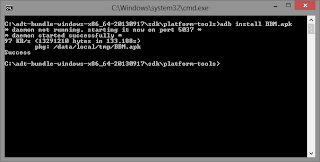
Adieu Blackberry
please we are looking forward when 2.3.5 will be able to ping. God is with u, keep up d good work.
I'll kenny asap
Can tecno L3 work with bbm?
Whats the os version of l3 please
Happy new month Prof.May u live long and fulfil ur destiny in grand style!
Thanks a million friend, i really appreciate you. HNM!
oga prof…pls sdk manager isnt opening…any solution
Did you download it in full?
Can we use this without modem or android phone.
ideally, bbm is designed to work with internet but if you have an android phone with wifi connections, you can tetther it to your pc without using modem.
Dats great to hear…bbm+ing on pc….tnx prof yomi….i wnt to ask if u kno anytin abt glo services…i jus got a new glow sim…i wish to kno dia order of services and d best plan which will offer free bies and mb at every 100 naira recharge or mor..tnx in anticipation
sorry for replying you all late please… Glo is really a nice network and if you really want daily mb, you should be considering Glo Gbam for daily 5mb and at times, this 5mb can be unlimited. To migrate to glo gbam, dial *100*5*1#
Another package you should consider Glo bounce that gives you 30mb every rcharge. To opt in to this service Dial *170*9# to opt in
why is mtn 3g not working with sandwich but if an mtn sim is been inserted in a universal modem it works good.
Mtn 3g is working with Sandwich but atimes mtn intentionally deactivate 3g in some areas. Did you confirmed if you actually have 3g in your area? Even with edge, sandwich still connects
Prof..the signal strength is good .the bars are full…..the issue is that the sandwich does stop at 40% but when i use a universal modem wit the same mtn sim the sandwich works good
nice mr yomi would tryd bbm on pc ……………….more greese to ur elbow i still havent recieve the dc-unlocker [email protected]
then is there any-way we on ginger bread can upgrade to android 4.0
Adelekan, sorry could you beleive that i forgot.. But you will receive it first thing this morning. tanks for the patience
nice mr yomi would tryd bbm on pc ……………….more greese to ur elbow i still havent recieve the dc-unlocker [email protected]
then is there any-way we on ginger bread can upgrade to android 4.0
wanna sell my neat s3mini (34k) or swap with
galaxy core and add little change to it in ibadan
call or watsapp 08063465671
Mr yomi,pls i'm in need of your mobile no urgently….Nid to talk wit u,pretty exigent! Must commend your good work. Keep it up man!
send me your mail through the contact form please let me forward it to you
Thanks Bro but the Android SDK file too big. No more unlimited download. Will eat off my lil' bandwidth. Any alternative or suggestions, Prof?
there is unlimited download using any vpn. u jst av 2 upgrade ur account on every vpn. i cn help u wit it. jst hala me @[email protected]
How go I get bbm to work on my windows phone?
How do I get bbm to work on my windows phone?
error: device not found
– waiting for device –