This days, we have all manner of
browsers available for both smartphones and PC users ranging from Opera, fire fox, google chrome,
safari browser and the likes. At the same time, it baffles me alot because most
people don’t really know what browers is ment’ for including you reading this
right now.
Have you ever wondered how manage so
many people facebook account is being hacked? Have you ever sat down for a moment and
think, how on earth did intruders hacked into your yahoomail, gmail etc account
while you didn’t give anyone your password? It is simple, they simply adopted
the “dot principle”. Which means whatever you don’t know, is greater than you
even though it’s a dot.
many people facebook account is being hacked? Have you ever sat down for a moment and
think, how on earth did intruders hacked into your yahoomail, gmail etc account
while you didn’t give anyone your password? It is simple, they simply adopted
the “dot principle”. Which means whatever you don’t know, is greater than you
even though it’s a dot.
So many people go to cyber café and
mumuciously save their password on public systems… should I call this
ignorance?
mumuciously save their password on public systems… should I call this
ignorance?
Well, these are what you should know
about your browser…
about your browser…
==>Private Browsing: Google calls it
“Incognito mode” and you’ll occasionally see it referenced at
“Private mode”. Private mode disables tracking cookies, history
logging, etc. so you can browse without any record of the activity. This
feature is especially handy if you have a friend that needs to use your browser
for a moment, or if you’re trying to access a web service from multiple logins,
but really any kind of browsing you don’t want tracked and recorded is best
done in Private mode. In other words, no matter the sites you access on Private Mode, it will never be stored on your browser or traced.
“Incognito mode” and you’ll occasionally see it referenced at
“Private mode”. Private mode disables tracking cookies, history
logging, etc. so you can browse without any record of the activity. This
feature is especially handy if you have a friend that needs to use your browser
for a moment, or if you’re trying to access a web service from multiple logins,
but really any kind of browsing you don’t want tracked and recorded is best
done in Private mode. In other words, no matter the sites you access on Private Mode, it will never be stored on your browser or traced.
To access private mode on your
Smartphone, open your browser>>>Click on settings>>>Privacy
and security and turn on your Private browsing.
Smartphone, open your browser>>>Click on settings>>>Privacy
and security and turn on your Private browsing.
==>Password safety: Often when you
access a secure site, your browser will bring a pop up to save your password…
Never save your password except it’s your personal computer. This is one of
easiest way to hijack someone facebook account, yahoomail or gmail. I’ll show
you what I mean;
access a secure site, your browser will bring a pop up to save your password…
Never save your password except it’s your personal computer. This is one of
easiest way to hijack someone facebook account, yahoomail or gmail. I’ll show
you what I mean;
On Mozilla, click on
Settings>>>options>>>Security, scroll down to Saved password
and you’ll see all the people who have used that particular computer, email
address and their password. If you are such that normally use public computers,
never hit the save password button or else consider your account gone.
Settings>>>options>>>Security, scroll down to Saved password
and you’ll see all the people who have used that particular computer, email
address and their password. If you are such that normally use public computers,
never hit the save password button or else consider your account gone.
==>Know When to Switch to Desktop
mode on Mobile: There are times the mobile site of a blog might just be so
awkward, some might even not be enable for comment. Or if you want to see the
desktop look while using a mobile, you can decide to switch to desktop mode
from your mobile browser.
mode on Mobile: There are times the mobile site of a blog might just be so
awkward, some might even not be enable for comment. Or if you want to see the
desktop look while using a mobile, you can decide to switch to desktop mode
from your mobile browser.
Go to your Browser mobile
settings>>>Click on Developers mode>>>and turn ON the desktop
mode (it varies on all mobile devices).
settings>>>Click on Developers mode>>>and turn ON the desktop
mode (it varies on all mobile devices).
You can add to the lists above.

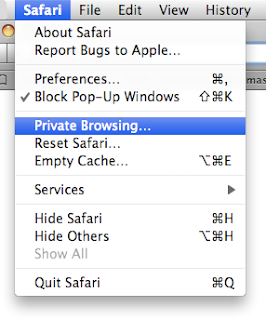
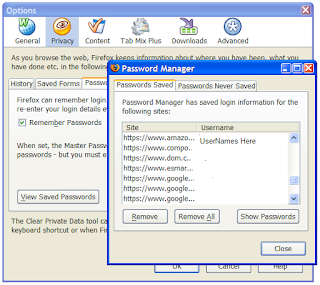
Very informative post prof
Prof… have we offended you? Pls forgive us o pls?… u hardly post any cheat here… pls prof.. pls
Sir… do u have a bbm group.. pls let us know
Very educative keep it up , need more of this kind of post. Will u to add me on watsapp to receive ur post directly prof ,08160661319
Nice info, I never know all this exist prof. U rock, haters should go and hug transformer
i need a woring imei pls,,, can anyone hlp out….prof can you? thanks in advance
Great