Yea! It’s another Techy Thursday… How much of your Android
do you know? Let’s talk about Cast screen and how you can use it.
do you know? Let’s talk about Cast screen and how you can use it.
What is Cast screen?
It is a technology that allows a person to display whatever
is visible on his/her device’s screen on another screen, mostly wirelessly
using WiFi as a medium for sharing the screen.
is visible on his/her device’s screen on another screen, mostly wirelessly
using WiFi as a medium for sharing the screen.
Screen cast varies with different companies-Intel has their
proprietary Intel Wireless Display (WiDi) for Laptops, Apple has its own
AirPlay protocol, and there is indeed an open standard too-Miracast, which is
what any Android/Windows Phone with the “cast screen” button
utilizes.
proprietary Intel Wireless Display (WiDi) for Laptops, Apple has its own
AirPlay protocol, and there is indeed an open standard too-Miracast, which is
what any Android/Windows Phone with the “cast screen” button
utilizes.
How Does it Works?
1. Make sure you are connected to the same Wireless LAN/WiFi
network on both devices
network on both devices
2. Turn on the screen mirroring feature on the display you
want to cast to, the host display starts a program that acts as a
“server” to handle the exchange of screen casting data. If there are
more devices connected to that Wireless network, they’ll equally be display.
want to cast to, the host display starts a program that acts as a
“server” to handle the exchange of screen casting data. If there are
more devices connected to that Wireless network, they’ll equally be display.
3. Press the “cast screen” button on your phone or
tablet, and it will try to identify all devices that are on the same Wifi/WLAN
network and are running a screencast server on their system.
tablet, and it will try to identify all devices that are on the same Wifi/WLAN
network and are running a screencast server on their system.
3. Now once both the device and the display have been connected,
a cast screen connection will be initiated. The device uses programs to record
its own screen and sounds and encodes them into the H.264 video format, which
can be streamed or sent to a display immediately at the same time as
recording-YouTube and almost every video website uses H.264 to serve videos to
mobile devices.
a cast screen connection will be initiated. The device uses programs to record
its own screen and sounds and encodes them into the H.264 video format, which
can be streamed or sent to a display immediately at the same time as
recording-YouTube and almost every video website uses H.264 to serve videos to
mobile devices.
Think of your phone casting the screen as a live video
transmitter and your display as a live broadcast video player. Since our
transmitting device and our receiving player are on the Wireless Local Area
Network part of your wifi connection and not the Internet, they are attached to
each other as if connected by physical cables-which makes the screen cast
process fast enough to display live images on both screens at the same time.
transmitter and your display as a live broadcast video player. Since our
transmitting device and our receiving player are on the Wireless Local Area
Network part of your wifi connection and not the Internet, they are attached to
each other as if connected by physical cables-which makes the screen cast
process fast enough to display live images on both screens at the same time.
How to Mirror Your Android Device to TV
To Mirror your Android device to TV set, make sure your TV
set is Miracast supported. See more guide on how to do that here.
set is Miracast supported. See more guide on how to do that here.
For Apple Users
If you use an Apple device, from your home screen swipe up
and you’ll see AirDrop/AirPlay which allow you to Mirror your device to Apple
TV box. Do note there is only one way to
mirror your screen: if your display is attached to an Apple TV box.
and you’ll see AirDrop/AirPlay which allow you to Mirror your device to Apple
TV box. Do note there is only one way to
mirror your screen: if your display is attached to an Apple TV box.
YouTube TV (http://tv.youtube.com)
is a specially designed YouTube website which allows phones or tabs with the
YouTube app to remotely link together.
is a specially designed YouTube website which allows phones or tabs with the
YouTube app to remotely link together.
This is the ABC of understanding how your Android Mirroring
works.
works.

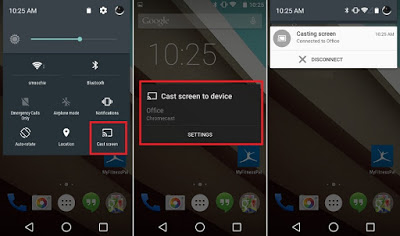
All this things is jst a watse of time and money ppl should have something more important to doing than these so called screen casting I rest my case.
Interesting, Thanks for the information
Yomi pls how can I get paid via Google Adsense
I got an account there already and I have almost reach the payout amount but I want to know how I can get paid in nigeria
Really looks tricky, will surely try this
Prof what help can you render to a phone without miracast
If it is an android phone, it should have.
Wow thanks for sharing prof. Please prof rate this my blog http://careinsure.blogspot.com/ i know this is not the right place but kindly help thank you.
Absolutely wrong thread.
@anonymous, nobody is forcing you to get one. Almost if not ALL android 5.0 upward are miracast enabled. Some called theirs "miracast" others called it "cast screen". Also, MOST of today's flat screen televisions are miracast supported.
Ignorance is never a disease, it's WILLFUL indulgence in ignorance that make it a disease.
Because you know about it ?
Others who know is now a disease carrier.
@Nelson, everyone is entitle to air his or her opinion. Someone sees Cast screen as a complete waste of time, another sees it as a valuable information. No matter what, information is power. You never can tell when or where you'll need it or use it.
Plz Yomiprof how does BidVertiser work it does not show my money
uncle yomi. There is a problem with ma techno F6, the phone is not storing charge but showing icon on the phone. The charger i was using blew while charging.