A new update has rolled out to Opera desktop and Android browsers which includes the newly redesigned Sync feature, along with the Flow feature and Suggested Sites feature for the Opera Android version and an Easy Files feature for Opera desktop version.
For the Sync feature, it lets you access speed dials and open tabs on your other devices, as well as keep a shared set of bookmarks, typed history, and passwords – all in line with your preferences.
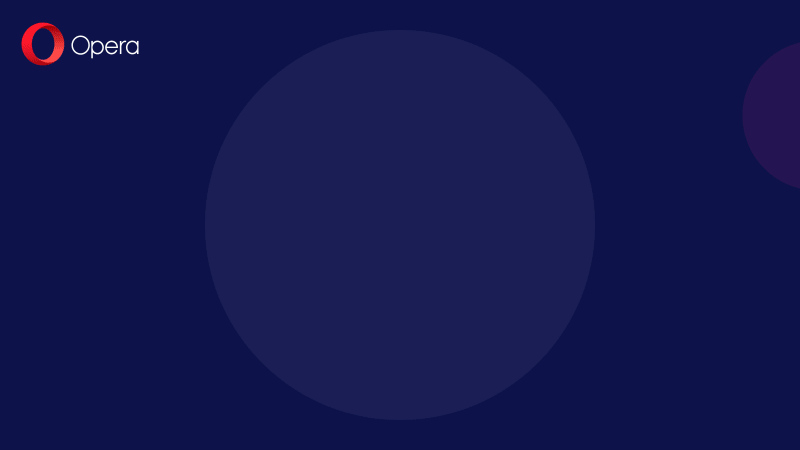
Simply open your QR scanner in Opera for Android, and scan a code on your other device. There’s no signup required, and no passwords to remember.
Opera Flow: With Flow on Opera for Android, users can quickly share data such as files, links, YouTube videos, photos, and personal notes between their mobile and desktop browsers.
Suggested Site: Opera on Android is also getting Suggested Sites, where the browser will identify the most frequently visited websites and show them below the quick dial section in a new tab.
Easy File Feature for Desktop: Finally, Opera is adding a neat little feature in their Desktop browsers where users can quickly upload most recently downloaded files when sending emails, etc., without needing to browse through the file explorer.
The newest Opera desktop browser comes with the useful Easy Files feature. When attaching files in the Opera browser, Easy Files provides a visual display of your most recently downloaded, helping you select the desired files quickly, without having to search through folders or remember the files’ names. Simple yet game-changing!
You can download the latest version of Opera from Google Playstore or update your existing Opera browser.
