It is no longer news that a lot of WhatsApp subscribers are leaving the app to join another messaging app like Signal, Telegram, etc… while some are still skeptical of leaving the app.
However, to those who have moved on to other messaging apps like telegram and will still like to move, Telegram has made it easier to exports all your chat history to its app.
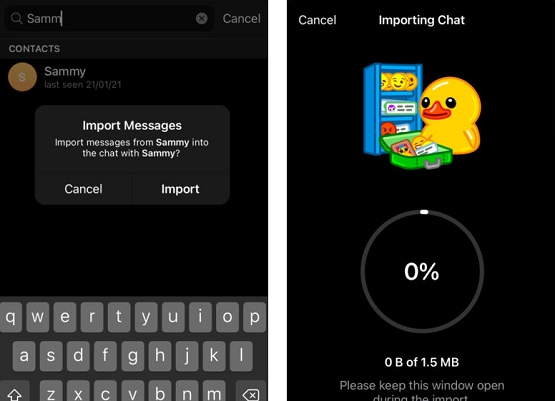
The new feature was added to its app yesterday on iOS, and we believe it will be available for Android users in the coming days, even though there is no word on it for now. It came bundled with version 7.4 of the app. The update notes for the version read as follows:
To transfer your WhatsApp chat history to Telegram, you will need the latest versions of both apps. Once you have that, you can follow the steps below to import your chats from WhatsApp to Telegram.
Note: Conversations can only be imported one after the other and not in batch. You’ll have to move over individual chats from WhatsApp to Telegram.
How to Exports WhatsApp Chat History to Telegram Messenger
1. Open WhatsApp and tap on the chat you want to export
2. Head into the contact info menu and select “Export chat”
3. You’ll now see an option to “Attach Media” or “Without Media”
4. Choose your preferred option
5. Now choose Telegram from the sharing menu and select the contact you want to assign the imported chat to
6. You’ll now see a prompt to import messages. Select “Import” and it will begin.
Note: Users can migrate their chat history from other apps too which includes; Line and KakaoTalk, to Telegram.

Amazing