YouTube is currently testing an official way to download videos on your desktop web browser without the need to pass through third party site or app. Before now, users always pass through different third party site to download from YouTube, but the company want to make it easier for you.
At the moment, the feature is currently in testing phase, and if you want to know if you are eligible, you need to check out YouTube experimental feature page, and it runs through 19 October.
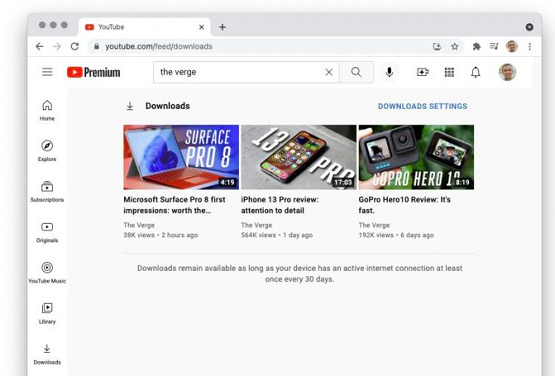
The experimental feature page lists any new features being tested, available to premium subscribers.
Supported Browser For YouTube Desktop Download
For the users who are opted-in, you will first need a supported browser – the latest versions of Chrome, Edge, or Opera (no Firefox support, apparently), according to Google – and then when you’re watching a video, you should see a small download button under the video player.
When you click the button, YouTube will download the video which can be watched from the Downloads section that’s accessible from the hamburger menu (the three horizontal bars) on the left side of the screen.
There doesn’t seem to be a way to get the downloaded videos onto your actual PC, they simply remain in the Downloads section of YouTube, which may mean this feature is more of a way to watch YouTube offline. This feature is already available for the mobile version.
However, downloading YouTube videos that resides on your PC permanently is the best way for me.
