WhatsApp announced on Wednesday that it will roll out some improvements to voice messages over the coming weeks, including the ability to listen to a message while reading other chats and play messages at 1.5 or 2 times speed.
Among the updates, WhatsApp will be rolling out is the ability to pause and resume your recording, so you don’t have to leave large gaps of silence if you’re thinking of what to say next or redo a recording if you need to have a brief conversation in real life.

Voice messages have made it quick and easy for people to have more expressive conversations. Showing emotion or excitement through voice is more natural than text, and in many situations, voice messages are the preferred form of communication on WhatsApp.
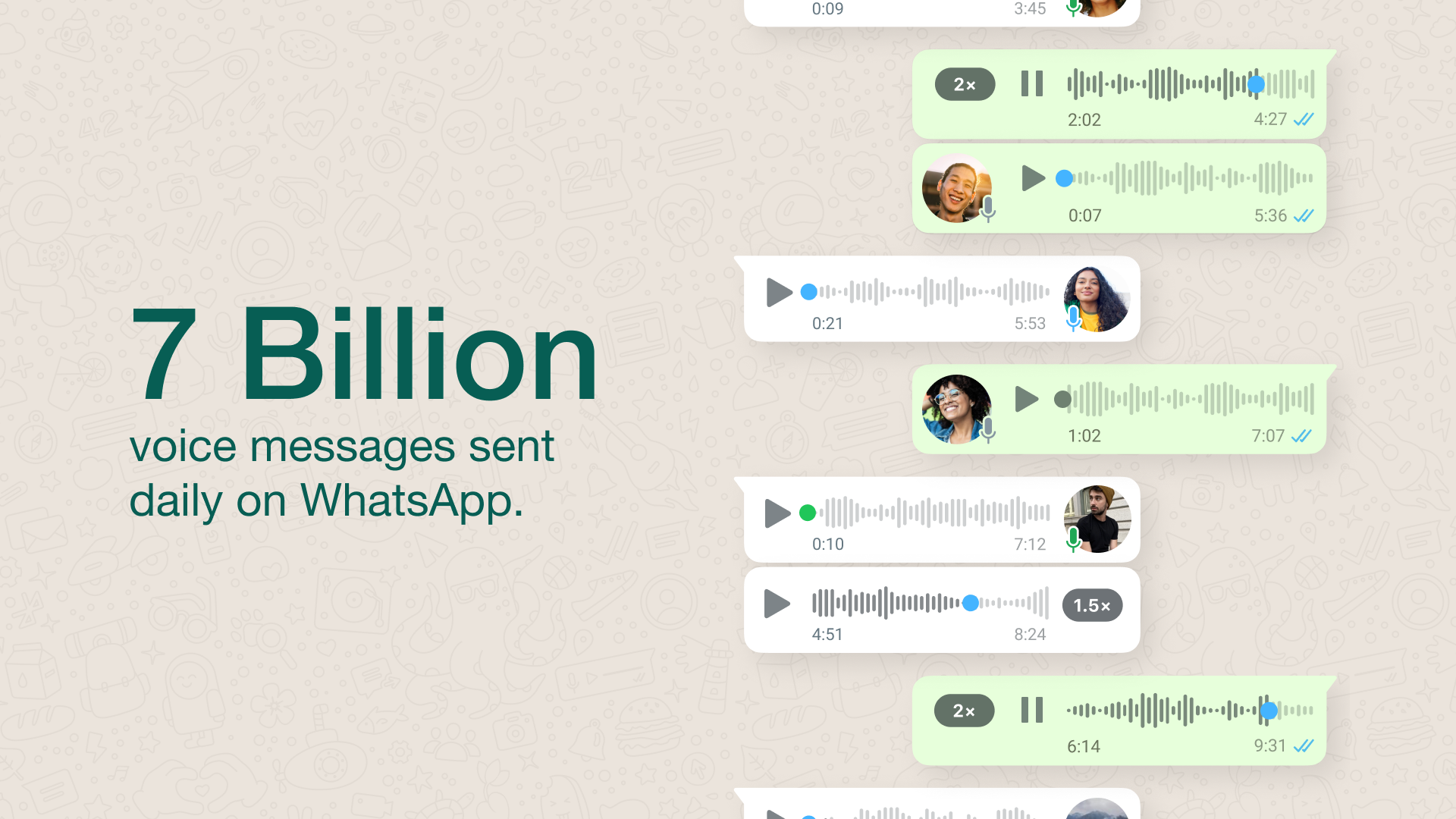
Here are the Improvement coming to WhatsApp Voice Recording
- Out of Chat Playback: Listen to a voice message outside of the chat so you can multitask or read and respond to other messages.
- Pause/Resume Recording: When recording a voice message, you can now pause the recording and resume when ready, in case you’re interrupted or need to gather your thoughts.
- Waveform Visualization: Shows a visual representation of the sound on the voice message to help follow the recording.
- Draft Preview: Listen to your voice messages before sending them.
- Remember Playback: If you pause when listening to a voice message, you can pick up where you left off when you return to the chat.
- Fast Playback on Forwarded Messages: Play voice messages at 1.5x or 2x speeds to listen to messages faster on both regular and forwarded messages.

Good evening sir,my name is Gloria,i replaced my camon 11 pro screen in december 2021 which cost me 15k and it was working fine,last night i plugged my phone and went to sleep and this morning my screen changed colour,its not blank but the original colour no there
Plz sir what can i do about?
Two of the most common causes are accessibility settings that alter screen or icon colors, as well as power-saving mode options.
However, other issues can change screen colors to black and white. These include hardware failures, faulty OS updates, or a faulty charger. To set your display colors back to normal, follow the steps below to reset these settings.
To Fix this:
1. shutdown and restart your phone.
2. check if you have recently installed any new app, uninstall it and check if it fixes the problem.
3. Turn off power saving mode on your smartphone
4. Disable dark mode on your phone
5. Check the Grayscale settings. Under Android Accessibility settings, you’ll find the Grayscale setting under Screen colors under the Vision menu. If this is enabled, disable it to see if it fixes your screen color issue.
Let me know if any of the solution fixes the problem.