Back in June, WhatsApp announced that “Channels” would soon arrive on the platform, and a couple of days ago, the feature finally went global. You can now use the WhatsApp Channels feature in all its glory, whether you are a content creator or a general user. The ability to create Channels is also rolling out, but it still seems to be limited to select users.
You were presumably accustomed to seeing a Status tab on WhatsApp up until this point, correct? The “Updates” tab has taken the place of the “Status” tab, therefore that has changed. When you go to Updates, the Status section will be at the top. The new Channels section is immediately below the Status section.
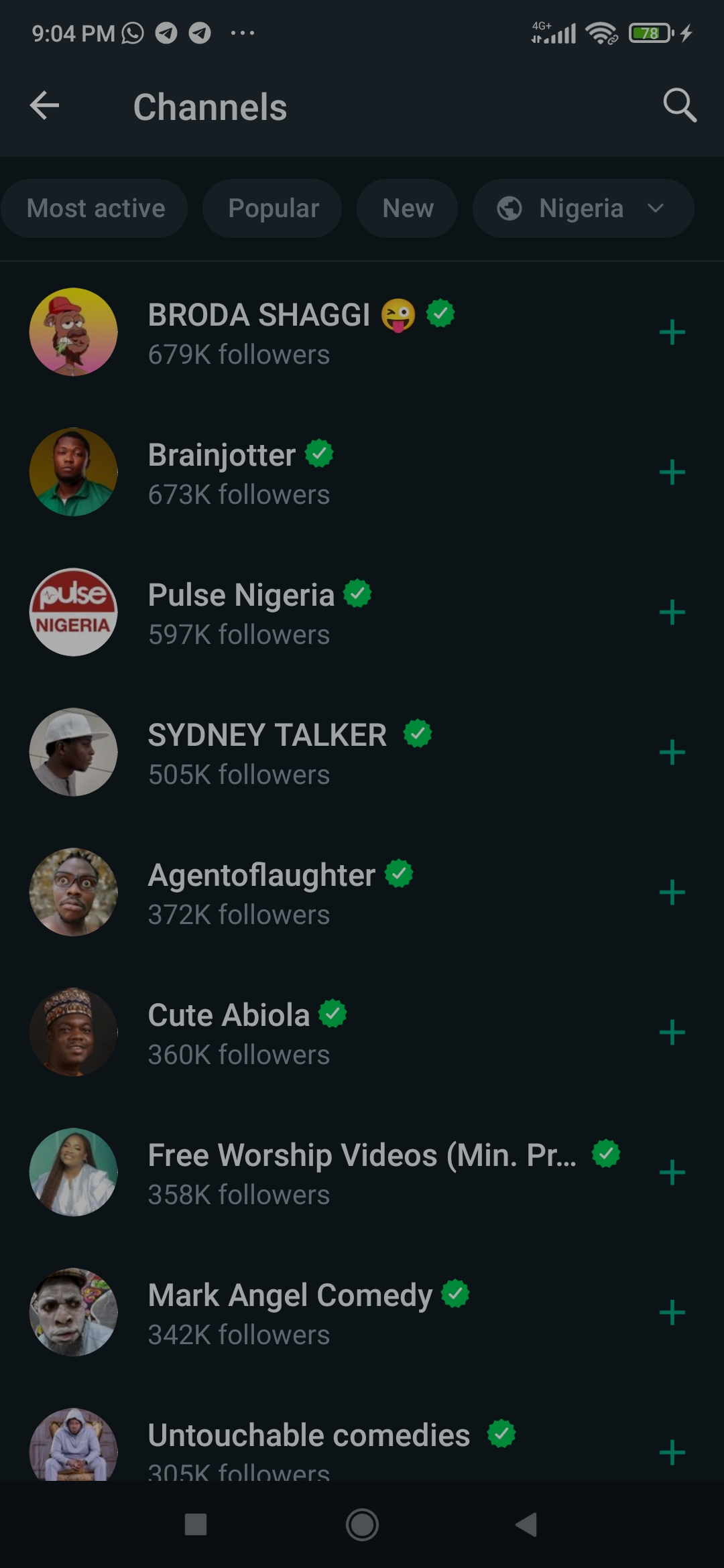
You may view every Channel you have followed right here. Keep in mind that you must follow a channel and enable alerts in order to receive updates from it.
How to Join a Channel on WhatsApp
If you can use WhatsApp’s Channels function, you have already made progress because it is simple to join a channel. You can join a WhatsApp Channel in one of two methods highlighted below.
Method 1: Join Channels via the Updates Tab
1. Open WhatsApp and head to the Updates tab.
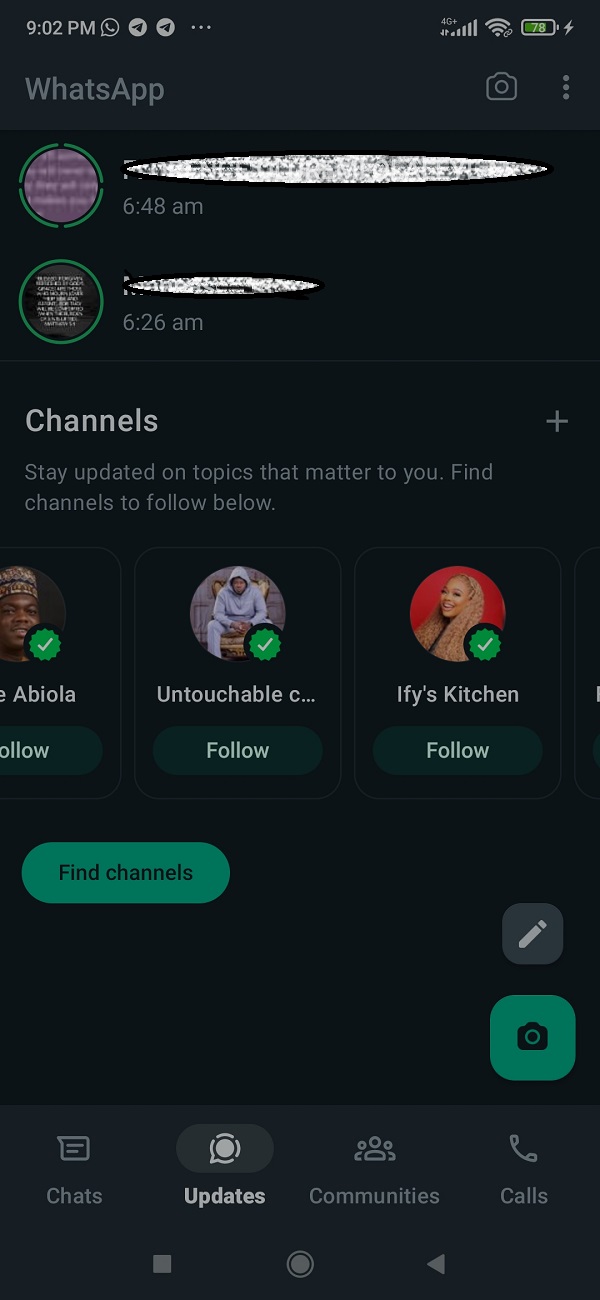
2. Here, you will see the option to Find Channels at the bottom of the screen. Tap on it.
3. You will now see a list of all channels available to follow on WhatsApp. You can simply tap the plus icon beside each channel or just manually search for the channel that you want to follow using the search icon towards the top right corner of your screen.
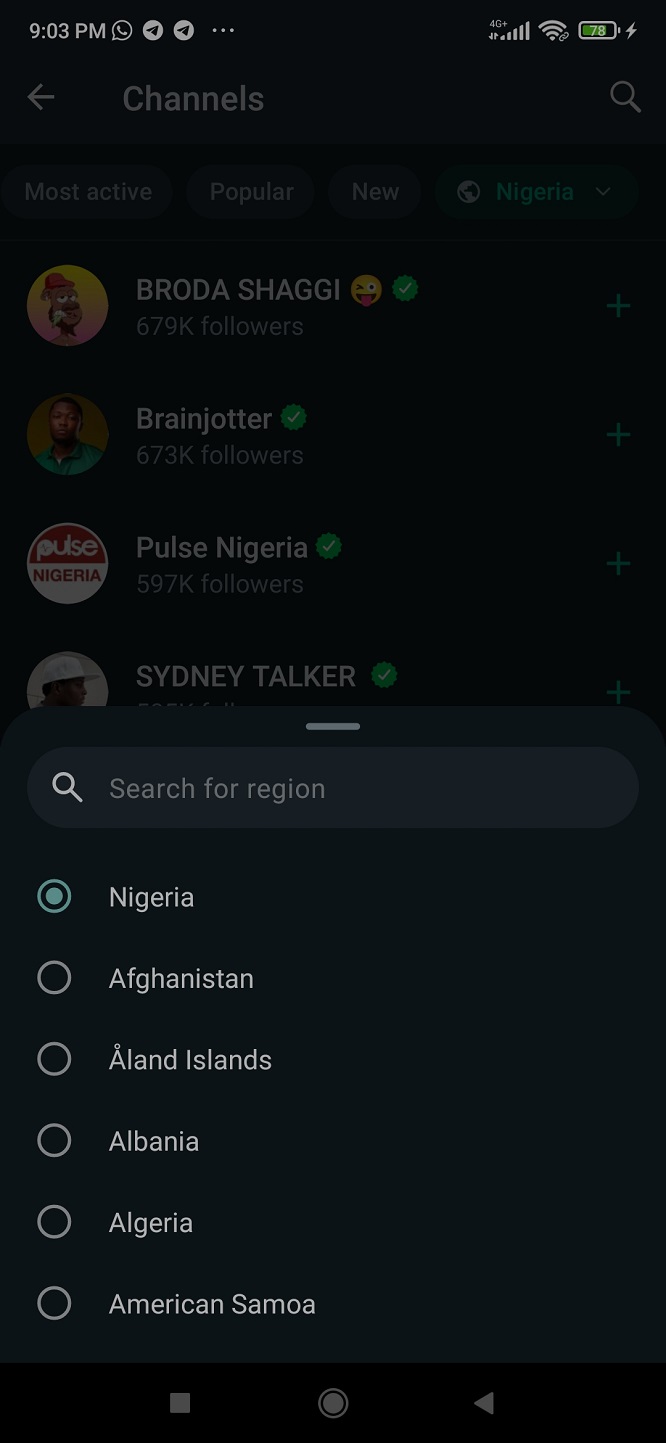
if you don’t find a WhatsApp Channel that you like in your region, don’t worry. WhatsApp has also provided a filter of sorts where a lot is going on. You can not only filter channels on the basis of which are the Most active, Popular, or New but can also filter the Channels based on region.
Method 2: Join via WhatsApp Channel Link
You can also join a WhatsApp Channel easily using the channel link that someone shares with you. When a user shares a channel link with you, simply tap on the View channel button under the message.
Finally, update your WhatsApp application if the channel feature is not yet available for you… Let us know what you think in the comment
