I said it the other time that our beloveth Airtel network
that we once adored suddenly turned sour over night by milking it’s subscriber
dry of data subscription; and not only
that, but went ahead to reduce their data package to 1.5gb without any prior
notice to its subscribers. I’m glad I didn’t only ported from Airtel but intelligently
hid my Sim in such a way that I won’t be able to see it. They too will bear me record
that they’ve just lost a customer forever.
that we once adored suddenly turned sour over night by milking it’s subscriber
dry of data subscription; and not only
that, but went ahead to reduce their data package to 1.5gb without any prior
notice to its subscribers. I’m glad I didn’t only ported from Airtel but intelligently
hid my Sim in such a way that I won’t be able to see it. They too will bear me record
that they’ve just lost a customer forever.
Yesterday while enriching my information bank, I came across
a post that Airtel Nigeria has reversed back to their old data plan of 2GB for
#1500 instead of 1.5GB. I think they are
beginning to wake up from their slumber, if this is true, then their slumber
seems to happen too late because a lot of Android and PC users have
successfully ported to a reliable network.
a post that Airtel Nigeria has reversed back to their old data plan of 2GB for
#1500 instead of 1.5GB. I think they are
beginning to wake up from their slumber, if this is true, then their slumber
seems to happen too late because a lot of Android and PC users have
successfully ported to a reliable network.
iPhone/iPad users, I didn’t forget you at all but working
out something better for you guys. I believe all PC users are still flexing the
Airtel free browsing with PDproxy; if you are not, check it out here.
out something better for you guys. I believe all PC users are still flexing the
Airtel free browsing with PDproxy; if you are not, check it out here.
Those who are already making use of this Glo Bis on their
Android Phone, if you have the opportunity to top it up with 3K for 9GB to last
you for 90days, please do because you never can tell when Glo will wake up from
their slumber. Once they wake up from their slumber, you might find it
difficult to subscribe again but they won’t remove your existing left over GB.
To learn how to configure your android to work with this glo bis plan, kindly
click here and follow up the comments session.
Android Phone, if you have the opportunity to top it up with 3K for 9GB to last
you for 90days, please do because you never can tell when Glo will wake up from
their slumber. Once they wake up from their slumber, you might find it
difficult to subscribe again but they won’t remove your existing left over GB.
To learn how to configure your android to work with this glo bis plan, kindly
click here and follow up the comments session.
Remember that it is risky not to take risk.

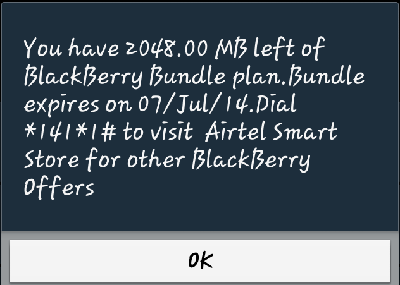
how can I get Nokia flashing software bb5
Hello you can make use of Phoenix software to flash your Nokia phones. Download it here
or use BB5 tool here
av drop this in one of ur
write up b4, bt u did't
reply dat is why am
dropin it here again 'hello
Yomi. I need a help
frm u, i want to create a site base on downloads
of musics,video………hw
much will it cost me if u're
to design a site like that?
Lol..! I replied you, just check your inbox
No way for them na GLO all the way
Yes ooooo… Na Glo all the way. Just keep enjoying the speed on you Samsung Galaxy Mr Ben…
Plz can anyone give me prof's numba and email adress.?
hello friend, you can use the contact form to reach me or yomiprof @ gmail.com
How can I activate Glo COMONTH on my q10
Send Comonth to 777 and it will be active on your q10 after some minutes.
Airtel FREE BROWSING TWEAK FOR ANDROID USERS
Go to your mobile network and edit the internet settings, then setup your proxy address and port with the below:
Proxy address or IP: turbohide.com
Port: 80
Open your Firefox or any browser you wish to surf the free browsing
Input: http://196.46.244.32 in your address bar,
You'll be redirected to a page where you're to input any website you'd wish to surf, then you're good to go.
Airtel Opera Mini Free Browsing Tweak For Android Users
Create Connection Settings with below IP and port
IP: 82.145.211.1
PORT: 80
Apn: internet.ng.airte.com
Launch your Opera mini and input below:
Download Opera mini 7.5handlerUI here
Custom http server: http://196.46.244.32/cgi-bin/nph-proxy.cgi/010100A/http/server4.operamini.com:80
Custom socket server: http://196.46.244.32/cgi-bin/nph-proxy.cgi/010100A/http/server4.operamini.com:1080
Tick remove port from url
Proxy Type: Host
Proxy Server: 0.facebook.com%3a%2fa%3fa%[email protected]@ or leave it empty
Click Save and Start Blazing with it.
Airtel Free Browsing Tweak on Symbian & Java Phones
Create Connection Settings with below IP and port
IP: turbohide.com
PORT: 80
Then open your mobile browser, setup homepage as http://196.46.244.32 then startup your browser and start blazing.
Airtel Opera Mini Tweak For Symbian & Java Users
Create Connection Settings with below IP and port
IP: 82.145.211.1
PORT: 80
Apn: internet.ng.airte.com
Homepage= http://selfcare.ng.airtel.com
Launch your Opera mini and input below:
Download Opera mini 7.0handlerUI here
Scroll down to Proxy Type/Reversed: HTTP
Proxy Server: 196.46.244.32
Click Save and allow your Opera mini to install.
FOR S40 OR JAVA PHONES USERS
Create Prov with the above IP and Port and activate it as a default setting
Prof plz xplain hw to top d glo stuf. Tanks
prof does airtel 2gb for 1.5k work on android? if yes the n whats the code because i dialed *440*16# and it says "An unexpected error occur ed" thanks
it works on android. text BBUD to 440
gud mor Mr Yomi,pls can you help me view this my blogsite http://www.landpoint.blogspot.com and see why i av been unable to get approved by google adsense,i av been applying since but it keeps saying insufficient content and i even applied yesterday but also rejected.so pls assist me in get approved by google adsense
pls yomi, is there anything to put on the airtel 2gb befor it works or just text tje bbud to 440 only. pls xplain to me.
Just set your apn to: internet.ng.airtel.com
Password and username:internet
Save it as ur default and connect.
yomi is d airtel bis stil working on pc?
Yes, it is working perfectly.
hello Mr yomi. how can I register on this site and become a member?