One thing I love about Custom rom is for the fact that it
gives you better user experience, allow you to port roms, battery life
enhancement and it gives you a distinctive appealing look. The Kitkat rom
closer to Lollipop is back and it really rock on Tecno H6, MyPhone Rio, Gionee
P4, Primo GH2.
gives you better user experience, allow you to port roms, battery life
enhancement and it gives you a distinctive appealing look. The Kitkat rom
closer to Lollipop is back and it really rock on Tecno H6, MyPhone Rio, Gionee
P4, Primo GH2.
It is heavily skinned with material design and Lollipop easter egg. I saw an updates of Tecno H6 on AndroidVillaz and I decided to
share it here. Credits goes to
AndroidVillaz
share it here. Credits goes to
AndroidVillaz
Features of This Popkat V2 Rom
Based on MT6582 Android 4.4.2
==> Lollipop Launcher, Icons,
Apps,
==> Lollipop Toggles in
Notification Panel
==> Floating Button in Modded MMS
==>Simple Battery Styles•
Switchable (on/off) Netstats/Netspeed
Apps,
==> Lollipop Toggles in
Notification Panel
==> Floating Button in Modded MMS
==>Simple Battery Styles•
Switchable (on/off) Netstats/Netspeed
==>Fluid animations
all-throughout
all-throughout
==>Listview animations for
eye-candy
eye-candy
==>Dolby Digital Plus (Super
Loud Audio) for extreme music experience!
Loud Audio) for extreme music experience!
==>No storage bug for single
EBR firmwares
EBR firmwares
==> No keyboard force close in
landscape mode
landscape mode
==> Can receive/send apk via
bluetooth
bluetooth
==>Efficient RAM management
==>Already rooted with
Kingroot
Kingroot
==>Root explorer working
without bugs
without bugs
Requirements For H6
==>Make sure your Tecno H6 is
rooted or comment below to root it
rooted or comment below to root it
==>You must have CWM Installed
on your device or check here on how to install it
on your device or check here on how to install it
==>Download Recovery img for
Tecno H6 here
Tecno H6 here
How to Run Popkat V2 Rom on Tecno
H6?
H6?
Download ROM
==>Boot to CWM Recovery Mode (Power Off your Phone and then
Press Power Button + Volume Up Button untill The Recovery)
==> You Can Backup your Stock Rom ( CWM Backup & Restore & Backup )
Press Power Button + Volume Up Button untill The Recovery)
==> You Can Backup your Stock Rom ( CWM Backup & Restore & Backup )
==>Now Follow This steps for flashing Rom
·
Wipe data/factory Reset
Wipe data/factory Reset
·
Wipe cache Partition
Wipe cache Partition
·
Mount & Storage/ Format System
Mount & Storage/ Format System
·
Advance/ Wipe Dalvik Cache
Advance/ Wipe Dalvik Cache
·
Now Go Back
Now Go Back
·
Install Zip From SDcard
Install Zip From SDcard
·
Choose Zip From SD Card
Choose Zip From SD Card
·
Now Select your Custom ROM which You
want to Flash
Now Select your Custom ROM which You
want to Flash
·
Then Wait Untill the Installation
Finished
Then Wait Untill the Installation
Finished
·
Then Reboot Your Phone
Then Reboot Your Phone
Download Popkat V2 Rom here
Download Popkat Patch here (Flash
immediately After flashing Rom)
immediately After flashing Rom)
Download Perfect Root here (Flash
immediately After flashing Patch)
immediately After flashing Patch)
If you are confuse, kindly drop your comments through the comment box.

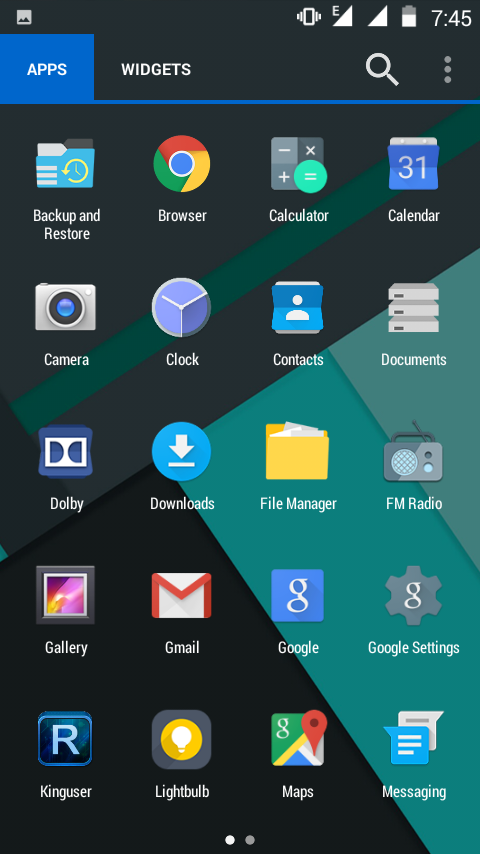
Prof thank God am the first to comment to this, I have one believe that you always answer to the first question.
So I have been waiting for this post for the past three to five days.
But u weren't the first to download….. SOME PEOPLE COMMENT before DOWNLOAD and VICE VERSA
Can I flash it to my gionee p4 following the same procedures?
nope
Check out the guide for gionee p4 here
Thanks. I appreciate.
I wanna do mine for Gionee M2, I wanna change the os version to 4.4 kitkat, how do I do it. Thanks
Don't use this Custom Rom for Gionee M2.
Use AOSP Kitkat Rom or CleanKat Rom for your Gionee M2
This is a very bad thread to review blog and I'm sure you know that because you are an experience blogger. Wait till saturday, I'll open a thread for blog review and adsense review.
My prof what about tecno m3?
This Rom isn't compatible with M3, but you an use SuperNova V3 For Tecno M3
prof kindly help me with the link to download supernova m3 rom cos i could no longer find it online.pls
Hi prof. Right now am using darkl lollipop ROM on NY gionee m2. And its working perfectly well. But my mtk engineering stop opening the CDS information which it unable for me to change my Imei. Please is there any solution to this ? Because I really Dont want to downgrade my phone back to 4.
Restart your phone, and then go back to playstore, download Engineering mode (mtk)… use it to access CDS information on your phone.
Have done that already. Its not highlighting the CSD information for selection at all
Hi prof. Right now am using darkl lollipop ROM on my gionee m2. And its working perfectly well. But my mtk engineering stop opening the CDS information which makes it impossible for me to change my Imei. Please is there any solution to this ? Because I really Dont want to downgrade my phone back to 4.
Yomi prof add me to your whatsapp group 08124976657
Yomi prof, I want to know, after installing this rom on the tecno H6, does the USB OTG still work?
Yes, its still work
Does infinix x502 support this ROM?
No!
Get the Popkat custom ROM for Infinix @ Androidvillaz
Good morning all. pls someone should call to activate my whatsapp call feature for me plsssss 07036803690
Pls Prof what about gionee p2? Will dis work?
Prof pls i really need urr help.. I have installed this rom and all is working fine but there is NO Cds information option in engineerMode which means i cant change my imei :(…. Pls help wat should i do?
Prof, where can I download recovery img for techno p5 plus? Thanks in advance
can i still change my imei number after upgrading ?
if yes, how can i do it
Prof what about tecno F7? I will like to upgrade it but don't know how. Please help
Lots of bug
hello guys please I need help with my Tecno j7 wanna upgrade to lollipop. is it possible??? I'm "EMMANEX DA PHOENIX" on Facebook n here's my phone number 07016722498
hi guys. ineed permission to download http://hovatek.com/redirect.php?link=https://docs.google.com/uc?id=0B5QDTTBwlwrwQWJpU2Zibnc2WUE&export=download
Help me upgrade my cm flare s3 octa to popkat
Help me upgrade my cm flare s3 octa to popkat Thanku