You
are not new to Kodi because it’s one of the best media centre when combine with
addons allow you to watch all kinds of media content.
it comes to live sport, movies, tv series, name it and Kodi/Xbmc will give it
to you.
How
to install Kodi on Android
install Kodi on a android phone or tablet and watch your favorite TV Show /
Movie is a two step process.
First we need to install Kodi than we need to install a program called a
add-on to stream the content.
installation. Wait for the installation to complete before your next adventure.
are like apps for a smartphone that allow you to do certain things with Kodi. To
take advantage of watching kodi, you’ll need to install some add-ons.
popular.
1Channel
Genesis
Navi-X
add-on can be installed from the creators site in the form of a zip file or a
repository can be installed which makes the process much easier. A repository
will have all the popular add-ons and will install them for you automatically
when selected.
How
to install superRepo Repository on Kodi
>>
Go to System–>File manager
>>
Add Source
>>
Click where it says “None”
>>
Add the following URL http://srp.nu/
>>
In the next box down type in the name SuperRepo
>>Click
OK
>>
Back out and click on System–>Settings.
>>
Install From Zip file
>>
Click on SuperRepo
>>
Choose the version you want it is the same as the version of Kodi you
installed.
>>
Click ALL
Click to install
From SupereRepo Repository
SuperRepo should now be installed. To install a plugin / add-on from SuperRepo
go back to System–>Settings-> Add-ons>>All
>>
After installing the plugin go to Video-> Video Add-ons.
>>
Some pluggins will update the first time they are used but at this point simply
find a show / movie you want to watch, select a server and enjoy.




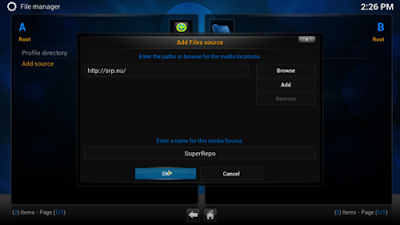

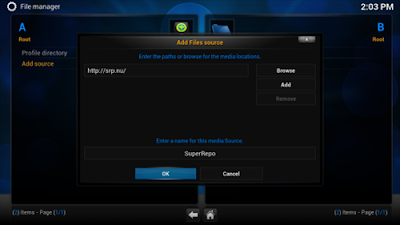


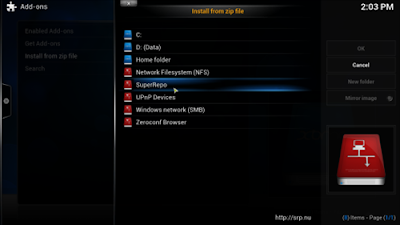
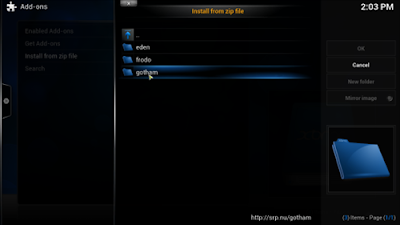



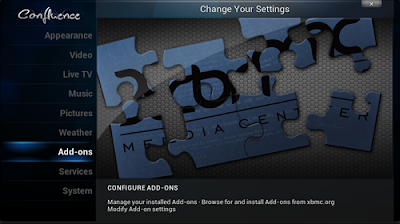



OK ooh for those who love washing or streaming movie online Abi.
Goodluck.
You don't want to join or you don't free like
Mine is working. And Genesis is my favourite… Thanks prof
I need one of this thing but i don't like this kodi, pls can u share me the download link for Genesis.
I tried it but uninstall the app u was not getting the proccess
After reading the above. Sir Are you saying kodi is better than Mobdro??
yes
His nt but only giving u an option to experience n try something new. Been better s on a personal note n wat works for u
That's not a question brotherly. To me modbro us better simple interface straight forward
Had to stop reading at a point. Will just stick with Mobdro n others u just install and launch.
try this one out
I am withyou bro. Modbro all the way
For a learner. Difficult from beginning but very simple when u understand it.
You are right sir
Cool.. . Making sense.. The procedure is long tho
Trying things
nice one my guy
Taye Abdullah, kodi is far better than mobdro. Its the best among the rest. There is no match. I repeat, there is no match i can watch with it. Very hatdbfor beginners. But when you masters it, very easy. Try to install "isreal sports". It comprises all leagues streaming…..
Bro is like you are enjoying it
How can I get that Israel sports pls
A link to that Israel sports will be appreciated
Mobdro is the best for me……
Mobdro? can u share the download link here?
me to i prefr mobdro oooooooooooo
https://www.mobdro.com/
please can i flash custom rom of another which has the same chipset with my phone,
am using m2 mini it got brick and does not respond to sp flash tool.any help bro plz reply asap.
check your usb cable, and make sure you have the right drivers. ap flash tool should do the work for u
U can't oo.. U must ur same version is f ur fone o. Jus goto hovatek.com u shud see t n or use a working m2 mini to create a cwm backup
Try and get the same phone do a backup and flash it.or use Google
Simple Server 4.0.2 Crack version
http://upfile.mobi/1261224
Enjoying it since 1222 BC. Its fantastic
Oya make una explore
nice one… can i link to the pc version
Never heard or used this app. Please, yomi add me to your whatsapp group=> 08105961069
Thanks prof u saw one kodi configurator I dunno if you have any idea about it. Thank you sa
That Kodi configurator na wash jor. Though it will set it up and all channels yet it give it its own interface which I don't like. Mobdro on point.
Please advice on add-on for streaming football?
Kodi rocks
Sorry prof, I can't install this app on my fone… Says "app not installed" went to Google store sef! Ddnt download… I use infinix hot….. Pls help me oooo