Android device is
very fragile… it can decide to just go a-wire sometimes even without you doing
anything to it. Perhaps you just updated your device to the latest OS and
instead of it to reboot normally, you are now seeing any of this option “no command”… which
is caused when super user access has been canceled or denied during the
installation process of appstore or OS update
very fragile… it can decide to just go a-wire sometimes even without you doing
anything to it. Perhaps you just updated your device to the latest OS and
instead of it to reboot normally, you are now seeing any of this option “no command”… which
is caused when super user access has been canceled or denied during the
installation process of appstore or OS update
How to fix no command error on Android
Turn off your device and Hold Volume Up button for like 15
seconds and then just tap power. It should work, but kinda tricky to get the
first times. It will display some more options among which you’ll see
seconds and then just tap power. It should work, but kinda tricky to get the
first times. It will display some more options among which you’ll see
o
– reboot system now
– reboot system now
Just click on reboot system now, and your device will be
back to life again.
back to life again.
What if I Can’t get out of Recovery Mode?
2. START
with your phone off
with your phone off
3. Press
down volume up, at the same time press and hold HOME button, then press and
hold power button, DO NOT LET GO OF ANYTHING. You should be holding down volume
up, HOME button, and power button, DON’T LET GO! HOLD ON… and proceed to next
steps, don’t let go!
down volume up, at the same time press and hold HOME button, then press and
hold power button, DO NOT LET GO OF ANYTHING. You should be holding down volume
up, HOME button, and power button, DON’T LET GO! HOLD ON… and proceed to next
steps, don’t let go!
4. As
soon as the phone restart, THEN LET GO of volume up, HOME screen button and
power On button.
soon as the phone restart, THEN LET GO of volume up, HOME screen button and
power On button.
5. White
Vibrant logo disappears, Phone begins to enter recovery mode and you will see
blue and yellow small text.
Vibrant logo disappears, Phone begins to enter recovery mode and you will see
blue and yellow small text.
6. You
will see 5 options:
will see 5 options:
o
– reboot system now
– reboot system now
o
– apply sd card:update.zip
– apply sd card:update.zip
o
– wipe data/factory data reset
– wipe data/factory data reset
o
– wipe cache partition
– wipe cache partition
o
– format internal sd-card
– format internal sd-card
1. using
volume down button scroll down to “wipe data/factory reset” then press HOME
button to select.
volume down button scroll down to “wipe data/factory reset” then press HOME
button to select.
2. on
the next screen select “Yes – delete all user data” by scrolling down using
volume down button then press HOME button to select
the next screen select “Yes – delete all user data” by scrolling down using
volume down button then press HOME button to select
3. on
the next screen press HOME button to select “reboot system now”
the next screen press HOME button to select “reboot system now”
4. phone
will automatically reboot itself.
will automatically reboot itself.


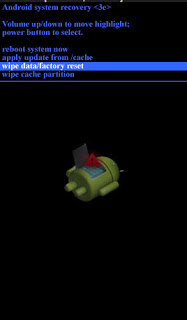
Oga mi wot if my fone can't power on anymore and nt charging BT only gv sound if I plug it to PC lyk. Its still bin detected by PC.wot do u knw I can do t bring my fone to life pls help my number 07032667879 [email protected]. pls sir help me
If your fone isn't powering on again it means it's dead except u tried combination of different batteries to see d one that might eventually power it on
Mr yomi good day i have similar problem on my lenovo A3300 , i updated it an since june it has not been working , i tried this suggestion but all to no avail , it will reboot but still wont work any help please?LENOVO A3300
If you have the update on your sd card, follow this method and click on install update again from sd card. It will fix it
My tecno L6 does nt boot to cwm with volune keys nd power button… Wat should I do??
Do you have custom recovery installed on it?
Yes…i hav Twrp
If truly you have cwm installed , Download advanced Rebooter Here just click on reboot recovery.
VIA techfashy blog
Prof this is what i got when installing Cwm…….that is 'no command' On my note help pls
When installing or after installing? If it is after installing, then click on update from sd card and flash back the custom cwm again.
Pls d bat3 is not removable cos its an infinix hot note,n HV bin charging it since 3days ago n doesn't com up pls wot can I do to bring it back to life
What did you do before it stopped coming up? have you tried another charger?
The best option is keep charging it till it brings 1% otherwise leave it till the battery drains so you can proceed with the flashing again
VIA techfashy blog
Prof can you help of with the update for lenovo A3300
I don't have the update… I thought you said you installed an update before it goes awire? download the same update to fix it.
Hello Mr. Yomi, Please how can I flash CWM to my Itel Prime Note It1701. because Volume Up + power does bring up back up option.
thank you
Yes hv tried two different chargers,was trying to upgrade d fone via sp flash tools,n during d process my USB got disconnected n since den its not coming up
Sheeeeettttt, this is not nice at all.. so sorry about that.. Take it to infinix CarlCare and they'll fix it for you.
I tried doing the up volume for 15sec then I tap the power button and this is what is shows on my infinix hot 3
Mmi test: fail
Pcba test: fail
Sensor: fail
At mood fail
Pls what can I do?
I tried doing the up volume for 15sec then I tap the power button and this is what is shows on my infinix hot 3
Mmi test: fail
Pcba test: fail
Sensor: fail
At mood fail
Pls what can I do?
Pls my infinix hot 3 is showing blank when I on it. I have done the up button and tapping the power button but it's not working
But prof tanks for d reply,hope d fone is still fixable
No body wan help me.
Prof good morning I just upgraded my infinix phone I tried dis but it didn't work for its not bringing any option wat will I do
It was the normal phone update under setting that is where i got the update from , i've tried checking their website for soluting but still not getting anything useful there, probably if you know someone with the same tab it might help.LENOVO A3300. .location Akure Num 07064732613. Thanks prof.
have done all off that my phone is still nt booting but ti's only displaying no command
i have done it but its not helping me what should i do no
hi im having problems with my tablet i cant fix it the no command message its been 2 hours fixing it. can you help me. i dont want the option wipe data and wipe partillion.the only options are -reboot system now,apply update adb, apply update from external storage update rkimage from external storage apply update from cache recovery system from backup-
This is Magic
It worked..My phone was inactive since yesterday night with " No Command" mode..i was rendered incommunicado.
I did the up volume long press..then Tap start button..and violla..It worked.
Thank You friends..
You guys are too much
Very Timely Prof, My Tecno Pad Had This Issue After I Change Sd Card Yesterday, It Just Like The Spirit Told You I Needed This. Thanks
Working for me Here
Commenting from vibertechs.com
It doesnt work sometimes
That's why I like Samsung it hardly happen in Samsung Mobile
I never pray to see this on my phone. That's the same thing u will see if ur phone get bricked. Mostly mtk
I haven't find myself in a situation that'll require this. But then, I'll keep this somewhere in my archive.
Tried to download paid app R-play. When clicked.
Automatically a link get open in safari of tu tu vip asking for
the 1 year payment in order to download this app. U said its tutu app vip is free.Its not.Any solution?And pls help me for ifile.I need to download ifile on my iphone.I am not jailbreaked.
I tried using cydia impactor with ifile ipa file. But it gave me error 42.
32 byte something.I have latest ios installed on my iphone with 11.2.5 version which is released something
three days ago.Pls guide me for iplay.I appreciate u in advance.U r great man.Keep this kind
of work always.Love u. Always supprort u.And definitely pls reply on my comment.I
am waiting.Thanks man.
Please help, after pressing down my volume down and power button from no ccommand status it is now showing factory mode. What else can I do please.