Here is one of the simplest ways to fix Invalid IMEI error on Android Smartphones.
IMEI means International Mobile Equipment Identity. It is the unique serial number of every GSM mobile cell phone.
The IMEI number is used by networks to identify valid phones and block stolen or blacklisted phones from accessing the network.
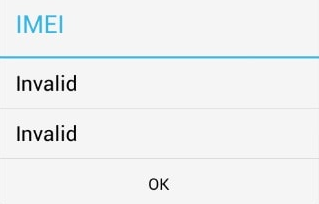
Possible Reasons For Invalid IMEI
the possible reason for invalid IMEI error could be a problem from the MTK setup of the Android device.
It could also be as a result of after factory reset or flashing of the Android device without the removal of the mobile Sim network. Because sometimes, android phones usually fail to recognize the international mobile equipment identity (IMEI) after such operation.
How to Fix Invalid IMEI
Follow the simple guide below to fix invalid IMEI on Android
- Dial *#06# to check your current IMEI number so it will be easy to notice the changes or keep on record should at any time you decide to use the change IMEI.
- Download “MTK Engineer Mode” application from Google PlayStore.
- Install and run the application.
- Press “MTK Settings” from the first menu option.
- Slide left to “Connectivity”
- Next press “CDS Information” follow by “Radio Information” in the displayed menu option.
- If your device has two SIM option, choose the preferred slot for IMEI change.
- After “AT+” type EGMR=1,10,””
- Place the new IMEI number you want in between the double quote eg. AT+ EGMR=1,10,”358265013803256″
- Leave a space between the + sign and EGMR
- Send the command and reboot your device.
- Dial the above code again to see the changes.
Once you’ve successfully changed your android device IMEI, you should then proceed to restart your android device and see if your IMEI is working.
Use this code on your dialer *#06# to see if the new IMEI will display.

This really works
This would have being interested if Cheats are still available
Nice update though
I think the era of cheat has gone
Informative, though I never experienced or knew such an error could happen
This was a common problem during the time of imei changing to enable us use certain bb data plan.
I’ve never encountered this error but page bookmarked for future purposes.
This post just reminded me of when we use to change imei for data cheat, good old days
Nice update Boss
I rocked the hell out of changing IMEI during the era of tweaking… nice update
This the first time of hearing this… invalid imei. Thanks
Gone were the days when i made money changing imei’s for cheats
Never experienced it
Back on the days when we are tweaking IMIE
What if the phone doesn’t support mtk app?
thanks for the info
nice update boss……. helpful
For some phones, this requires root access. Off the topic bro, please I want to root Tecno Camon X pro, please lead me through and secondly, I tried connecting helium on PC but wont even work with the adb, am I missing something?
This is like the tweak we used then to change IMEI.
Thanks Mr prof for this info.
Gonna check my right away.
Prof believe me most Android 7 don’t work with that mtk engineering. That is, it shows no information for Connectivity and radio information
Prof’s taking us back to the good old days
Good post, very helpful