Let
me comb your hair with this, for those of you finding it difficult to change
your IMEI on your MTK Android phone or you just got yourself a new device that
comes pre-loaded with Android 6.0 Marshmallow and you’ve tried all you could to
change your IMEI but to no avail.
me comb your hair with this, for those of you finding it difficult to change
your IMEI on your MTK Android phone or you just got yourself a new device that
comes pre-loaded with Android 6.0 Marshmallow and you’ve tried all you could to
change your IMEI but to no avail.
Or
perhaps your Android device is proving
stubborn to tweak despite the facts that its an MTK device. Stay calm and follow
me carefully as I guide you through the following steps.
perhaps your Android device is proving
stubborn to tweak despite the facts that its an MTK device. Stay calm and follow
me carefully as I guide you through the following steps.
First
of all, I’m going to present you with the simplest way of changing your MTK Android 6.0 IMEI or stubborn android device.
of all, I’m going to present you with the simplest way of changing your MTK Android 6.0 IMEI or stubborn android device.
Requirements
>>Get
your phone rooted. (if you need guide, request below)
your phone rooted. (if you need guide, request below)
>> Dial *#06# and copy out your original IMEI, keep it in a save place.
Follow These Steps Below;
Step
1: Run and install the downloaded Camelephon app on your device
1: Run and install the downloaded Camelephon app on your device
Step 2: Open the installed Chamelephon>>
Click on Authorize if asked for root access as seen below
Click on Authorize if asked for root access as seen below
Step 3: The first box is for the
IMEI of the sim 1, if you are using a dual sim phone. And the second box for
Sim 2.
IMEI of the sim 1, if you are using a dual sim phone. And the second box for
Sim 2.
Step 4: Make sure you have already generated the IMEI you
wish to replace it with.
wish to replace it with.
Note:
To change IMEI with chamelephon, you must have to provide two
valid IMEI for both spaces provided. Meaning to change IMEI of sim one, you
must change that of sim 2 as well.
valid IMEI for both spaces provided. Meaning to change IMEI of sim one, you
must change that of sim 2 as well.
Step 5: Paste your new IMEI”s in the spaces provided and hit
the “Apply new IMEI ” button.
the “Apply new IMEI ” button.
Step 6: Confirm the change
Put your device in flight mode or reboot it for the new IMEI
to take effect. Dial *#06# to view your new IMEI.
to take effect. Dial *#06# to view your new IMEI.
If you are still confused, do ask your question using the
comment box.
comment box.

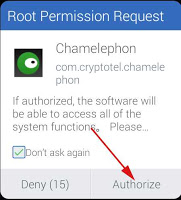
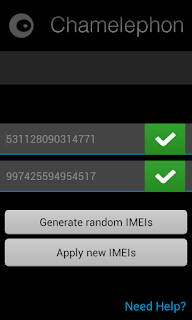
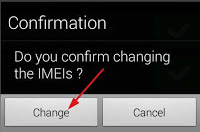
Cool
What about rooting android 6.0 Because I just ordered elephone p8000 from jumia, it might cone with 6.0
Rooting Android 6.0 is very simple so long you have the device in your hand.
pls how do i root infinix hot 2 android 6.0
my sim two is now showing invalid imei
Hello Lucky, change the second one too
Am in deep shit bro… My fone is lollipop ..gionee marathon m5.. I tried d app for d mata.. Omo i change d 2 imei .. Only sim2 nai de show invalid..
I don put sims tire
Hello Isibor, you are not in any shit, just chil, repeat the process to fix your imei. Generate new imei, and change the two imei at thesame time.
This is wonderful post.
prof please how to upgrade my infinix hot note from 4.4 to 5.1or 6.0 please my mail [email protected]
Thanks prof . There is a saying dat if sometin nor happen u nor go learn new tin..
Becos my sim 2 was showin invalid.. I had to google and frm an indian guy post..i saw hw to change sim 2 ..using mtk engineering.. EM.. 1.10 " before i do use dat same EM 1.7 "
my fone is cool now i even change am to bbq10 imei for dat airtel 1000 3gb …
So i now use glo 6gb for sim 1 bbamonth double… And sim 2 airtel 3gb… Totalling 9gb
i come de even happy sey dat tin happen
thnks prof
Can it work for Samsung galaxy note 3 on kit kat.?
Samsung is not an MTK device, hence it wont work.
Hello Prof. I tried alla ways to root my hot 2,but I couldn't. It's upgraded to 6.0
Please help sir
Hello Anonymous, Follow this guide to root your infinix hot 2 running ANdroid 6.0 here