If you are familiar with WhatsApp, you’ll discover that you can’t chat with anyone that is not saved in your phone contact list.
This can be somewhat annoying that in order to message someone, you always have to first add that person in your address book, but there are so many occasions where you just want to communicate with someone for a couple messages and nothing else.
The only exception is if you receive a contact’s number from someone else inside a WhatsApp chat. However, there are a few ways to bypass this limitation which I’m going to show you below;
How to send a WhatsApp Message without Saving the Contacts
>>Using WhatsApp’s own wa.me links
1.Open your smartphone browser and type the following link https://wa.me/phonenumber
2. Replace the last part with the full number, with the country and region code, but without any + or – or () or 00.
for example, if you want to chat with the number +23480222200220 in NG, you would go to the URL: https://wa.me/23480222200220.
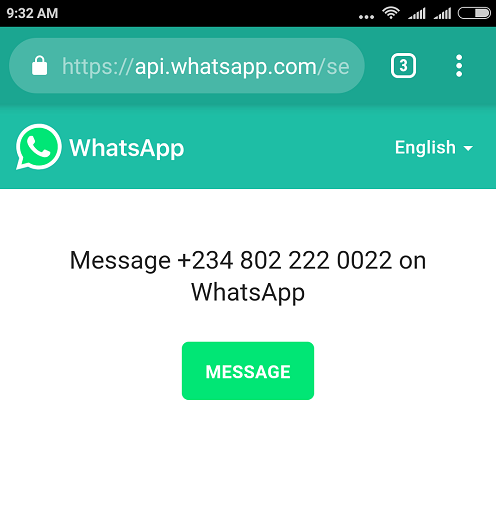
3. Press send
4. A WhatsApp window will open asking if you want to send a message to that phone number. Press on ‘send message’.
5. You will automatically be redirected to WhatsApp with the ‘start chatting’ window to the person you entered in your phone.
Alternatively, you can save yourself the stress and download the app below;
Click to chat: All you need to do is simply enter the phone number, tap a button, and you’re taken to a newly-created chat in WhatsApp.
Let’s know what you think in the comment.

Nice one
Nice idea
Nice insight
Nice idea ?. I wonder y whatsapp don’t want to add this. Permettez-moi de l’essayer
Good innovation
Or get gbwhatsapp
will try this
thanks YP
Thanks for this
I would rather just save the number in case of future contact
This is quite intresting
Tips on point Prof…
WhatsApp and yeye limitations