[UPDATED July 5th]: Announced 3 months ago, this feature is now available for some people. Kindly update your WhatsApp to check if it has been rolled to you.
This is long overdue and the update is just timely because lots of people have been added to irrelevant whatsApp groups without their consent.
We’ve been seeing lot of updates lately from the popular instant messenger, and while we are still waiting for the rollout of dark mode, here is the latest update that gives you total control of who can add you to groups.
The company has introduced a new privacy setting and invites system to help you decide who can add you to groups.
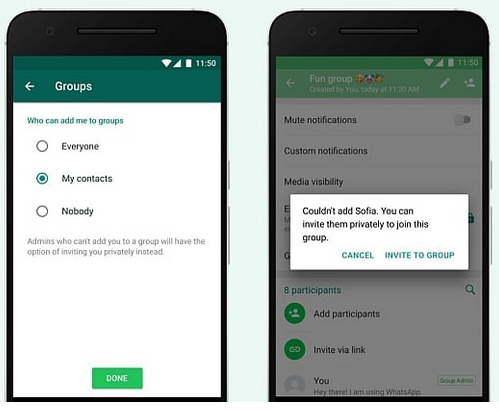
How to Enable it
To enable it, go to Settings in your app, tap Account > Privacy > Groups and select one of three options: “Nobody,” “My Contacts,” or “Everyone.”
Nobody means you’ll have to approve joining every group to which you’re invited, and
My Contacts means only users you have in your address book can add you to groups.
In those cases, the person inviting you to a group will be prompted to send a private invite through an individual chat, giving you the choice of joining the group. You’ll have three days to accept the invite before it expires.
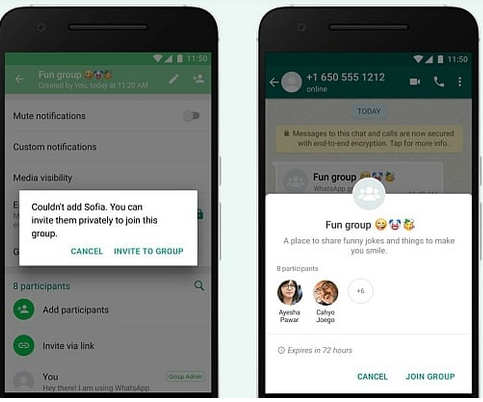
With these new features, users will have more control over the group messages they receive.
These new privacy settings will begin rolling out to some users starting today and will be available worldwide in the coming weeks to those using the latest version of WhatsApp.

Lolzzz, not bad at all…
Great!
Wow this is the best update so
a feature I love alot! a feature highly needed.
Very perfect update
Interesting but not special
That’s nice
It’s really long overdue; I can’t wait for it.
Nice update.
Let me set it asap
As long it has approving option it’s cool.
I just updated mine
Dark mode please comes to WhatsApp
Good Update.
the feature is Not available on whatsapp business sha
Make I update mine sha
Thanks for sharing but how about GB WhatsApp