We’ve earlier published how to check if your National Identity Card is ready or not because some of you have registered for NIMC for long but don’t even know if it’s ready for collection or not.
Today, for those who have enrolled or registered but will like to check their NIN number, instead of going directly to the NIN office to check, you can simply do that with the aid of the newly announced USSD code.
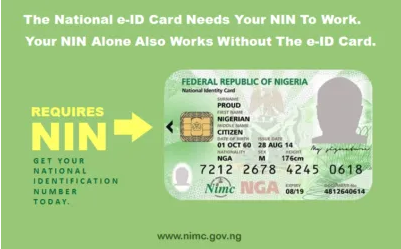
The National Identification Number (NIN) is a set of numbers (usually 11 in number) that is assigned to a user individual upon successful enrollment for the National Identification System by NIMC.
Perhaps you’ve enrolled but misplaced the paper slip given to you, here is how to check your NIN number with USSD code.
How to Check NIN Number Using USSD Code
To check, simply follow the steps below:
- Navigate to your dialer or phone app and dial *346#
- Select the “NIN Retrieval” option, by typing in ‘1’ to check your NIN number if you dialed this code from the phone number you used when registering for your NIN.
- Select “NIN Search” by typing in ‘2’, to check your NIN by inputting some of your registration details if you’ve lost your phone number or using another phone.
- Congratulations, you are finally able to check your NIN for your mobile device.
Note:
Make sure you have at least N20 Airtime on your phone because you’ll be charged a onetime fee of N20 once you dial the USSD code above.
You must dial from the sim associated with a previous registration of either voter’s card, driver’s license, bvn or any other registration that got your thumbprint and photo.
And finally, you can also check if the original Plastic NIMC is ready for collection or not by checking this post here.
Let us know if you have any challenge with the code in the comment.

Cool
Thanks for this valuable information
This worth bookmarking
I have not been able to check my card status.
Form doesn’t submit.
I thought Jamb said they will start using NIN next year?
this year
Not working
Kano state local government ungwago