This tutorial is for those who find it difficult to root
Samsung galaxy s4. This is pretty simple as you don’t need too much time before
your device will be rooted.
Samsung galaxy s4. This is pretty simple as you don’t need too much time before
your device will be rooted.
How to Root Samsung Galaxy s4
Step 1: Enable Installation from unknown source by tapping
the menu button on your home screen, then choose Settings >> Applications
>> Unknown sources
the menu button on your home screen, then choose Settings >> Applications
>> Unknown sources
Step 2: Download and Install Towelroot.apk here
Step 3: Run Towelroot
==>Click on make it ra1n. It will automatically reboot
your device and you’ll be rooted.
your device and you’ll be rooted.
Step 4: Install Super SU
While TowelRoot will root your device, it will not install a
root manager, which is critical for keeping malicious apps from gaining root access.
So dash down to Playstore and download SuperSU
root manager, which is critical for keeping malicious apps from gaining root access.
So dash down to Playstore and download SuperSU
Run and Install it on your device… You are good to go.
This method works for all Samsung devices.

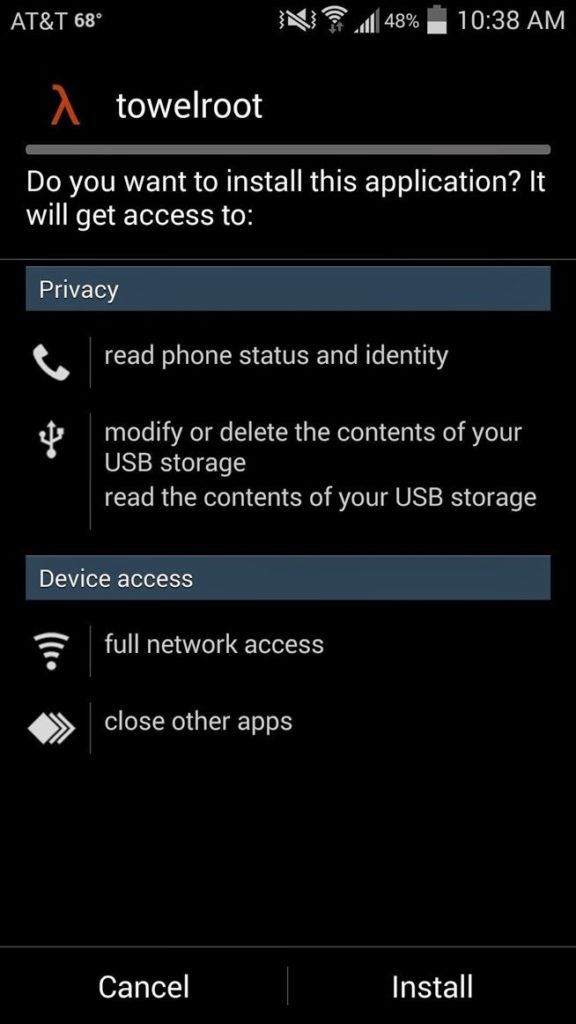
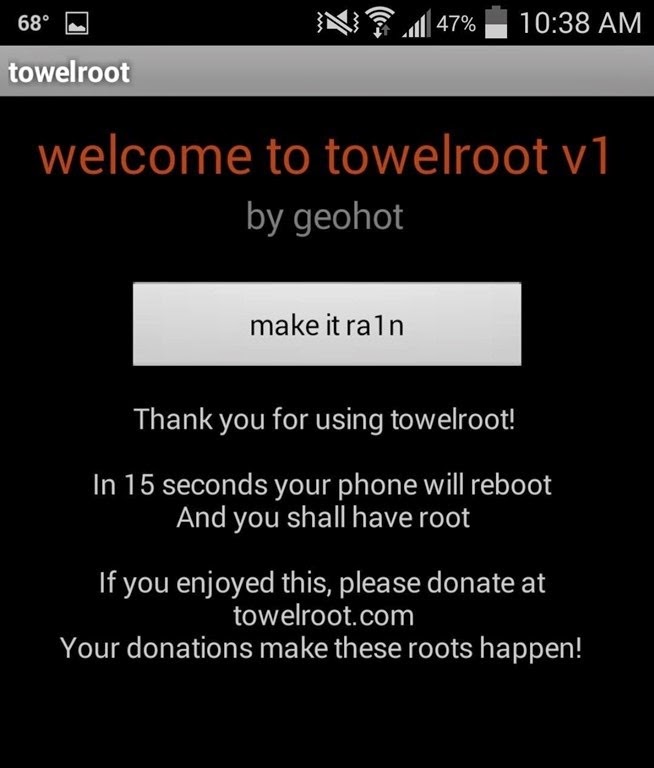
Plz yomi i need settings on how to use mtn weeknd plan during working days lyk monday to friday with droid vpn
You can't use it, no settings for it.
Which app can root note 3?
framaroot will root ur note 3
yomi oooo can it work for S3
Yes, it will work for S3
pls can I change the imei no of my samsung tab 2 to BlackBerry imei?
You can but It will require a more complex process using Octupus box.
I hav tried different app to root my infinix zero but non iz working, I tried iRoot, kingroot ,towel root e.t.c non work don't knw if u can help out. n I don't knw if dose app I mentioned needs internet connection to Work?
Those apps u listed won't root ur infinix zero. I've provided a complete guide on how to go about rootn ur infinix zero.. I'll send u d link on dis blog
The rooting process worked perfectly…
Prof
pls what can I use to change the imei of Samsung s4?
Octupus box. You can easily get this done in computer village village closer to u. They'll charge u 1k
Didnt work on my s3 ..said my phone aint currently supported
its a cdma version sph L710
I'll update u with a supported version
Can I root my mtn mini android, 720i with it
Framaroot will root ur MTN Smartphone720i.. u can try this too if it will root it.
Ok thinks I will b expecting d link sir
@yomi pls how can I use Glo blackberry sub browse on my Samsung note GT-N5100… Before I used to change my apn to blackberry.net, but now I don't know why it not working again and I did another sub yesterday but now not working again. Pls wish to hear from you soon
good day prof pls how can i change the imei of nokia lumia to blackberry
If I root any Samsung device with this towel root…will that mtn simple server work perfectly on it?
Yes, you'll be able to use MTN simple server
Good day. pls how can change the IMEL of sumsung fones and be able to use configure it with #1000 GLO BB plan
Thanks
how can change samsung IMEL and configure it with #1000 GLO BB plan
thanks