I wanted to download an apk file on googplay using the
earlier method I wrote on how to download apk files from playstore, but
something went wrong then I realize that apps.evozi.com has limitation, quickly
I searched for a better alternative until I got another simpler method.
earlier method I wrote on how to download apk files from playstore, but
something went wrong then I realize that apps.evozi.com has limitation, quickly
I searched for a better alternative until I got another simpler method.
This time around, I’ll quickly show you how to download any
apk files using your Mozilla firefox browser or Google chrome. This is the most
simplest of all within minutes, your apk files will be ready.
apk files using your Mozilla firefox browser or Google chrome. This is the most
simplest of all within minutes, your apk files will be ready.
How Can I Download APK Files?
==>Run and install it on your browser
==>Once it is installed, go to playstore and search for
the app you want to download, Click on it and you should see something like the
image below
the app you want to download, Click on it and you should see something like the
image below
==>Before you download the apk, you must complete this
two steps below
two steps below
How Can I Get My Device ID and email ID
1. Download and install this device id or (device id apk) on your Android.
It will show you your email and device Id
It will show you your email and device Id
Or
Open your phone dial pad,
call *#*#8255#*#* (
8255 = TALK ). If it opens “GTalk Service Monitor”, find the lines that begin
with JID and Device ID. Your email is JID, and your device id is a
string that’s after android- prefix
For example: if it shows
android-1234567890abcdef , then your device ID is 1234567890abcdef
2. Enter your email’s password, and
hit the Login button. If
everything goes well, now you can use APK
Downloader
Once you are done with the above, you can now
enter google play anytime, search for your favorite apps and download them on
PC using your browser.

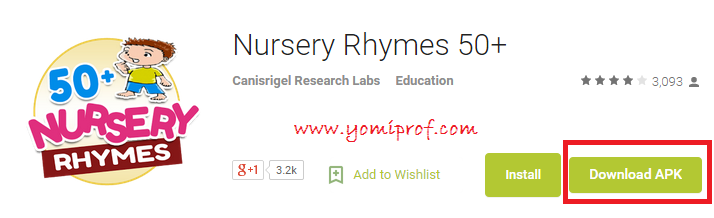
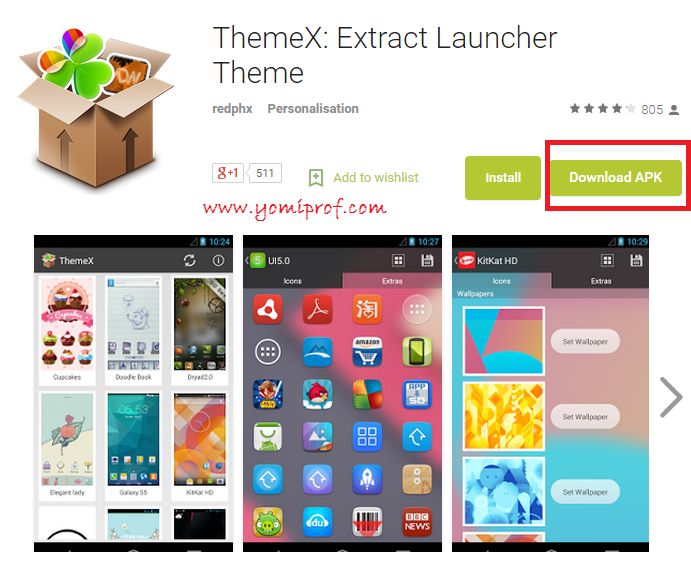
Bros yomi Abeg wetin be the difference between whatsapp plys and whatsapp reborn
Whatsapp Plus and Reborn are twins… They are both in thesame family with different name.
Chairbros abeg show me how to install CWM in my tecnoL6 pls
Follow this guide for your tecno phone here
Nice tutorial anyway
is there anyone here downloading torrent files using bbmidid+simple server on mtn??? mr yomi please help cause does not work at all
Pls can it be use to download paid app for free?
The answer is no. There is a post for paid apps download for free