What makes WhatsApp Plus interesting and
sweet is for the fact that it gives you room to customize it the way you want. Tweak
it, move it and prove to official whatsapp that you own your device.
sweet is for the fact that it gives you room to customize it the way you want. Tweak
it, move it and prove to official whatsapp that you own your device.
If you’ve been ban before, come in let
me cook your liver because this version has ban-proof defender.
me cook your liver because this version has ban-proof defender.
Note: There is nothing like permanent ban from whatsapp… a developer formulated the post on Google+ here Just to put fear in your heart. Even whatsapp official confirm this saying “If a user doesn’t uninstall WhatsApp+ then they will continue to be
banned until they stop using it. But there is no permanent ban,” a
WhatsApp spokesperson confirms.” There is nothing like permanent ban. So if you are still in love this WhatsApp Plus, read on or close the page
WhatsApp Plus is updating its app very quickly and within
the period of weeks the new update is available to users. Today, just few hours
ago, the update of WhatsApp Plus v6.76 & Reborn v4.04 launched and it is
available to download and install in your android smartphones.
the period of weeks the new update is available to users. Today, just few hours
ago, the update of WhatsApp Plus v6.76 & Reborn v4.04 launched and it is
available to download and install in your android smartphones.
Key Features of WhatsApp Plus
==>COLORFUL :
Basically it is a customizable WhatsApp where you can change lots of colors,
sizes, and many other things.
Basically it is a customizable WhatsApp where you can change lots of colors,
sizes, and many other things.
==>EXTRA UPLOAD LIMIT : In
addition you can increase upload media limit (stock limit is 16Mb) to send
large music files or videos.
addition you can increase upload media limit (stock limit is 16Mb) to send
large music files or videos.
==>SEND ORIGINAL PIC :
You can increase quality of pictures sent (by default resolution is decreased
quite a lot)
You can increase quality of pictures sent (by default resolution is decreased
quite a lot)
==>AD FREE :
No adds as per original WhatsApp
No adds as per original WhatsApp
==>QUICK SHARE :
You can share music just with one click.
You can share music just with one click.
==>PARTIAL COPY/PASTE
: You can select the part you want to copy from text rather copying whole
text and send it to people in your contact.
: You can select the part you want to copy from text rather copying whole
text and send it to people in your contact.
==>WATCH STATUS :
You can directly watch status in the chat screen from WhatsApp Plus V6.76
You can directly watch status in the chat screen from WhatsApp Plus V6.76
==>HIDE PROFILE PICTURE :
You can hide contact profile pictures and show phonebook pictures (in chat
screen).
You can hide contact profile pictures and show phonebook pictures (in chat
screen).
==>LOAD OF THEMES :
Built-in theme viewer and downloader. Check WhatsApp+ users themes online and
apply theme if you like.
Built-in theme viewer and downloader. Check WhatsApp+ users themes online and
apply theme if you like.
Where Can I Download it?
Download it here
How to Install ?
2. Take
the Backup of your chats and broadcast lists.
the Backup of your chats and broadcast lists.
3. Delete
or Uninstall the WhatsApp which is already available in your Device.
or Uninstall the WhatsApp which is already available in your Device.
4. Open
the APK file and install the same in your Android smartphone.
the APK file and install the same in your Android smartphone.
5. Now
follow the screen instruction. Accept the installation with the “Accept”
button.
follow the screen instruction. Accept the installation with the “Accept”
button.
6. Congratulation,
now you successfully installed the WhatsApp PLUS v6.76 or Reborn v4.04 in your
device.
now you successfully installed the WhatsApp PLUS v6.76 or Reborn v4.04 in your
device.
7. Now
Restore the Backup to get all chats and broadcast list back.
Restore the Backup to get all chats and broadcast list back.
Enjoy
WhatsApp Plus & Reborn.

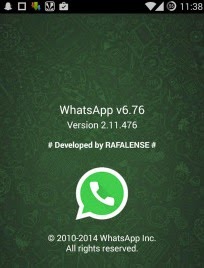
Hey prof the permanent ban is real
It is not real. Don't be decieve. Whatsapp don't ban permanently they issue a statement that no ban is permanent
Here is the link to a screen shot
http://3.bp.blogspot.com/-IhDaKSZ3yYM/VPl-0Jv9ptI/AAAAAAAAIec/MJ6gNN5jtIA/s1600/WhatsApp_perm._ban_yomitech.com.jpg
Whatsapp official said there is nothing like permanent ban. They will only ban you from using Whatsapp plus. the moment you uninstall it, you'll be able to use the normal whatsapp. Don't let the picture decieve you, nothing like permanent ban.
Me am not afraid of permanent ban if there's any. I believe there must be a way out.
pls yomi help.am using glo sim on my crcked modem..and am using the 2500k for 2.5gb..but its very very slow.cant stream videos properly..pls inbox tell me wot plan is faster,affordable to use on pc..thanks
Change ur apn to gloflat, password and username use gloflat and connect
Me im scared o. I've removed that whatsapp+ and downloaded the latest version of whatsapp from yomi's last post this morning on how to enable whatsapp calling feature permanently
Y are u scared? Nothing to scare about. Even whatsapp is scared of whatsapp plus
But honestly this official whatsapp really sucks. Whatsapp+ make sense die. I'm using version 2.11.556 which I downloaded from official whatsapp website. Pls can terminal emulator activate the calling feature on this version of whatsapp? ?
Terminal emulator no enable the calling feature 🙁 I type the code and pressed enter key,, whatsapp opened Bur the call tab no appear. Yomiprof,, pls your assistance is highly needed Asap
Follow the previous tutorial on enabling whatsapp call if you want to use terminal emulator. Instead of that why not wait for some to pass a call to u so that your whatsapp call can be active. I'm tired of calling ppl.
Boss please I urgently need BlackBerry imei … abeg you can email me on [email protected] or drop it here
Check your email
Prof this application is virus
It is not virus… Maybe your antivirus.
Prof happy SUNDAY 2u! is calling stuff still available?
if yes pls and pls call me to activate mine 08062268263
Thanks!
I can no longer send an invite… I've been restricted by whatsapp, maybe someone who has activated his should give you a call.
Oga prof happy sunday. I v sent u a msg to add my no on ur whatsapp more dan 3times now but v not receive any whatsapp update. pls add me 07036803690. thanks.
Prof help me reset my itel 1500 pls
What's wrong with the iTel?
Please prof my tecno m6 can't install whatsapp plus please help me our
What error message is it giving u?
Happy Sunday my one an only Prof.
Please I really need your help sir!
My younger brother just bought a Nokia 5130 xpress music (java) yesterday and he inserted an 8gb sd card to do se tests but after sometimes the phone went off and refused to on again.
Please sir what will I do because I have no PC??? Please help me out.
Thanks and GOD bless you.
Hello Kendo, remove the SD card, it's too big for that phone. Charge d battery to d fullest and power it ON again.
Prof the itel stuck at a pattern which I forgot and I also forgot the Gmail account that was registered on it tried everything worked worked help pls
Please use any of this method below to bypass your pattern lock.
How to bypass Android Pattern lock
Parse error
There was a problem parsing the package
pls prof This is the error message I use to get anytime I want to install whatspp plus in my tecno m6
It means you still have some fragment of your normal whatsapp on your device.
Do this
1. Make sure your Phone is Rooted
2. Download Root explorer
3. Download the whatsapp+
4. Backup your previous whatsapp conversation
5. Delete your official whatsapp.
6. Install your root explorer then goto root»vendor»operator»app
7. Locate and delete the whatsapp again.
8. Search for your whatsapp+ and move it to the folder where you deleted the official whatsap
Oga yomi you're really a prof. Worked thanks alot