Make your phone smarter with Hello newly launched by
Facebook. Built by Messenger just for Android, Hello combines info from
Facebook with the contact info on your phone so it’s easy to stay in touch with
the people you care about.
Facebook. Built by Messenger just for Android, Hello combines info from
Facebook with the contact info on your phone so it’s easy to stay in touch with
the people you care about.
Hello for Android, a new Caller ID app that shows you who’s
calling you, even if you have not saved the person’s number in your phone. The
app also lets you block unwanted calls that go straight to voicemail, which can
be reviewed in your recent calls.
calling you, even if you have not saved the person’s number in your phone. The
app also lets you block unwanted calls that go straight to voicemail, which can
be reviewed in your recent calls.
Now you can see who’s calling, block
unwanted calls and search for people and places on Facebook. You can also call
and text people for free using Messenger.
unwanted calls and search for people and places on Facebook. You can also call
and text people for free using Messenger.
Features of Facebook Hello
· ==>
See who’s calling you, even if you
don’t have that phone number saved in your phone.
See who’s calling you, even if you
don’t have that phone number saved in your phone.
· ==>
Easily block unwanted calls.
Easily block unwanted calls.
·
==>Automatically block calls from numbers
that have been blocked by a lot of other people.
==>Automatically block calls from numbers
that have been blocked by a lot of other people.
· ==>
Search your phone contacts and people
and places on Facebook, without switching between apps.
Search your phone contacts and people
and places on Facebook, without switching between apps.
· ==>
Always have the latest info about your
contacts, including their profile pictures and birthdays.
Always have the latest info about your
contacts, including their profile pictures and birthdays.
· ==>
Open a Facebook profile or Page with
just one tap.
Open a Facebook profile or Page with
just one tap.
· ==>
Call and text for free with Messenger.
Call and text for free with Messenger.
· ==>
Call, add and edit contacts — just like
you do on your phone.
Call, add and edit contacts — just like
you do on your phone.
Where Can I Download It?
The new Facebook Hello is currently available through Google Play or here
For BB10 users who can’t wait for it to be officially launch, download it from APK mirror here
I’m still waiting for apps that will block Spammy MTN numbers must especially numbers like 35546, 50123 etc.

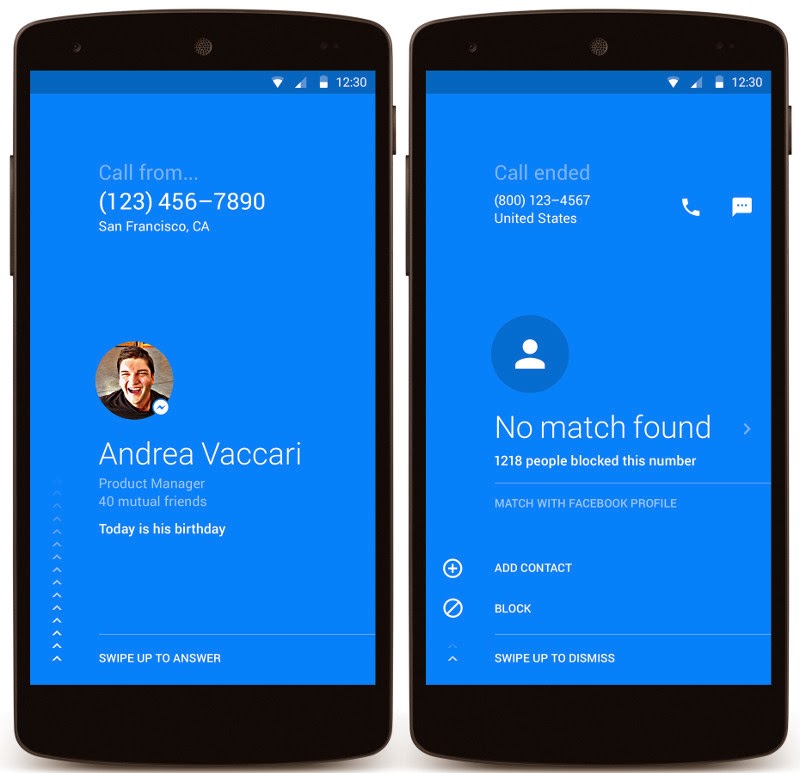
i also experience the spammy message that mtn always send to thier customer………..i hate it alot …………………..i cant wait to see the application which can block spammy message like that…………
Me too o
Nice app. I'll chk it out
Please my tecno p3. Is malfunction! Whenever I go to battery level it show discharging when not plug to the socket! When I plug my usb cable with it ! Still show discharging! Except I off the phone ! But it still the. Same ! Please help me awt
Some illegal apps is seriously draining your device. Do this
Go to Settings>>>Apps>>>Clear all your apps data cache. Clear everything, rebooth your device and check if the problem has stop