Where are all the Android Operating system lovers? Come in here because your attention is needed badly. So one
company that makes a smartphone want you switches from another smartphone and
use its smartphone instead.
company that makes a smartphone want you switches from another smartphone and
use its smartphone instead.
I know you are already wondering which
company could that be? But not all those crappy inferior device manufacturer
company(s).
company could that be? But not all those crappy inferior device manufacturer
company(s).
Apple wants you to switch from Android
to iOS with “Move to iOS” app. According to apple, “Move to iOS” wirelessly
transfers data from Android devices to iPhones and iPads. The process can
securely copy over “your contacts, message history, camera photos and
videos, web bookmarks, mail accounts, calendars, wallpaper, and DRM-free songs
and books.” Plus, it marks your free apps like Facebook as suggested
downloads in the App Store, adds paid ones to your iTunes Wish List and
“helpfully” suggests recycling that old Android phone.
to iOS with “Move to iOS” app. According to apple, “Move to iOS” wirelessly
transfers data from Android devices to iPhones and iPads. The process can
securely copy over “your contacts, message history, camera photos and
videos, web bookmarks, mail accounts, calendars, wallpaper, and DRM-free songs
and books.” Plus, it marks your free apps like Facebook as suggested
downloads in the App Store, adds paid ones to your iTunes Wish List and
“helpfully” suggests recycling that old Android phone.
This was announced during the WWDC keynote 2015. It will
hit Google Play market ASAP and iPhone/iPad
users can now say, welcome iOS9.
hit Google Play market ASAP and iPhone/iPad
users can now say, welcome iOS9.
Not just that but Android iPhone, Mac and PC users should
be prepared to welcome Apple music streaming because it will hit your device come June 30th.
be prepared to welcome Apple music streaming because it will hit your device come June 30th.

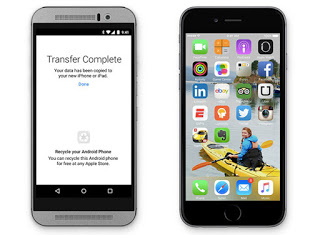
Really nice tech invention
pls I need your numbers…
Send me a mail
Cool
Hello prof. Please I have a tab (ZTE Light Ver. C – Qualcomm MSM7x27 800MHz) that runs on 2.3.5. I want to flash a custom Rom on it. It's rooted.
Please how do I get/generate it's recovery image? How do I get a custom Rom or port one for it?
Thanks prof. I anticipate your reply.
is that the name of the Tab… ZtE light ver?
Yes sir that's the name: ZTE Light ver can (v9+) http://www.gsmarena.com/zte_light_tab_v9c-4466.php
YOMI ..WE GAT BIG THINGS GOIN ON …HOW CAN I ROOT TECNO Y3….PLS ITS URGENT. ..AND HOW CAN I FIX. UNFORTUNATELY THE GAME HAS STOPPED. ..I DOWNLOADED REAL FOOTBALL 13 AND THATS WHAT IT SAID
Use framaroot to root your your Y3. Download it here
click on SU
click on Borohmir and you should get a success message.
To fix your game ish, go to settings, apps, locate your game app, click on it and clear its cache, reboot your device and it should be okay.
Please is Glo 4.5Gb subscription still working
Yes sire, it is working wella… and not even the witches and wizard in glo can stop it from working.
Yomi prof, will mtn Bis work on android if I change imei? If yes help wit code and cost.
Lady B.
Without changing ur imei it works on android with simple server
Why would I switch my android to Apple? I hate apple system
Can you pls help me with the simple serverserver stuff, am new to it.
Lady B.
hELLO,
See this post here to see how simple server works.
I don't know your email. old share it Here.
n plz how can I use my Glo bis on PC..plz