So you’ve got your new Xiaomi phone and now you are ready to
start downloading your favorite apps, games etc… suddenly a problem arises! It
seems that no matter what connection you use you’re constantly impeded by the
strange WiFi-only limitation for downloads, whether it be the browser or within
an app, you can’t seem to download any files larger than 1MB. What if you don’t
want to use wifi to download, what if you want to use your normal data to
download?
start downloading your favorite apps, games etc… suddenly a problem arises! It
seems that no matter what connection you use you’re constantly impeded by the
strange WiFi-only limitation for downloads, whether it be the browser or within
an app, you can’t seem to download any files larger than 1MB. What if you don’t
want to use wifi to download, what if you want to use your normal data to
download?
If you are in such situation, then you are in the right
place for a fix because Xiaomi is always careful about bandwidth management on
their OS hence the default threashold.
place for a fix because Xiaomi is always careful about bandwidth management on
their OS hence the default threashold.
How Can I Bypass the Wifi only download limitation on my
Android?
Android?
It’s pretty easy like learning to read A-Z.
>>Go to the folder name system (if you are using Muiu V5) or
the folder named Tool (if you are using muiu v7), open “downloads” app, by the
right hand side click on the gear icon>>Settings>>download size
limit and increase the “file size limit” to 20MB or unlimited.
the folder named Tool (if you are using muiu v7), open “downloads” app, by the
right hand side click on the gear icon>>Settings>>download size
limit and increase the “file size limit” to 20MB or unlimited.
You see, it’s pretty simple and you will no longer see that
annoying wifi only download. Still got some problem with it? Ask your
questions.
annoying wifi only download. Still got some problem with it? Ask your
questions.

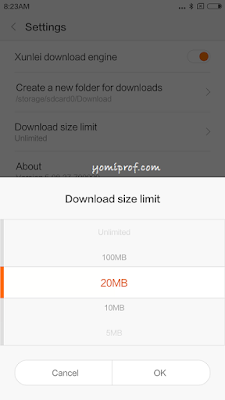
Oga Yomi pls can I do a sim I lost about 8 months welcome back?
MTN to be precise
You can only welcm I back if mtn hasn't assign it to another person
Yomi is always precise but that is the truth, u can do that only if MTN has not change the ownership of that simcard but if they haven't, then u can visit the nearest MTN walk in center and start activating once more…
When u have successfully done that, hook up with me, i think i really need to ask you something, here is my number, 08105961069
Thanks Lawyer and I will definitely contact once am done
Yomi Thanks also
Yomi pls naw dat whatsapp has increased d number of group participants… kindly add me 2 d group.. Tanks
I was just added Rabiu, just drop ur number and he will definitely help u with it.
Oga yomi, I sent you a message on Facebook since last week and no response.
Anyway what I want to know is, does gearbest.com accept credit cards? I wanted to make an order but only PayPal was there.
Only PayPal is accepted on gearbest. However, you can open a free paypal account for yourself. Its open to open.
I think Yomi has post on that Visit=>
Is like prof is a poet….it's open to open. I like that
Yomi, to be sincere with you, i have never used WIFI to browse, any time, i want to try it, i do get the signal but to connect is another problem.
Anyway, getting rid of that signal on my Android phone is another sweet thing i really need to do.
Maybe the wifi is not your own… if its your own, you'll remember the right password, hence it will connect.
Pls yomi, how do i flash my nokia phone online? better off, a link to download the software to ma system thanks
You need phoenix… Use this link below
How to flash nokia phones
thanks prof
pls yomi, where do i download a software than could be used to flash my nokia302. thanks.
Phoenix is your answer. Very easy to use as ABC self
http://nokiarevolution.com/how-to-flash-your-nokia-device-via-phoenix-usb-dead-flashing/
Hw much is a dollar nw?
308
Wow, 308, my friend just told me that, the current price is 197? It is 100% true dat he is just playing wif me.
nice… bt love it dat way
Nice post… Thanks alot. Will give it a trial. Sharp question please. If memory card touch magnet will that destroy the memory card???
It depends. If the SD card is fake, it will destroy it beyond redemption. But original will always tell you to format for a fix.
Wow. Meaning even the class 10 get fake. Cos I mistakenly kept my 32gb memory card near it. And now it's not picking on phones and pc.. He Don go be that ba? Or is there any software you can recommend to try pls?? Cos 45% of my life dey there
U trying to say that, it doesn't read on PC or what? Back it up right away. Sharp Sharp Now, no dulling now.
Wow…I never knew magnet could destroy SD card. Just learnt a new thing
I don't browse with wifi, i mostly use my data connection to browse.
Prof hw did u enjoy ur val?
U didnt even ask me, ur boddy boddy. Na wa Berry
No vex. Oya how did you flex ur val
Thanks Amodu, i went to Mama Nkechi Fast food, ate Water Soup and many other biscuits and pure water. But remember that i went to 1st service, 2nd service and then 3rd service after which, i went to house fellowship. Then lastly, went for Night Vigil.
Lawyer…lawyer how many times did I call you? Are you a pastor, prophet or bishop?
Thank God, let me do dat on my Nokia lumia. A lot of apps did nt download wit MB except WiFi.
Of all the phone in this world, Nokia Lumia is not on my list of "liking" phone. I really hate that phone face, the display and many other things.
Have never noticed such tho…
Maybe because you don't use xiaomi
Hmmm Pray I will never experience such nonsense
Amen oh… But me, i have experience it more than usual numbers. So i got tired of downloading from Android phone. What i usually do is to use my Pc and send to android.
Nice…educative as usual
Thumbs up bro