Disaster is what happens when godless begins to attack the
god of OS “Android”. Often times, Android operating system has been vulnerable
to malware attacks but always find a way out. Another malware called Godless has
been discovered by Researchers at Trend Micro which targets devices running Android
Lollipop or earlier.
god of OS “Android”. Often times, Android operating system has been vulnerable
to malware attacks but always find a way out. Another malware called Godless has
been discovered by Researchers at Trend Micro which targets devices running Android
Lollipop or earlier.
6 Facts You Must Know About Godless!
1. Godless is a deadly malware that repeatedly download
unwanted apps and silently install them,
and often display malicious ads.
unwanted apps and silently install them,
and often display malicious ads.
2. Godless uses a framework called
“android-rooting-tools” to gain root access to Android-based devices.
“android-rooting-tools” to gain root access to Android-based devices.
3. Godless has already infected over 850,000 devices
worldwide, bad actors delivered it through malicious applications deployed in
legitimate app stores, including Google Play.
worldwide, bad actors delivered it through malicious applications deployed in
legitimate app stores, including Google Play.
4. Godless also installs back-doors and spy on users
5. Even if your Android device is not rooted, Godless will
root it for you without you knowing
root it for you without you knowing
6. Numerous applications on Google Play store were found to
be containing malicious code affiliated to Godless.
be containing malicious code affiliated to Godless.
How Can I Avoid Godless Malware?
>>To stay protected, always review the developer
when downloading an application, and should be wary of unknown developers with
very little or no background information, as they could be the source of
malicious apps.
when downloading an application, and should be wary of unknown developers with
very little or no background information, as they could be the source of
malicious apps.
>>Download apps from trusted stores.
Beware of Godless!

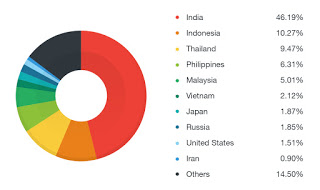
Good morning prof. Please I will like you to recommend any android phone that is good for video recording (has decent audio and visual quality). Thanks in advance boss
I recommend the Latest smartphone Camon C9 or Xiaomi Redmi note 3 pro
no wonder, my friend was complaining….. now i see why
Very funny, even my fone we be rooted with me requesting or doing the rooting myself. OK ooh.
Oyinbo way do pencil na do cleaner.
Noted prof. That may be what has been happening to my phone lately. Not until yesterday that I resolved it myself… My phone was downloading apps by itself, and also asking me to upload the apps it downloaded on my DropBox. Ads were hitting my phone up whenever my data connection was turned on. I almost ran out of data… even background restriction didn't help matter.
I was seeing the malware on my app; it had no name; I couldn't uninstall the crap.
My Solution
I downloaded the version of Kingroot and force-deleted it.
I know geeky guys will understand what I did.
So prof do you recommend a change of passwords in all the accounts on the phone?
I comment from UpGhetto
Hello Yomi, which one should I go for between Tecno Camon C9 and vernee Apollo Lite?
Go for Vernee Apollo Lite
God forbid. That's why I always use Dr.web Antivirus
LoL
Can it attack my java phone i dare him. . .
The last time I had a similar virus in my phone, I almost went mad. Thank God i removed it.