It is important for every android users
to activate this options on their device should in case the unexpected happen.
Losing your smartphone can be painful but you have lots of options on how to
recover it.
to activate this options on their device should in case the unexpected happen.
Losing your smartphone can be painful but you have lots of options on how to
recover it.
Android
Device Manager is a Google’s official and easy-to-use tool to track
your Android phone or tablet. The best thing about it is that you don’t need to
install an app to be able to track your devices. The only requirement is that
your device must be connected to your Google account; location access must be
turned on and connected to the internet.
Device Manager is a Google’s official and easy-to-use tool to track
your Android phone or tablet. The best thing about it is that you don’t need to
install an app to be able to track your devices. The only requirement is that
your device must be connected to your Google account; location access must be
turned on and connected to the internet.
With ADM, you can do these;
>>Make the smartphone to ring for Maximum 5 minutes
none stop
none stop
>>Lock the phone completely or
>>Wipe all the data and information’s stored on the
phone
phone
Requirements
>>Turn on location access on your device
>>Make sure you are connected to a google account
>>Have an internet access on the device.
Login with your google account and track the location of
your phone. Simple and easy.
your phone. Simple and easy.

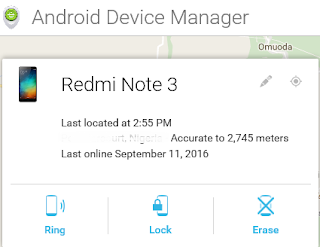

Useful app….Buh u can only locate your phone when the data connection is on else you will only see when the data is on before.
commenting from Tomloaded.com .
Nice one yomi, gat to try it out.
Pls yomi, This is off topic, can you help me review my blog, http://www.betahealthblog.com. This is a new blog on health niche
Hello Mr Frank, I'll help you review your blog, but this is not the best post to review it.
Useful. But I pray ur phone will not lost.
Thanks for the info boss. Pls do you have any idea on the glo free uc handler browser am using but it not downloading do know how I can power it to start downloading?
lol @R and B music.my only problem with that is it will just vanish if you someone factory the phone.
Amen oo awa fone No qo lost
Prof I need your help.. My sd card is appearing as internal storage and the phone storage is appearing as external storage.. What can I do
You can only recover such fine back IF ONLY STOLEN OR BOUGHT BY A NEWBIES.
Anything from that believe you me, your fine can not be found by the Google its self not to talkof the manager. lol
The same Google will accept another account and delete the original owner account. lobatan
Hmhmhm! 9ja will find way around it
Dem go remove your sim card immediately dem thief the phone
So i had 4G LTE on my phone today on MTN. hmm
Oga yomiprof I have two stubborn etisalat modern that refuses to unlock I have used DC unlock no way I have generated unlock code no way can u help me with a stronger software pls
Dat's gud improvement… Thanks
please i nid custom recovery n rom for my tecno p3.plsss