Good Morning guys, the week has been a busy one for me and I’ve
not been too consistent online no wonder I missed a lot of questions with
regards to device problem; but today, let’s consider fixing some of your device problems here.
not been too consistent online no wonder I missed a lot of questions with
regards to device problem; but today, let’s consider fixing some of your device problems here.
I got this question from a loyal reader over the weekend and I’m
going to attend to it generally here…
going to attend to it generally here…
My smartphone restarts over and over, what do I do now?
There are many reasons why smartphone restart over and over again
which includes;
which includes;
· The device’s
internal storage becomes corrupt or damaged
internal storage becomes corrupt or damaged
· A system update
fails to apply correctly (potentially as a result of the above)
fails to apply correctly (potentially as a result of the above)
· The user attempts
to apply custom software (a custom ROM, for example) incorrectly
to apply custom software (a custom ROM, for example) incorrectly
· The device is
physically damage by water, electricity, or some other external force
physically damage by water, electricity, or some other external force
· A malfunctioning
or malicious 3rd-party app prevents the device from booting
or malicious 3rd-party app prevents the device from booting
How to fix this?
Step 1: Boot Your device into safe mode
How to boot into safe mode
>>Press and hold your phone’s power button for a few seconds
until Android prompts you to turn off your phone—just as you would normally do
to power it down.
until Android prompts you to turn off your phone—just as you would normally do
to power it down.
>>Next, tap and hold Power off for a few seconds until your phone asks you
to confirm that you want to enter safe mode. Tap OK, and your phone
will restart into safe mode.
to confirm that you want to enter safe mode. Tap OK, and your phone
will restart into safe mode.
Step 2: Delete Recently Installed Apps
>>Go to settings>>Apps>>downloaded and uninstall your recently installed apps.
Step 3: Turn Of Auto Sync
>>Go to settings>> Scroll down to “Accounts and Sync”>>Turn
it off
it off
Uninstall Google Play Store updates
·
Navigate to
settings
Navigate to
settings
·
Application
manager or apps
Application
manager or apps
·
Google Play Store
Google Play Store
·
Uninstall
Updates.
Uninstall
Updates.
What if after trying all the above and the
problem still persist?
problem still persist?
Your final option is to factory reset your
device by doing the below;
device by doing the below;
Go to Settings>> tap
Backup & Reset>>Tap Factory
data reset
Tap Reset phone or Reset tablet.
Backup & Reset>>Tap Factory
data reset
Tap Reset phone or Reset tablet.
How To Turn Safe Mode Off?
When you are ready to exit the Safe mode, press
and hold the Power button and then tap Restart. Your device will boot to normal
mode and you can use it as usual.
When you are ready to exit the Safe mode, press
and hold the Power button and then tap Restart. Your device will boot to normal
mode and you can use it as usual.


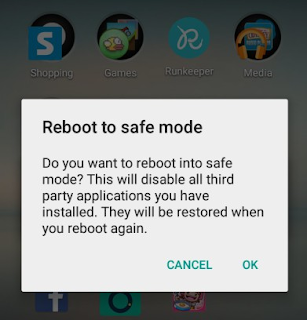
5. Flash d rom
Giid info
Useful… hi Prof how can I completely opt out of airtel 2g was one of the victim who can't sub for Airtel.bb 3G for 1K have try all everything including those u instructed us to do back then, am still unable to use my sim for the bb package after subscribing any way out. Thanks
Hello Razzi,
Just go and do welcome back of the sim… Aside of this, no way around this. Even Airtel customer care can't help you on this.
Please how can I root my tecno canon c7 kingroot not working with it.
use older version of kingroot to root your c7
Thanks YP
Thanks for this info. It's helpful. Though not all phones has Boot into Safe Mode.
From Entclass
Hello yomi, i use an infinix hotnote X551 with the latest os on lollipop and i can't enter safe mode with the method explained, but wen i was on kitkat b4 the update, i could enter safe mode with the method u explained, any help please.
I guess lollipop version of hotnote does not support safe mode
It does
Atlast i found a solution to my prob, thanks yomi and keep up the good work?
From GidiRocks.com
I like this, very helpful and kudus to the admin. More latest tweaks visit spybaze.com home of free browsing tweaks
Always replying back thanks yomiprof… Please refer a older version for me to use to root my canom c7
download 4.5.0 here
http://www.apkmirror.com/apk/kingroot-studio/kingroot/kingroot-4-5-0-release/kingroot-4-5-0-android-apk-download/download/
Nice information
Very useful information
Hello yomi..i got this problem when I installed gravity box module on my tecno r7 for xposed installer.. How can I makr the gravity box work
Ps: it runs on aliyun OS