In this jet age era, it will be completely abysmal to queue
up in the bank or PHCN office to pay your PHCN bill when you can simply do this
at the comfort of your home via your phone or PC.
up in the bank or PHCN office to pay your PHCN bill when you can simply do this
at the comfort of your home via your phone or PC.
Today, a lot of homes in Nigeria are
using the Prepaid Meter, the digital power consumption calculation device.
Basically, if you have a prepaid meter in your house, it means that the company
will bill you for the amount of energy that you’ve used in the previous quarter
or month.
using the Prepaid Meter, the digital power consumption calculation device.
Basically, if you have a prepaid meter in your house, it means that the company
will bill you for the amount of energy that you’ve used in the previous quarter
or month.
If you have the Prepaid Meter, then your days
of standing in line all day in order to pay your bills are finally over. You
can recharge it faster and easier.
of standing in line all day in order to pay your bills are finally over. You
can recharge it faster and easier.
Note: If you have a shop or a small shade, you can actually turn this into business by helping people to recharge their prepaid meter with your own charges attached
There are different ways of getting
your Prepaid meter recharged within minutes but I’m going to share the easiest
way with you.
your Prepaid meter recharged within minutes but I’m going to share the easiest
way with you.
Requirements
>>A Smartphone or PC
>>Internet Connection
>>ATM card
How Can I Recharge my Prepaid Meter
Online Without Visiting PHCN Office?
Online Without Visiting PHCN Office?
Method One
1. From your smartphone or PC, go to
https://www.payelectricitybills.com
https://www.payelectricitybills.com
2. Select your electricity
distribution company from the available choices below by clicking on the
company’s logo.
distribution company from the available choices below by clicking on the
company’s logo.
3. Fill in your account
details, this includes your plan type, the meter no, your phone number (where
your token will be sent) and the desired Naira amount. Click ‘Continue’ to
verify the details.
details, this includes your plan type, the meter no, your phone number (where
your token will be sent) and the desired Naira amount. Click ‘Continue’ to
verify the details.
4. Once your account details
have been verified, you will be taken to a secure page to enter your card
information. Your meter token will be sent after successful payment.
have been verified, you will be taken to a secure page to enter your card
information. Your meter token will be sent after successful payment.
5. Enter the 20 digits tokens that will be sent to your phone on your
prepaid meter and press # key to confirm it.
prepaid meter and press # key to confirm it.
Your Prepaid meter will be recharged and that is all.
Method Two
Using your bank mobile app or official website
1. Visit your bank’s official
website or use your phone and launch the mobile app (if they have it).
website or use your phone and launch the mobile app (if they have it).
2. Use your username and password to
log in to your account.
log in to your account.
3. Find a menu that is dedicated to
paying bills.
paying bills.
4. Find and select PHCN.
5. Enter all the needed credentials
– your meter number, the amount you are purchasing and the other required
details.
– your meter number, the amount you are purchasing and the other required
details.
Check twice to confirm your meter
number, put it down on paper, so you won’t make any mistakes. If you are not
around it, then ask someone to check it – it is important that you get it
right.
number, put it down on paper, so you won’t make any mistakes. If you are not
around it, then ask someone to check it – it is important that you get it
right.
6. If the Online Transaction
Password is necessary, then enter it.
Password is necessary, then enter it.
7. Check if all the information is
correct, then hit the confirm button.
correct, then hit the confirm button.
8. Check the number of your online
transaction token and enter it in the right field.
transaction token and enter it in the right field.
On successful payment confirmation,
an email and token will be sent to your phone containing 20 digits numbers,
enter it on your prepaid meter and press the # tag to key it in.
an email and token will be sent to your phone containing 20 digits numbers,
enter it on your prepaid meter and press the # tag to key it in.
Viola! Your prepaid meter is now
fully recharged.
fully recharged.
The only difference between the
direct and bank way of recharging is just the N100 bank will charge you for
this transaction.
direct and bank way of recharging is just the N100 bank will charge you for
this transaction.
Hope it helps?



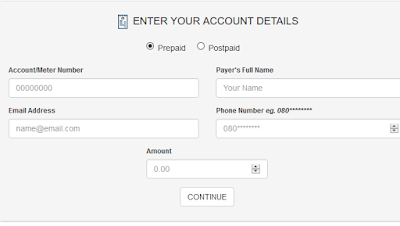
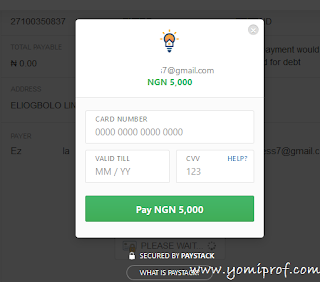
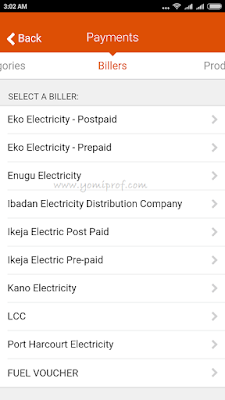
This is so cool, no more stressing ourselves going to their office. Thanks u for sharing.
Naija is trying to wake up from a deep sleep
Good for them anyway but I don't think 5% of Nigerians have been supplied this so called prepaid meter and I hope issue payment confirmation and no token send will not be arising, this is Nigeria anything is possible if it's at the wrong side, but not everything is possible if it's at the positive side
From my previous use so far, token is instant after payment confirmation
Just hearing about this site for the first time now. But I normally use buypower.ng for AEDC meters.
Great write up, but the down side in the case of EKEDC is that you lose/forfeit the monthly BONUS token when you use bank platform.
Just hearing this… You mean you get bonus for recharging directly from EKEDC and how many KWH bonus do you get monthly?
Good but as for me I still prefer sitting at home than going to bank because of some kwh bonus.
Don't think so,got a bonus on my last recharge and I used gtb for d transaction
Don't think so,got a bonus on my last recharge and I used gtb for d transaction
Thanks for this much needed info prof.
Wow tanx so much for this great info
Commenting from GuruBasics
This saves time as well as money. Thanks
Get free browsing cheat on all networks here
People still dey use Free Browsing?
Thanks for the info
Good info, glad to hear this
Nice info
But how do you the company that supply you electricity..?
Wow I love this, thanks for this info commenting from ALLINFOBUZZ
Please can I buy less than 2k with this method?
Yes, you can recharge below 2K
How to know meter number?
dial *100# and your meter number will be displayed
But my meter does not have the * and # button. It only has the numbers and the On/Enter button
Wow! This bro too current.
This article is admirable because i can now recharge my PHCN meter anytime any day.
Thanks
Yomi Prof
onwer of this site. Appreciate boss