You might have probably experienced a situation where your
Android hotspot turn off by itself whenever you put it on and you are wondering
why? This problem is not only common with the hotspot but Wifi and Bluetooth are
not also an exception.
Android hotspot turn off by itself whenever you put it on and you are wondering
why? This problem is not only common with the hotspot but Wifi and Bluetooth are
not also an exception.
Most times this hotspot, WiFi and Bluetooth issues are
caused by third party applications installed or updated on our devices like;
babel font, Google Now launcher etc but the good news is that there is always a
solution to every Android problem.
caused by third party applications installed or updated on our devices like;
babel font, Google Now launcher etc but the good news is that there is always a
solution to every Android problem.
How to Fix Hotspot, Wifi and Bluetooth Issues Turning Off
Automatically on Your Android
Automatically on Your Android
Method One
- Go to your phone settings
- Click on Apps
- Now tap on the three dots on the screen beside the settings
symbol and a pop up will appear like the one in the caption above
- You’ll find only two options depending on the version of
Android you are running; click on “reset app preferences”
once done, reboot your device and turn on your hotspot.
Method Two
If the first method partially didn’t work for you, use this
method
method
- Go to settings
- Click on Apps>>Show System Apps
- Reset OOBE.
Method Three
Uninstall Babel font update or Google Now if you have it installed
on your device from your Settings>>Apps>>Babel font (uninstall update made on it)
on your device from your Settings>>Apps>>Babel font (uninstall update made on it)
Once you are done, reboot your device and it will be okay.
Let us know from the comment section if it works for you or
you have any question.
you have any question.


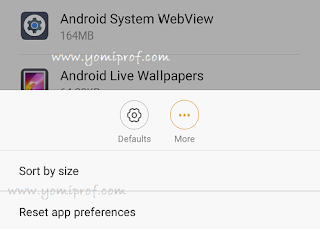
Helpful, thanks prof
plz, prof my WiFi turns on by itself. what would be the cause?
Perhaps you enabled wifi+. Disable wifi + 1st
So many reasons may lead to it but try this too…
Go to location settings and disable scanning wifi to improve accuracy,
That's why I keep preaching against third-party apps like this. There's actually no need of using them. What do you need an extra launcher or font fun when it might cause some complications in your device?
I once had this issue on my former phone, Oukitel K10000 but later resolved it through Prof Yomi's tip.
Babel font is the default font manager in tecno J8 and I tried the other two options but they didn't work.
uninstall updates made on the babel font
Babel font is always the culprit especially on the local brand.
Third party apps problems
Helpful
I'm just here to call u a witch! or rather a wizad.. I was preparing 2.5k -3k to work my hotspot n Bluetooth , I now said, AH ! I've not checked yomipof for some time now. I enter.. saw this post , then tried method 1, now my hotspot n Bluetooth are dancing shakitibobo. thanks bro! ur actually the tech king
Lol good for u…
Prof what about hotspot not appearing on Samsung galaxy s5.
never experienced such issues
nice update though
I don't want to experience such. I would put the blame on the manufacturer. Thanks for the tutorial
Thanks prof. Helpful tutorial