It can be so annoying when you keep receiving spam messages
from an unknow email address most especially when it contains what you didn’t subscribe
for. Spam messages are so common this days bombarding your email with
irrelevant messages.
from an unknow email address most especially when it contains what you didn’t subscribe
for. Spam messages are so common this days bombarding your email with
irrelevant messages.
All thanks to google that has provided a permanent solution
to Block, delete and unsubscribe for such email for life. The new block feature
lets you block specific email addresses and the unsubscribe option will enable
you to opt out of eligible mailing lists directly from the Gmail app, which
comes handy for unnecessary newsletters.
to Block, delete and unsubscribe for such email for life. The new block feature
lets you block specific email addresses and the unsubscribe option will enable
you to opt out of eligible mailing lists directly from the Gmail app, which
comes handy for unnecessary newsletters.
How Can I Block SPAM Messages or News Letter From my Gmail?
==>Open the email sender message you want to
block>>>Click on the right arrow by the right hand side and scroll
down to block and unsubscribe from that mail as seen below
block>>>Click on the right arrow by the right hand side and scroll
down to block and unsubscribe from that mail as seen below
That is it, any incoming messages from that individual will
be move to spam box for life.
be move to spam box for life.

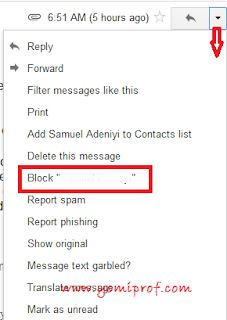
Prof I want to order for Doogee f3 pro from gearbest but afraid whose gonna pay the customs clearance.
Hello prof pls i need a step by step guide on how to configure psiphon or simple server on bluestacks with XT181. Thanks
I did not see that block option on my Gmail
Even me hv not seen dis block option on mine too so prof tell us what gmail version is these that has dis blocking features cos mine dnt hv it hv search up&down for it.
Sorry to add this, this feature was lauched yesterday and made available for Gmail PC yesterday. For android, roll out for this feature begins frm nxt week while for iPhone. Users, it's unknown when it will be available.
Yomi tell us how u got the blocking option on ur gmail or did you just post it bkos therez ni topic to post? You bringout sometin nobody can see in his gmail app mitcheeeeew
Ok
You can earn more than $100 a day….. All u need to do is sign up here http://jobrize.com/index.php?ref=249678
Thanks, I receive lots actually
Hello prof pls i need a step by step guide on how to configure psiphon or simple server on bluestacks with XT181. Thanks