It’s been a while I heard from Infinix fans… Hope you guys
are still rocking your Infinix Hot 2 marshmallow devices, Hot 3 and the latest
XUI?
are still rocking your Infinix Hot 2 marshmallow devices, Hot 3 and the latest
XUI?
Let me share Amazing XUI Tips with you…
The amazing user interface (XUI) from Infinix gives you
a great feel and experience while using any of Infinix devices.
a great feel and experience while using any of Infinix devices.
I’m sure you must have stumble upon MiraVision and probably some
of you do not know how it works.
of you do not know how it works.
This is how it works
MiraVision allows you to control your screen color &
graphics “temperature” if
you feel the screen color is yellowish or abnormal.
graphics “temperature” if
you feel the screen color is yellowish or abnormal.
How Can I Control My Screen Color?
To control screen “temperature and ambience”, go to Settings>>Display>>MiraVision and choose the most suitable mode for you.
By the way, expect the latest update of the XUI, it will be made
available soonest.
available soonest.

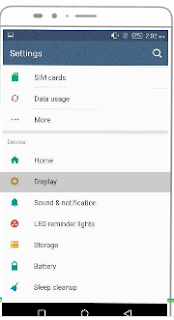
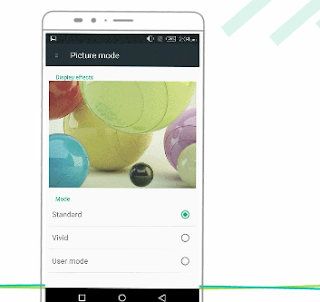
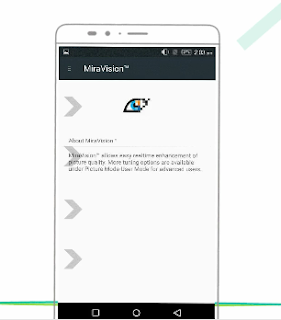
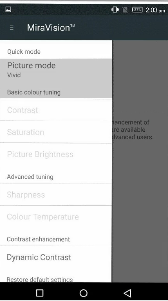
Do full HD phones need such app?
Its an update for infinix device bro
From Basicloaded.blogspot.com
Cool, nothing for Techno team
I know this is off topic but pls I want to know how to get an American number for whatsapp
Hello prof. Am really fist rated right now. I have 2 phones I wanna flash. Samsung tab 10.1 and Samsung note 2 ( GT N7105). I search all day for the respective rims and eventually after downloading both from mediafire.com then extracted the files, the files were not what I was expecting. I have already wasted about 4 Gb on this stuff. Please prof give me the right like to this files before I go insane. I have odin already. Just the flash files for the two phones. The note 2 is android 4.4.2 my email is [email protected]
what is the Phone model number of that tab so i find them for you
Hello Daniel,
For your GT N7105, kindly follow this guide here You'll see the download link for the files you need.
Provide phone model number for your tab.
My hot note is no longer Getting ota like b4, pls what could b d problem??
No ota has been release lately. When its release, you'll get
I thought as much
Mira vision is not peculiar to xui
It's also in innjoo max 2
please is it possible to update my infinix zero to lollipop,if so pls how am i gonna do it
Ya i think dt there is a custom rom for t. Jus search on google
Pls yomi my infinix hot note takes time b4 it fulls, even wit d original charger.
Secondly hw can i upgrade my phone 2 d latest version of infinix update. Cos i dont no hw 2 do dat custom rom nd other procedures.
My dear. D charging problem is universal. Their fones too d get charging wahala n if dere s no update for u. Kindly goto their official site or check yomi's blog for t
M gonna share a little tip.
Do you know if your browsing yomiprof with uc browser or chrome. You can easily go to next topic by swiping right or left respectively.
We know…haha
Nice tip prof.