It is an unbeatable facts that the popular Messaging
platform WhatsApp is one of the most downloaded IM with end-to-end encryption.
You use it every day and I know some of you can’t do without opening the app
every 5min.
platform WhatsApp is one of the most downloaded IM with end-to-end encryption.
You use it every day and I know some of you can’t do without opening the app
every 5min.
Despite the fact that you use it every day, there are still
some facts you probably don’t know about Whatsapp.
some facts you probably don’t know about Whatsapp.
1. The company’s co-founders
were rejected by Facebook and Twitter in 2009
Both Jan Koum and Brian Acton – who earlier worked together at Yahoo
were rejected by Facebook and Twitter in interviews, before they went full-time
with WhatsApp. Imagine how different the world would be if even one of those
interviews had gone better.
were rejected by Facebook and Twitter in 2009
Both Jan Koum and Brian Acton – who earlier worked together at Yahoo
were rejected by Facebook and Twitter in interviews, before they went full-time
with WhatsApp. Imagine how different the world would be if even one of those
interviews had gone better.
2. Only 5
People Made it Possible For the Download to hit 1 Billion
People Made it Possible For the Download to hit 1 Billion
WhatsApp hit 1 billion downloads last year March… But according to the co-founder CEO Jan Koum, only 5 people made it possible.
3. You can use WhatsApp to compress Videos and
Images
Images
Send the set of pictures and video files to one of
your friends (or yourself) via WhatsApp, and then head over to the WhatsApp
Media folder on Android or your Camera Roll on iOS to find the compressed
versions. You can delete the original or keep it.
your friends (or yourself) via WhatsApp, and then head over to the WhatsApp
Media folder on Android or your Camera Roll on iOS to find the compressed
versions. You can delete the original or keep it.
4. WhatsApp creates user account
in the form of [phone number]@s.whatsapp.net
in the form of [phone number]@s.whatsapp.net
The service runs a customised version of the open
messaging standard XMPP (Extensible Messaging and Presence Protocol), which was
first developed for collaboration application Jabber. That’s why WhatsApp uses
the ID protocol made for Jabber in the form of <[phone
number]@s.whatsapp.net>
messaging standard XMPP (Extensible Messaging and Presence Protocol), which was
first developed for collaboration application Jabber. That’s why WhatsApp uses
the ID protocol made for Jabber in the form of <[phone
number]@s.whatsapp.net>
5. Type
“whatsapp://send?text=HELLO” in browser address bar
“whatsapp://send?text=HELLO” in browser address bar
If your phone has WhatsApp installed, type the text above
into your browser and it should open WhatsApp and ask you to choose a contact
to send the message to. You can customise the message by replacing the word
“HELLO” with whatever message you’d like to send.
into your browser and it should open WhatsApp and ask you to choose a contact
to send the message to. You can customise the message by replacing the word
“HELLO” with whatever message you’d like to send.
6. You can
see when your messages were read
see when your messages were read
Have you always sent messages and don’t know when
it was read? You only see that it was delivered and read but you don’t know the
exact time it was read… Hold on any
particular message and choose ‘Info’. You’ll see when it was read.
it was read? You only see that it was delivered and read but you don’t know the
exact time it was read… Hold on any
particular message and choose ‘Info’. You’ll see when it was read.
7. You can
set custom notification for any contacts or group on WhatsApp
set custom notification for any contacts or group on WhatsApp
Every messages you get on WhatsApp probably send
you the same notification… but you can set up custom message sounds, ringtones,
vibrating patterns and pop-ups for your WhatsApp contacts and groups, depending
on what device you’re using.
you the same notification… but you can set up custom message sounds, ringtones,
vibrating patterns and pop-ups for your WhatsApp contacts and groups, depending
on what device you’re using.
Do you know more WhatsApp fact we probably don’t
know? Share with us using the comment box.
know? Share with us using the comment box.

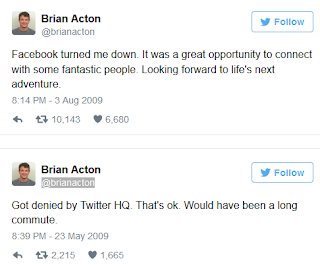
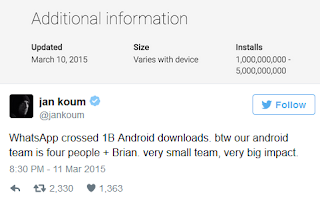
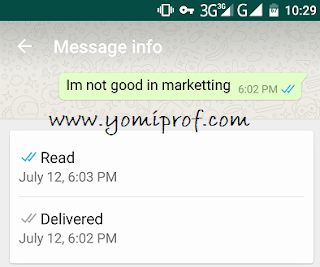
Number 5 amazes me
commenting from
visit lordxdonval
Stop Someone From Knowing You Read His Message Or Not
You can also stop whatsapp from showing someone else read notification. That is , no one can find out you read their message or not. The only disadvantage is that once you check this option, You also can not determine when your message was read by other.
Steps:-
✔ Open your WhatsApp and tap three vertical dots icon on the top right of your screen.
✔ Now move to Settings > Account > Privacy.
✔ Uncheck Read receipts.
That’s all.
Commenting from WizyTechs.Com
If you don't enable receipt, you read others receipt too remember…. So it's 50/50
They really tried in making it happen and nice and cool features comimg from whatsapp, still wiating for there video call feature and url adding link to group chat.
Commenting from PrimeTeks.com
Really amazing. There are more options to wow you of you navigate to Settings. From the present window, make friends and navigate through the options therein.
Nice one prof.
Commenting from Entclass.com
Prof! Pls I urgently need updated database for GSM number and email of Nigeria grouped by state… Pls can u recommend anyone pls?
Nice info… amazed about number 5. tanks for the info
Pls off topic….. Just wanna know if the Etisalat bb10 stuff is still working with tweakware. Thanks prof
Interesting
New what's app update say bye bye to wharsapp beta version
We all know that whatsapp is yet to support sending of apps to people… This simple old trick can help you do that,
*WHAT YOU NEED*
_An updated whatsapp_
_Raw file of such app_ such as *apk* *exe* or even a *zip*_file_
*PROCEDURE*
Convert the file into a text file by just renaming the extension to *.txt* for example,,,, *WhatsApp. Apk* will now be *WhatsApp.txt*
Select share and use the document category.. Choose your renamed file and share
Tell your friend to Rename back to the original file extension….
Enjoy! *FABIYKE CARES*
Number 5 na wash….. I use UC browser, it Google search instead of launching any whatsapp
I used safari it asked me if I want to open it using whatsapp so pls it works
Type "whatsapp://send?text=HELLO" in browser address bar
I'm impressed and amuse. Their work and patience really worked out. Thanks for this info. Commenting from http://www.rickymobile.com