Password sucks, people love to reuse them across every website and on their personal devices again and again… this is why Microsoft wants to completely get rid of it.
Microsoft believes that a PIN is more secure than a password even though it entails only 4 digits code. You’ll soon be able to enable a passwordless sign-in for Microsoft accounts on a Windows 10 device. This means only your face; a finger or a PIN code will be required to sign you in.
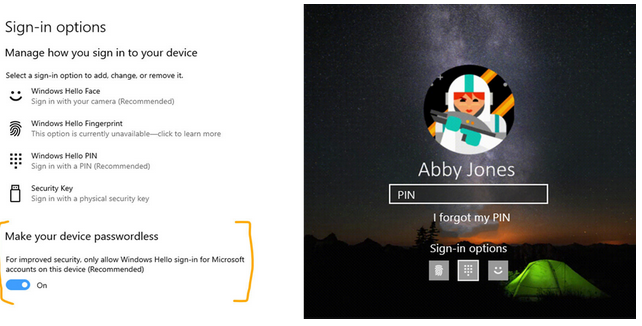
The password option will simply disappear from the login screen, if you decide to opt in to this new “make your device passwordless” feature. Already the new release of Windows 10 insider preview gives you that option to make your device passwordless.
You’ll have to use Windows Hello face recognition, fingerprint detection, a PIN code or a physical security key to unlock your system. If you don’t already have Hello enabled, Microsoft will walk you through it the next time you sign in.
The feature is only available on a “small portion” of user’s PCs at the moment, so it may take a while before it rolls out to everyone.
Microsoft is now giving people the option completely remove the password option entirely from the Windows 10 login screen. No more “I can’t remember my password”, “reset password”… the question is will you go with this option?
Source: Windows Insider

The fingerprint detection side got me. How will it work on a laptop that isn’t a touch screen?
Lol! Other options will be available
I still prefer using the password option. I don’t think it will be as secured as stated
Cool. Nice update
Its not a bad idea
Can I ever let go of password on my system? I doubt if this will work
this very good
nice update
A Very Good Option To Use. This’s Because Many People Do Forget Their Password But Using Just 4 Digit Will Make It Simple To Remember Just Like Bank Pin Code.
My new laptop came with this feature. I was surprised though but the pin option for me is cool.
Nice update Oga Yomi