Have you ever thought of pausing the internet? Taking a break from various online dramas? Then the new version of the Vivaldi web browser is for you.
The latest version of Vivaldi 3.3 comes with an inbuilt break mode that lets you pause the internet. We’re talking distraction-denying, stream-stopping, chat-axing here — Deliberate interference from internet dramas.
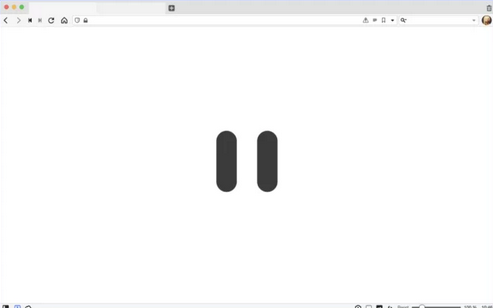
Without a daily change of location and defined office hours, many people have a tough time dividing their personal and professional time.
Enter Break Mode from Vivaldi, a new feature to help you unplug. You can now take a break and put the Internet on pause to focus your attention elsewhere.
When activated break mode pauses and mutes HTML5 audio and videos, and hides all tabs, panels, and other content leaving the screen clean.
How to Activate Break Mode on Vivaldi Browser v3.3
The feature is triggered by a new pause button at the left corner of the Status Bar, using a Vivaldi Quick Command, or by pressing the ctrl +. keyboard shortcut.
To go back to the digital world, you can simply “unpause” break mode – everything will be visible again and audios/videos will restart.
Other New Features Added
- New Private Window theme
- Cropping of the URL in the Address Bar
- Base domain highlighting
- Drag & Drop Speed Dials to folders
- Tracker blocking improvements
- Chromium 85.0.4183.84
You can download it directly from the Vivaldi website. Let us know if you are using the browser.

This should be good. 👍🏾